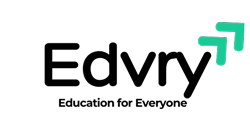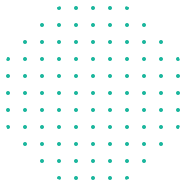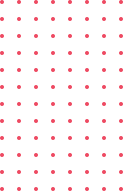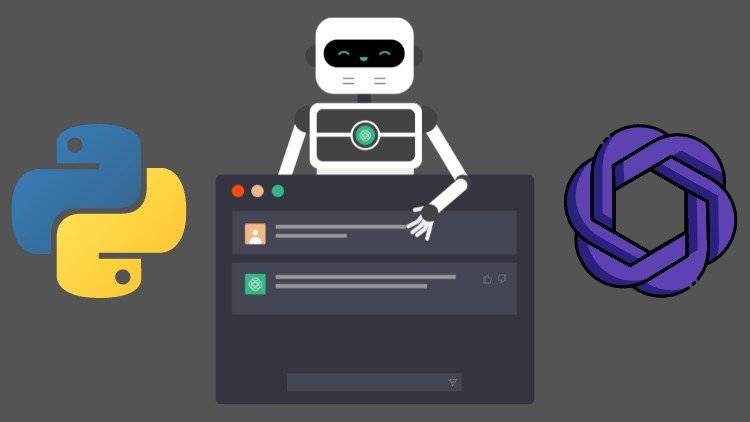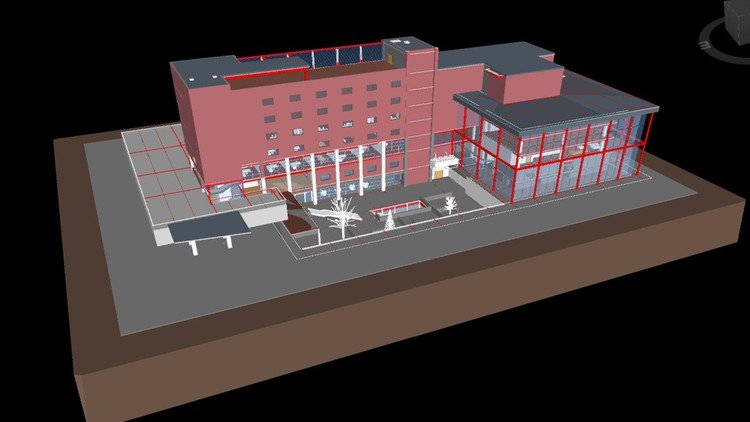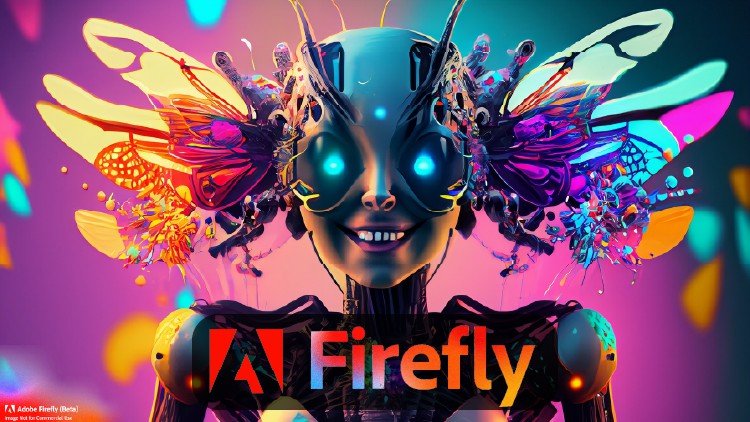Just updated with all modern Design tools and best practices! Join a live online community of over 900,000+ students and a course taught by industry experts that have actually worked both in Silicon Valley and Toronto for top companies. A great Designer is becoming harder and harder to find and it isn’t rare to find designers make $160,000+ salaries now because it is such a valuable skill. We will teach you how to get there!
Using the latest best practices in Web Design and Mobile Design as well as User Interface and User Experience Design (UI/UX), this course focuses on efficiently getting you from zero to a point where you can get hired or win freelance contracts. We will use in demand tools like Figma to show you a full workflow from start to finish. Graduates of Andrei’s courses are now working at Google, Tesla, Amazon, Apple, IBM, JP Morgan, Facebook, + other top tech companies.
The course also includes 100+ assets and premium design templates that you can keep and use to customize for all your future projects. We guarantee you this is the most comprehensive online resource on Design skills!
The curriculum is going to be very hands on as we walk you from start to finish of working as a Designer, all the way into learning how to create final professional designs and then converting them into actual websites or apps using HTML and CSS.
The topics covered in the course are…
-
00 Web & Mobile Design Principles + Design vs Web Development
-
01 GETTING STARTED – Sketching, Inspiration + Structure
-
1. Sketching
-
Introduction To Sketching
-
The Sketching Process
-
Sketching User Flows
-
Sketching Tips
-
-
2. Inspiration
-
How to stay inspired
-
How to find inspiration online
-
-
3. Figma Basics
-
Plans and Signup
-
Where to Use Figma
-
Figma UI — Structure
-
Figma UI — Files
-
Figma UI — Toolbar
-
Figma UI — Left Sidebar
-
Figma UI — Right Sidebar
-
Shapes and Tools — Frames
-
Shapes and Tools — Groups
-
Shapes and Tools — Basic Shapes and Boolean Operations
-
Designing in Figma — Images
-
Designing in Figma — Getting Started with Text
-
Designing in Figma — Constraints
-
Designing in Figma — Using Auto Layout
-
Designing in Figma — Auto Layout Properties
-
Resources and Collaboration — Community Files
-
Resources and Collaboration — Community Plugins
-
Resources and Collaboration — Sharing and Comments]
-
Project — Creating a Logo Using Basic Shapes
-
Project — Auto Layout Buttons
-
Project — Creating a Responsive Navigation
-
Project — Responsive Text
-
Project — Imagery and Gradients
-
Project — Strokes and Shapes
-
Project — Layout and Responsiveness
-
-
3. User Flows
-
Getting Ready For This Section
-
The DOs and DON’Ts
-
User Flows in Figma — Onboarding
-
User Flows in Figma — Search
-
-
4. Sitemaps
-
Introduction To Sitemaps
-
Creating A Basic Sitemap
-
Reusable Sitemap Assets
-
Figma Check In — Basic Components and Variants
-
Sitemaps in Figma — The Top Layer
-
Sitemaps in Figma — Digging Deeper
-
Tips for Creating Great Sitemaps
-
-
-
02 EXPLORE AND ITERATE – Wireframes, Prototyping and Feedback
-
1. Wireframes
-
What Is A Wireframe?
-
How To Create A Wireframe
-
Figma Check In — Basic Button Component]
-
Figma Check In — Variants
-
How to Use Our Wireframe Components
-
Wireframes — Home
-
Wireframes — Cart
-
Wireframes — Profile
-
-
2. Prototyping
-
Figma Check In — Prototyping in Figma
-
Prototyping in Figma — Flows and Starting Points
-
Prototyping in Figma — Connections
-
Prototyping in Figma — Interactions
-
Prototyping in Figma — Animations
-
Prototyping in Figma — Prototype Settings
-
Prototyping in Figma — Prototype Presentation
-
Project — Navigation
-
Project — Removing an Item from Your Wishlist
-
Project — Finding a Product
-
-
3. Getting feedback
-
Why Is Feedback Important?
-
Constructive Feedback
-
-
-
03 VISUAL DESIGN – Design Theory + Accessibility
-
1. Spacing and Grids
-
What Is A Grid?
-
Grid Basics
-
Figma Check In — Fixed and Fluid Grids
-
Figma Check In — Breakpoints
-
Figma Check In — Grid Style
-
Project — Mobile Layout Grid
-
Project — Desktop Layout Grids
-
Simple Rules to Follow
-
-
2. Typography
-
Serifs
-
Sans Serifs
-
Display & Mono
-
Picking Typefaces
-
Figma Check In — Text Properties
-
Exercise — Elevating a Brand
-
Exercise — Typeface Scenarios
-
Exercise — Google Fonts
-
Project — Typeface Exploration
-
Project — Pairing Font Families
-
Project — Headings, Body and Labels
-
Project — Typeface System
-
Figma Check In — Text Styles
-
-
3. Color
-
Color Schemes
-
Important Questions To Ask
-
Creating Color Palettes
-
Figma Check In — Paints
-
Exercise — Expanding Upon a Strict Color Palette
-
Exercise — Creating a Color Palette
-
Figma Check In — Color Styles
-
Exercise — Using Color Styles
-
Project — Primary and Neutrals
-
Project — Accents
-
-
4. Imagery and Iconography
-
Visual Assets Introduction
-
Figma Check In — Image Plugins
-
Figma Check In — Image Styles
-
Figma Check In — Masks
-
Exercise — Image Exploration
-
Exercise — Text and Imagery Working Together
-
Figma Check In — Illustration Plugins
-
Exercise — Adding illustrations to your designs
-
Figma Check In — Icon Plugins
-
Figma Check In — Pen Tool
-
Exercise — Custom Icons with the Pen Tool
-
-
5. Forms + UI Elements
-
What Are Forms + UI Elements?
-
Best Practices — Forms
-
Best Practices — Basic and Advanced Inputs
-
Best Practices — Inputs
-
Best Practices — Buttons
-
Figma Check In — Component Properties
-
Properties vs. Variants
-
Figma Check In — Button Component Properties
-
Figma Check In — Button Variants
-
Figma Check In — Combining Components
-
Figma Check In — Form Component Possibilities
-
Project — Registration Flow
-
-
6. Accessibility
-
What Is Accessibility?
-
Assistive Technologies
-
Visual Patterns For Accessibility
-
Tools To Make Your Design Accessible
-
-
-
04 DESIGN EXPLORATION – Application Design + Design Systems
-
1. Design Patterns
-
What Are Design Patterns?
-
Why Are Design Patterns Valuable?
-
How To Apply Design Patterns
-
Analyzing Design Patterns
-
Dissecting And Choosing Design Patterns
-
-
2. Mobile Design
-
Mobile Design Best Practices
-
-
3. Visual Style and Exploration
-
Design Fidelity
-
Visual Exploration — Navigation
-
Visual Exploration — Buttons
-
Figma Check In — Effect Styles
-
Visual Exploration — Product Cards
-
Visual Exploration — Text Cards
-
Screen Design — Home
-
Screen Design — Product Page
-
-
4. Motion and Microinteractions
-
The Importance Of Motion
-
Why Microinteractions Are Important?
-
What Is A Microinteraction?
-
Figma Check In — Intro to Smart Animate
-
Figma Check In — Smart Animate Properties
-
Exercise — Parallax
-
Exercise — New Message
-
Exercise — Overlays
-
Figma Check In — Interactive Components
-
Exercise — Interactive Buttons
-
Project — Parallax Welcome Screen
-
Project — Drag Onboarding
-
Project — Cart Overlay
-
Project — Button Microinteraction
-
-
-
05 PUTTING IT ALL TOGETHER – Using our Design System and Hi-Fi prototyping with Figma
-
1. Design Systems
-
Foundational Styles and Components vs. Product Specific Components
-
Building Fidelity and Organizing Potential Components and Styles
-
Foundational Styles and Components
-
Components — Buttons
-
Components — Cards
-
Components — Headers
-
Components — Inputs
-
Components — List Items
-
Components — Navigation
-
Components — Misc. Elements
-
-
2. Execution
-
Working Towards Our Final Designs
-
Execution — Introduction Screen
-
Execution — Onboarding Screens
-
Execution — Registration Screens
-
Execution — Home Screen
-
Execution — Wishlist Screens
-
Execution — Profile Screen
-
Execution — Cart and Checkout
-
Prototypes — Registration
-
Prototypes — Adding to Cart
-
Prototypes — Checkout
-
Prototypes — Lottie Files Plugin
-
Prototypes — Search and Filters
-
-
-
06 FROM FIGMA TO WEBSITE (take a Figma design and convert it to a live website using HTML and CSS)
-
07 HTML + HTML5
-
08 CSS + CSS3 – CSS Basics, CSS Grid, Flexbox, CSS Animations
-
09 PUTTING YOUR WEBSITE ONLINE
This brand new course will take you from the very basics where we talk about principles and fundamentals of graphic design, all the way to creating beautiful products, learning about UX/UI and interactions, and creating a full design process for you to use with all of your future projects and clients. We pretty much cover it all so that the next time you are in charge of designing a product you have the step by step outline and guide to work as a professional designer.
We are going to teach you the skills that will allow you to charge a lot of money for your time. Not to compete for a few dollars an hour on some random freelancing websites. The goal is to give you the skills of a top designer, and along the way, we are going to design an actual product for a company that you will be able to add to your portfolio.
This course is not about making you just watch along without understanding the principles so that when you are done with the course you don’t know what to do other than watch another tutorial. No! This course will push you and challenge you to go from an absolute beginner to someone that is a top Designer that can get hired! Design is a valuable skill that doesn’t get outdated easily like most technical skills. Trends change, but the skills and fundamentals you learn in this course will take you many years into the future.
This course is for you if:
– You are a complete beginner looking to become a designer and freelance
– You are a designer who is looking to charge more for your work
– You are a developer who is looking to improve their design skills
Taught By:
Andrei is the instructor of the highest rated Development courses on Udemy as well as one of the fastest growing. His graduates have moved on to work for some of the biggest tech companies around the world like Apple, Google, Tesla, Amazon, JP Morgan, IBM, UNIQLO etc… He has been working as a senior software developer in Silicon Valley and Toronto for many years, and is now taking all that he has learned, to teach programming skills and to help you discover the amazing career opportunities that being a developer allows in life.
Having been a self taught programmer, he understands that there is an overwhelming number of online courses, tutorials and books that are overly verbose and inadequate at teaching proper skills. Most people feel paralyzed and don’t know where to start when learning a complex subject matter, or even worse, most people don’t have $20,000 to spend on a coding bootcamp. Programming skills should be affordable and open to all. An education material should teach real life skills that are current and they should not waste a student’s valuable time. Having learned important lessons from working for Fortune 500 companies, tech startups, to even founding his own business, he is now dedicating 100% of his time to teaching others valuable software development skills in order to take control of their life and work in an exciting industry with infinite possibilities.
Andrei promises you that there are no other courses out there as comprehensive and as well explained. He believes that in order to learn anything of value, you need to start with the foundation and develop the roots of the tree. Only from there will you be able to learn concepts and specific skills(leaves) that connect to the foundation. Learning becomes exponential when structured in this way.
Taking his experience in educational psychology and coding, Andrei’s courses will take you on an understanding of complex subjects that you never thought would be possible.
Daniel is a design leader in tech with extensive experience in helping startups build and iterate on their products. Daniel is passionate about teaching and empowering designers and working with other disciplines to build purposeful products that meet both user and business goals.
His approach to design is always thoughtful and iterative. Daniel often finds himself working collaboratively with his team whether that is sketching concepts and flows or leading design strategy with team leads and external stakeholders.
Daniel is a multi faceted designer who’s expertise expands across multiple design disciplines. This includes User Experience and Visual Design, User Research, Product Strategy, Lean and Agile Design Methodologies and much more. HIs work has helped to shape different solutions for a variety of industries such as housing, blockchain and health.
When he is not building products, Daniel has spoke and mentored at different meetups and events. He aims to give back to the design community that he has learnt and continues to learn so much from. Daniel aims to always help, teach and support other designers in their careers.
See you inside the courses!
-
1Course Outline
-
2Join Our Online Classroom!
-
3Exercise: Meet Your Classmates & Instructor
-
4Meeting The Client
-
5The 2 Paths
-
6Exercise: Building Your Logo
-
7Design Resources
-
8Designer vs Developer
-
9Skills To Be A Top Designer
-
10ZTM Resources
-
11Monthly Coding Challenges, Free Resources and Guides
-
22Resources
-
23Introduction
-
24Plans and Signup
-
25Where to Use Figma
-
26Figma UI — Structure
-
27Figma UI — Files
-
28Figma UI — Toolbar
-
29Figma UI — Left Sidebar
-
30Figma UI — Right Sidebar
-
31Shapes and Tools — Frames
-
32Shapes and Tools — Groups
-
33Shapes and Tools — Basic Shapes and Boolean Operations
-
34Designing in Figma — Images
-
35Designing in Figma — Getting Started with Text
-
36Designing in Figma — Constraints
-
37Designing in Figma — Using Auto Layout
-
38Designing in Figma — Auto Layout Properties
-
39Resources and Collaboration — Community Files
-
40Resources and Collaboration — Community Plugins
-
41Resources and Collaboration — Sharing and Comments
-
42Project — What We Are Going to Build?
-
43Project — Creating a Logo Using Basic Shapes
-
44Project — Auto Layout Buttons
-
45Project — Creating a Responsive Navigation
-
46Project — Responsive Text
-
47Project — Imagery and Gradients
-
48Project — Strokes and Shapes
-
49Project — Layout and Responsiveness
-
57Getting Ready For This Section
-
58Introduction To Sitemaps
-
59Creating A Basic Sitemap
-
60What We Will Learn
-
61Reusable Sitemap Assets
-
62Figma Check In — Basic Components and Variants
-
63Sitemaps in Figma — The Top Layer
-
64Sitemaps in Figma — Digging Deeper
-
65Sitemaps in Figma — Digging Deeper Cont.
-
66Tips for Creating Great Sitemaps
-
77Getting Ready For This Section
-
78What We Will Learn
-
79Figma Check In — Prototyping in Figma
-
80Prototyping in Figma — Flows and Starting Points
-
81Prototyping in Figma — Connections
-
82Prototyping in Figma — Interactions
-
83Prototyping in Figma — Animations
-
84Prototyping in Figma — Prototype Settings
-
85Prototyping in Figma — Prototype Presentation
-
86Project — Navigation
-
87Project — Removing an Item from Your Wishlist
-
88Project — Finding a Product
-
89Exercise: Imposter Syndrome