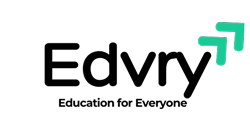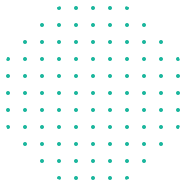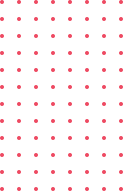Excel Pivot Tables are an absolutely essential tool for anyone working in data analytics or business intelligence.
Pivot Tables allow you to quickly explore and analyze raw data in Excel, revealing powerful insights and trends otherwise buried in the noise. In other words, they give you answers.
Whether you’re exploring product sales, analyzing which marketing tactics drove the strongest conversion rates, or wondering how condo prices have trended over the past 10 years, Excel Pivot Tables provide fast, accurate and intuitive solutions to even the most complicated data analytics questions.
This course gives you a deep, 100% comprehensive understanding of Excel Pivot Tables and Excel Pivot Charts. I’ll show you when, why, and how to use Excel Pivot Tables, introduce advanced sorting, filtering, and calculation tools, and guide you through interactive, hands-on demos and Excel exercises every step of the way.
We’ll start by covering everything you need to know to get up and running with Excel Pivot Tables, including:
-
Raw data structure in Excel
-
Pivot Table layouts & styles
-
Design & formatting options
-
Sorting, filtering, & grouping tools
-
Calculated fields, items & values
-
Pivot Charts, slicers & timelines
-
Interactive Excel dashboards
We’ll then explore and analyze Excel datasets from a number of real-world case studies, including:
-
San Diego burrito ratings
-
Shark attack records from 1900-2016
-
Facebook Post data from Spartan Race
-
Major League Baseball team statistics
-
San Francisco employee salaries
-
Daily stock market data
-
IMDb movie ratings
-
Apple Store mobile app ratings
-
Wine ratings and descriptions
Whether you’re looking for a quick Excel Pivot Table primer, trying to diversify your MS Excel skill set, or hoping to step up your analytics or business intelligence game in a major way, you’ve come to the right place.
In today’s increasingly data-driven world, analytics skills are in short supply and incredibly high demand, and those with the ability to transform data into insight are leading the charge. Enroll today and start your journey to becoming an Excel analytics pro!
See you there!
-Chris (Founder, Maven Analytics)
__________
Looking for our full course library? Search “Maven Analytics” to browse our full collection of Excel, Power BI, SQL, Tableau, Python, Alteryx & Machine Learning courses!
Hear why this is one of the TOP-RATED Excel courses on Udemy, and the #1 Excel Pivot Table course:
“This is a great Excel course. You can feel confident putting these skills on your resume, and the lectures are in-depth and easy to follow. I would highly recommend this course to anyone who wants to not just LEARN Excel Pivot Tables, but become a true Pivot Table EXPERT“
-Monique C.
“Chris provides clear, detailed explanations and shows how to use Excel Pivot Tables to extract hidden details and facts using raw, real-life data sets in Excel. The quizzes and homework reinforce the lessons and the course layout makes it easy to go back to sections that need revision. This course is exactly what I was looking for to master Excel Pivot Tables. Thanks, Chris!”
-Paul M.
“One of the very best Excel classes I’ve taken – great instructor, awesome production, very comprehensive and exceptionally useful. I have added other Excel and Pivot Table courses from Chris & Maven Analytics and look forward to viewing them as well.”
-Ernie A.
*NOTE: Full course includes downloadable resources and Excel project files, homework and course quizzes, lifetime access and a 30-day money-back guarantee. Most lectures compatible with Excel 2007, Excel 2010, Excel 2013, Excel 2016, Excel 2019 or Office 365.
-
1Course Structure & Outline
-
2READ ME: Important Notes for New Students
-
3DOWNLOAD: Course Resources
-
4Getting to Know the IMDb Movie Database
In this lecture I'll introduce you to the IMDb Movie Database, which we'll be working with through the first several sections of the course.
-
5Setting Expectations
In this lecture, I'll outline some key assumptions and expectations to keep in mind before diving in.
-
6Why Pivot Tables?
Learn how PivotTables are used, and why they are one of the most powerful and versatile tools for analyzing and exploring raw data in Excel.
-
7Structuring Source Data for Analysis in Excel
A Pivot Table is only as strong as the data behind it. Let's take a few minutes to talk about some key DO's and DON'Ts of preparing raw data for analysis using Excel Pivot Tables.
-
8Creating Your First Pivot Table
In this lecture we'll explore a few different ways to easily insert PivotTables in Excel.
-
9IMPORTANT: Add to Data Model
-
10Navigating the Pivot Table Field List
When you analyze data with a PivotTable, think of yourself as a pilot and the Field List as your cockpit. In this lecture, we'll learn how to use the field list to slice, dice, and filter our data in Excel with ease.
-
11KNOWLEDGE CHECK: Manipulating the Pivot Table Field List
-
12Exploring Pivot Table Analyze & Design Options
In this lecture, we'll review some of the tools available in the Excel PivotTable "Analyze" and "Design" tabs, including slicers and timelines, calculated fields, PivotCharts and table styles.
-
13Selecting, Clearing, Moving & Copying Pivot Tables
Learn how to clear, select, move and copy Excel PivotTables using options from the "Analyze" tab.
-
14Refreshing & Updating Pivot Tables
Learn how easy it is to refresh and update PivotTables as your source data changes, and understand the difference between changes made within or outside of your Excel source data range.
-
15PRO TIP: Dealing with Growing Source Data
Learn how to use Excel tables or column-only PivotTable source references to deal with data that consistently grows over time.
-
16Removing & Reviving Data from the Pivot Table Cache
In this lecture I'll explain the purpose of Excel's PivotTable cache, describe how it can be used to reduce file sizes by storing data in memory, and demonstrate how to revive source data from cache using the "show details" option.
-
17PRO TIP: How Excel Pivot Tables ACTUALLY Work
For those looking to dig a bit deeper, this lecture demonstrates how PivotTable values are actually calculated and displayed based on your table layout.
-
18QUIZ: Excel Pivot Table 101
-
19HOMEWORK: Excel Pivot Table 101
-
20Changing Pivot Table Number Formats
In this lecture, we'll discuss a few different ways to customize number formats in Excel PivotTables (dates, currency, percentages, etc.)
-
21PRO TIP: Formatting Empty Pivot Table Cells
Learn how to adjust your PivotTable settings to apply a default value to blank cells.
-
22Configuring Pivot Table Layouts & Styles
There are several options when it comes to Excel PivotTable report layouts, and a number of ways to customize the look and feel. In this lecture, we'll review these options and discuss the pros and cons of each.
-
23PRO TIP: Using Tabular Pivot Tables to Create New Source Data
PivotTables can be an incredibly useful tool for creating brand new tables from existing source data in Excel, whether you want to aggregate your data at a different level of granularity, eliminate certain fields, or add new calculated metrics. This lecture demonstrates how this can be done using specific table layouts and design tools.
-
24Customizing Pivot Table Headers & Labels
In this lecture, we'll learn how to change and customize labels and headers in Excel pivots.
-
25Applying Basic Conditional Formats to Pivot Tables
In this lecture, we'll demonstrate how to use Excel's conditional formatting tools (like color scales and icon sets) to visualize patterns in your data and draw attention to notable trends within your PivotTable.
-
26PRO TIP: Adding Data Bars with Invisible Text
In this lecture I'll show you how to hide text to prevent it from overlapping with data bars, using a custom Excel formatting rule.
-
27Applying Advanced Conditional Formats to Pivot Tables
In this lecture I'll show you how to change the scope of your conditional formatting rules to customize how they react to changes in your Excel PivotTable layout.
-
28QUIZ: Excel Pivot Table Formatting
-
29HOMEWORK: Excel Pivot Table Formatting
-
30Sorting Data with Pivot Tables
In this lecture, we'll review basic Excel PivotTable sorting options, including manual, alphabetical and value-based sorting.
-
31PRO TIP: Fixing Incorrect Alphabetical Sorting
In this lecture, we'll explore cases where sorting may give unexpected results due to Excel's deafult "custom lists".
-
32Filtering Data with Pivot Table Label & Selection Filters
Label filters allow you to include or exclude items using text-based criteria (i.e. begins with, ends with, contains, does not contain, etc). This lecture demonstrates several ways to use these label filters in your Excel PivotTable views.
-
33PRO TIP: Pivot Table Label Filters with Wildcards
Wildcards allow you to create more complex and flexible label filters within Excel PivotTables. In this lecture we'll practice using two variations of these wilcards: the asterisk (*) and question mark (?).
-
34Filtering Data with Pivot Table Value Filters
Value filters allow you to include or exclude items using numerical or value-based criteria (i.e. greater than, less than, equal to, etc). This lecture demonstrates several ways to use these value filters in your Excel PivotTable views.
-
35PRO TIP: Enabling Multiple Pivot Table Filters
Learn how to adjust Excel PivotTable settings to allow you to apply multiple filters (label + value) to the same field.
-
36Grouping & Segmenting Data with Pivot Tables
Grouping options allow you to combine or aggregate data however you choose. In this lecture we'll walk through some of Excel's most common automatic and manual grouping techniques.
-
37PRO TIP: Enabling & Disabling Automatic Date Grouping
In this demonstration we'll show how daily data can be automatically grouped in Excel to summarize data by month, quarter, year, etc.
-
38Filtering Data with Pivot Table Slicers & Timelines
In this lecture, we'll practice using Excel slicers and timelines to add visual filtering tools to a PivotTable.
-
39Breaking Out Pivot Table Report Filter Pages
If you need to generate multiple copies of a PivotTable view with different filter settings (i.e. a view of product sales for each region or country), the "Report Filter Pages" option is a lifesaver. In this lecture, we'll see how this tool can be used to instantly break out multiple views into their own Excel worksheets.
-
40QUIZ: Sorting, Filtering & Grouping Data with Excel Pivot Tables
-
41HOMEWORK: Sorting, Filtering & Grouping Data with Excel Pivot Tables
-
42Aggregating & Summarizing Data with Pivot Tables
In this lecture, we'll explore different ways to summarize values within Excel PivotTables, including Sum, Count, Average, Max, Min and more.
-
43PRO TIP: Avoiding the Pivot Table "Count Of" Trap
In this demo, we'll talk about the difference between "Sum Of" and "Count of", and why Excel PivotTables sometimes default to counting values instead of summing them.
-
44Defining Value Calculations with Pivot Tables
One of the most powerful PivotTable features is the ability to display values in multiple ways. This lecture introduces some of Excel's most common and powerful options, including % of Column, % of Parent, Difference From, Running Total, and more.
-
45Calculating Pivot Table Values: % of Column/Row
In this lecture, we'll practice using "% of Column" and "% of Row" value calculations in our Excel PivotTable.
-
46Calculating Pivot Table Values: % of Parent
In this lecture, we'll practice using "% of Parent" value calculations in our Excel PivotTable.
-
47Calculating Pivot Table Values: Difference From
In this lecture, we'll practice using "Difference From" and "% Difference From" value calculations in our Excel PivotTable.
-
48Calculating Pivot Table Values: Running Total
In this lecture, we'll practice using "Running Total" and "% Running Total" value calculations in our Excel PivotTable.
-
49Calculating Pivot Table Values: Rank
In this lecture, we'll practice using "Rank" value calculations in our Excel PivotTable.
-
50Calculating Pivot Table Values: Index
In this demo, we'll transform PivotTable values into index numbers and explain how the approach can be used as a powerful analytical tool in Excel.
-
51KNOWLEDGE CHECK: Pivot Table Value Calculations
-
52Defining Calculated Fields with Pivot Tables
Calculated fields are one of the most powerful PivotTable tools. In this lecture we'll explore some common ways to create new values and calculations in Excel based on existing PivotTable fields.
-
53Creating Calculated Fields in Pivot Tables vs. Source Data
In this demo, we'll see why you should always create calculated "rate" metrics in your Excel PivotTable, as opposed to your raw data range.
-
54PRO TIP: Pivot Table Calculations Using Count Columns (Part 1)
In this lecture we'll demonstrate how adding a simple "Counting Column" in your raw Excel data can enable powerful PivotTable calculations and analysis tools.
-
55PRO TIP: Pivot Table Calculations Using Count Columns (Part 2)
In this lecture we'll explore a second example of using a "Counting Column" in the raw data to enable more complicated calculated fields in Excel.
-
56Inserting Pivot Table Calculated Items (USE WITH CAUTION!)
Calculated items are essentially the text equivalent of calculated fields. In this lecture we'll explore why (and why NOT) to use calculated items in your Excel PivotTables.
-
57Generating Solve Order & List Formulas Reports
In this lecture, we'll demonstrate how to customize the solve order for fields that are part of multiple calculations within an Excel PivotTable.
-
58QUIZ: Enriching Data with Pivot Table Calculated Values & Fields
-
59HOMEWORK: Enriching Data with Pivot Table Calculated Values & Fields
-
60Intro to Excel Pivot Charts
In this lecture, we'll introduce some of the pros and cons of using Excel Pivot Charts for data analysis.
-
61Pivot Chart Demo: Column Chart
In this lecture, we'll practice creating an Excel Pivot Chart in the form of a Clustered Column chart.
-
62Pivot Chart Demo: Pie & Donut Charts
In this lecture, we'll practice creating an Excel Pivot Chart in the form of a Pie or Donut chart.
-
63Pivot Chart Demo: Clustered Bar Chart
In this lecture, we'll practice creating an Excel Pivot Chart in the form of a Clustered Bar chart.
-
64PRO TIP: Preventing Charts from Resizing with Cells
In this lecture, I'll explain how to prevent Excel charts from resizing and distorting when the underlying rows or columns are changed.
-
65Changing Pivot Chart Types
Changing Excel Pivot Chart types is incredibly easy. In this lecture, we'll practice modifying our charts using the Pivot Chart Design tools.
-
66Pivot Chart Demo: Stacked Area Chart
In this lecture, we'll practice creating an Excel Pivot Chart in the form of a Stacked Area chart.
-
67Customizing Pivot Chart Layouts & Styles
In this lecture we'll practice customizes the look and feel of Excel Pivot Charts using layout and style options.
-
68Moving Pivot Charts to New Excel Worksheets
In this lecture I'll demonstrate the pros and cons of moving an Excel Pivot Chart to its own separate worksheet.
-
69Applying Slicers & Timelines to Multiple Pivot Charts
In this lecture, we'll practice inserting slicers and timelines and applying them to multiple Pivot Tables and Pivot Charts in Excel.
-
70Building Dynamic Dashboards with Pivot Tables & Pivot Charts
In this demo, we'll practice building a dynamic Excel dashboard using Pivot Charts, slicers and timelines.
-
71QUIZ: Visualizing Data with Excel Pivot Charts
-
72HOMEWORK: Visualizing Data with Excel Pivot Charts