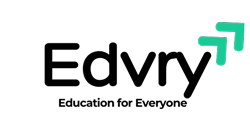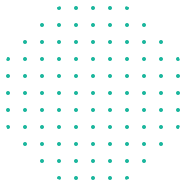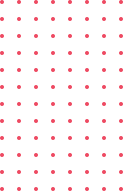Capcut Pc Video Editing Tips and Tricks Video Production Tutorial for Complete Beginners to Pro. [Capcut Desktop]
Unlock the world of video editing with our comprehensive Capcut PC Video Editing Tips and Tricks course on Udemy! Tailored for complete beginners, this in-depth tutorial is your gateway to mastering video production. Dive into the fundamentals of Capcut on your PC as we guide you through essential tips and tricks, demystifying the art of video editing. From basic controls to advanced techniques, our expert-led tutorial provides a hands-on learning experience, empowering you to create stunning videos with confidence.
Explore a step-by-step approach to Capcut’s features, gaining practical insights that accelerate your editing skills. Learn the nuances of video production, from seamless transitions to impactful effects, ensuring your content stands out. Our course doesn’t just teach; it inspires creativity, encouraging you to unleash your artistic potential with Capcut Desktop.
Why choose our Capcut PC Video Editing course? We prioritize simplicity for beginners, making complex editing processes accessible. Elevate your storytelling with our insider tips, transforming your videos into captivating narratives. Join us on Udemy and embark on a transformative journey, acquiring the skills to produce professional-quality videos effortlessly. Enroll now and take the first step towards becoming a proficient Capcut video editor!
-
3How To Download Capcut PC Online and Offline Installer
-
4How To Import Media Into Capcut PC And Insect Into Editing Timeline
-
5How To Cut Video Or Images and How to Group Elements On the Timeline
-
6How to Adjust Track Volume On the Timeline With Capcut Pc
-
7How To Add Background Audio To Any Video In Capcut PC
-
8How To Remove Noise and Enhance Voice In Video and Audio On Capcut Pc
-
9How to Add Auto Caption To A Video In Capcut Pc And Make It Stylish
-
10How To Add Transitions In Video On Capcut Pc Desktop
-
11How To Use Keyframe For Pro Level Transitions in Capcut PC Desktop App
-
12How to Add Filters to Video in Capcut Pc for A Pro Look
-
13How to Add Effects to Videos in Capcut Pc
-
14How to Add Overlay in Capcut Pc App
-
15How to Animate in Capcut Using Keyframes
-
16How to do Smooth Zoom In and Out Effects Using Keyframes in Capcut Pc
-
17How to Create Pop Up Effects Using Keyframes in Capcut Pc
-
18How to do Rotational Animation Using Keyframe in Capcut Pc
-
19How to Change Opacity of A Video For Cool Transition Effects in Capcut PC App
-
20How to Create Scrolling Text Effect Using Keyframe in Capcut Pc App
-
21How to do Smooth Masking Transition in Capcut PC App
-
22How to Compare 2 videos Using the Mask Tool in Capcut Pc
-
23How to Create and Add Talking head or Video Into Any Shape Using The Mask Tool
-
24How to Add Cinematic Bars in Capcut Pc Using The Mask Tool for Videos
-
25How to Create Fake Cameral Movement in Capcut PC Desktop App
-
26How to Remove Video Background in Capcut Pc Easily
-
27How to Make Text Follow People or Moving Elements in Capcut PC Using Keyframe
-
28How to Remove Green Screen in Capcut Pc
-
29How to do Motion Tracking in Capcut Pc Desktop App
-
30How to Blur Video Background in Capcut Pc
-
31How to Make Smooth Slow Motion Effect in Capcut PC App
-
32How to Make Videos Faster in Capcut Pc Desktop APP
-
33How to do Easy Freeze Frame Cinematic Effect On Capcut PC
-
34How to Change Video Dimension or Aspect Ratio Easily in Capcut PC
-
35How to Put Text Behind a Person in Capcut Pc Desktop App
-
36How to Add Watermark in Video Capcut Pc and Also Add Transparent Effect to It
-
37How to Import LUT in Capcut Pc and How to Add lut in video capcut pc
-
38How to do Cinematic Color Grading in Capcut Desktop Pc App
-
39How to do Talking Head Color Grading in Capcut Desktop EXTRA LECTURE
-
40How to Add Music to Video On Capcut Pc
-
41How to Fade In and Fade Out Music Tracks On Capcut Pc
-
42How to Add Beats to Your Background Music for Better Transitions in Capcut Pc
-
43How to Create Text to Speech Easily on Capcut Pc
-
44How to color grade in Capcut PC App Color Correction Tips EXTRA CLASS
-
45How to Add Fonts in Capcut Pc
-
46How to Add B-Roll Footage to Your Main Video in Capcut Pc
-
47How to Add Video inside Text in Capcut Desktop Pc App
-
48How to Create Vertical Videos from Horizontal Video Clips
-
49How to Use Brush Stroke Effect in Capcut Pc Desktop App
-
50How to Perfectly Sync Audio and Video On Capcut PC Desktop App
-
51How to Make Thumbnails Using Capcut Pc
-
52How to Remove Black Background in Capcut Pc Desktop App Easily
-
53How to Mirror Videos in Capcut Pc - How to Flip Video in Capcut Pc
-
54How to Make Images and Elements Move in Capcut Pc
-
55How to Merge Clips in Capcut Pc
-
56How to Put Videos Side by Side in Capcut Pc
-
57How to Crop Video in Capcut Pc
-
58How to Reverse Video in Capcut Pc
-
59How to do a Voiceover on Capcut Pc Desktop App
-
60How to Export Video OR Only Audio in Capcut Pc