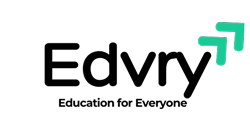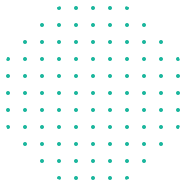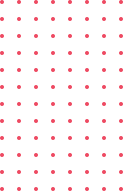If you are new to video editing and want to quickly start editing your content for YouTube, this DaVinci Resolve course is perfect for you. This course offers a blend of practical skills and theoretical knowledge, tailored to empower aspiring YouTube content creators.
Understanding Video Basics: Learn the essential elements of video, such as frame rate (FPS), resolution, aspect ratio, codec, and format. Understand the technical aspects that influence video quality and learn how to select the right settings for your YouTube content.
Master Video Editing: Dive into the world of video editing with DaVinci Resolve. Learn essential techniques for cutting, trimming, and assembling clips in the timeline, setting the stage for polished content.
P-A-P Framework: P-A-P (Planning, Assembling, Polishing) framework, a strategic approach to video editing that ensures a structured and quality-driven workflow from conception to completion.
Color Correction: Discover how to enhance visuals, achieve consistency, and create cinematic looks that captivate your audience.
Efficient Workflow: From project setup to final delivery, understand DaVinci Resolve’s interfaces, organize media, and seamlessly integrate titles, transitions and effects. Plus, learn to optimize audio and share your creations directly on YouTube.
This course takes you from initial concept to final creation, offering practical and applicable knowledge for the real world.
-
1Introduction
-
2My Effective Framework P-A-P
-
3General Interface
-
4Project Settings
-
5Exploring the Media Tab
-
6Importing Media
-
7Exploring the Edit Tab
-
8Optimized Media
-
9Project Backups
-
10Planning - Hands-On Project
The hands-on project serves as a practical recap of all the concepts covered in the section. It’s a great idea to apply what you’ve learned to your own videos for practice.
-
11Timeline Options
-
12Introduction to Editing
-
13Introduction to Editing 2
-
14Trimming
-
15Blade Edit Mode & Scene Detection
-
16Markers
-
17Assembling - Hands-On Project
The hands-on project serves as a practical recap of all the concepts covered in the section. It’s a great idea to apply what you’ve learned to your own videos for practice.
-
18Basic Titles
-
19Render Settings
-
20Fusion Titles
-
21Subtitles
-
22Transitions
-
23Creative Editing Techniques
-
24Effects Part 1
-
25Effects Part 2
-
26Countdown Timer
-
27Dynamic Zoom
-
28Color Correction
-
29Importing LUTs
-
30Blurring Objects
-
31Audio Editing
-
32Audio Effects
-
33Deliver Tab
-
34Polishing - Hands-On Project
-
35Final Thoughts