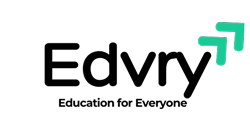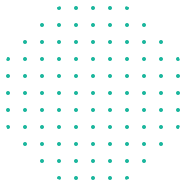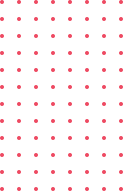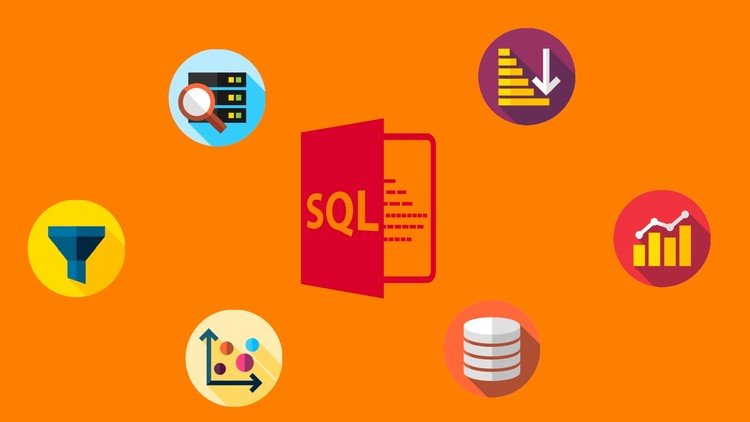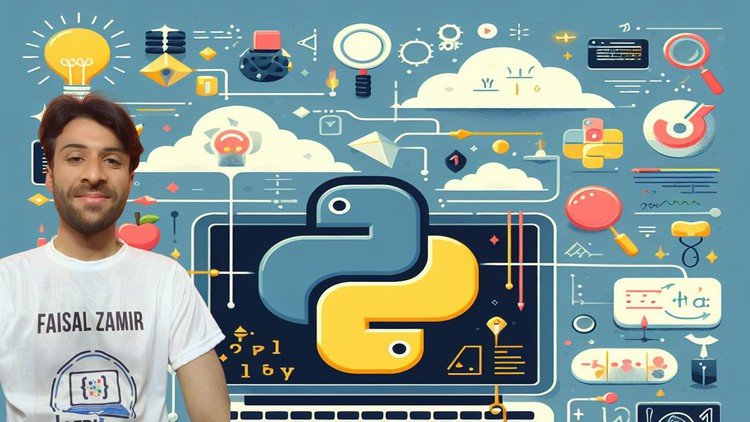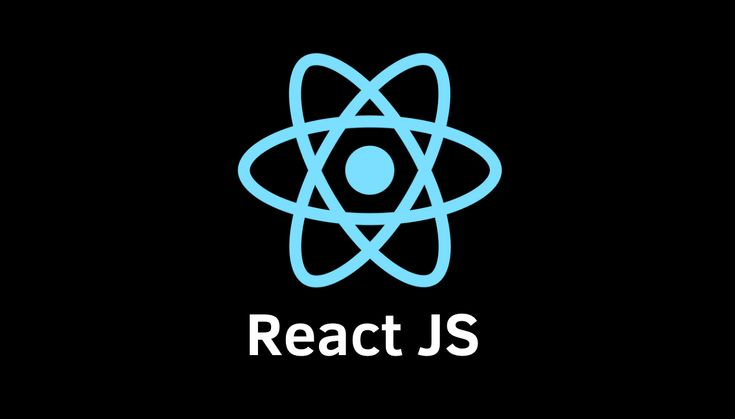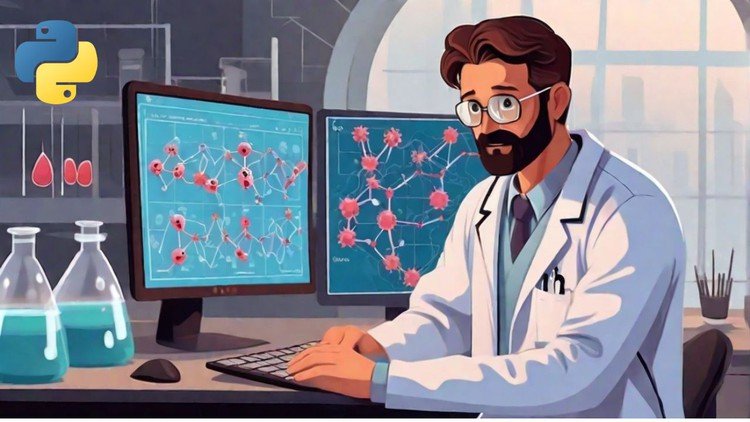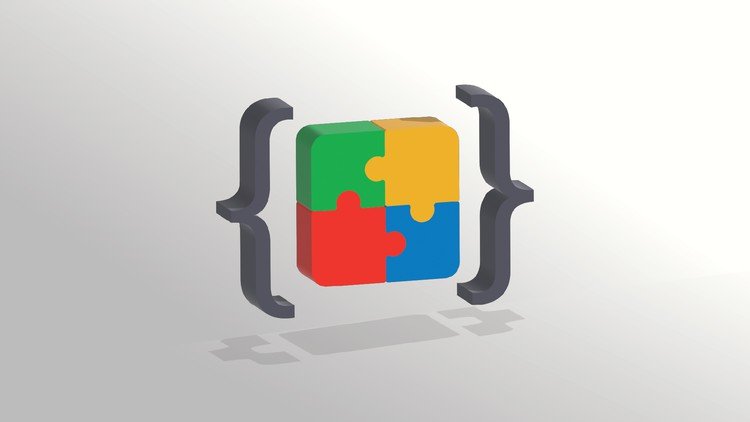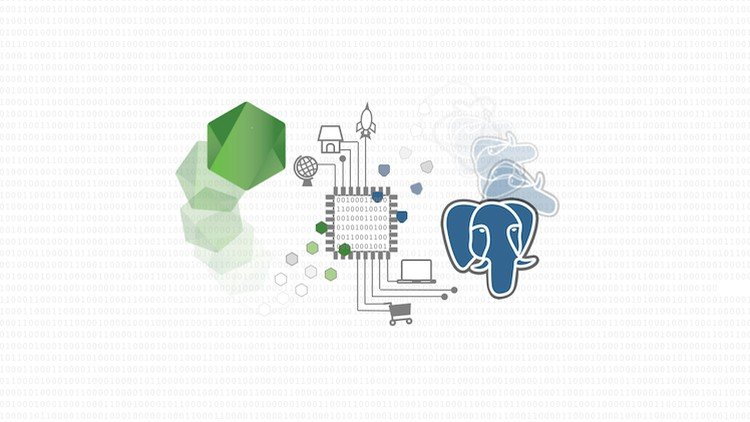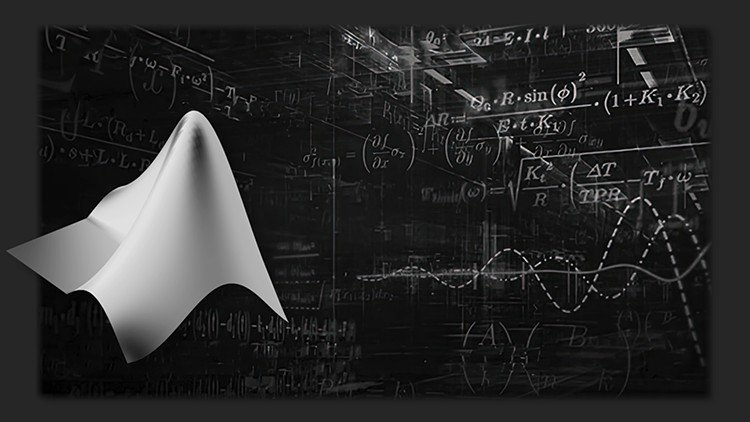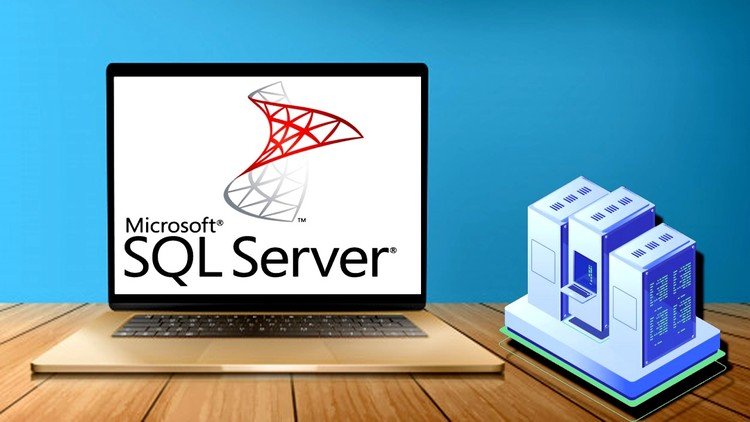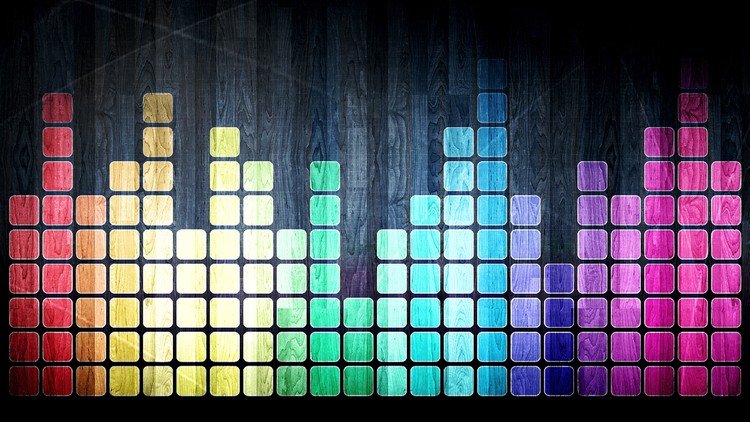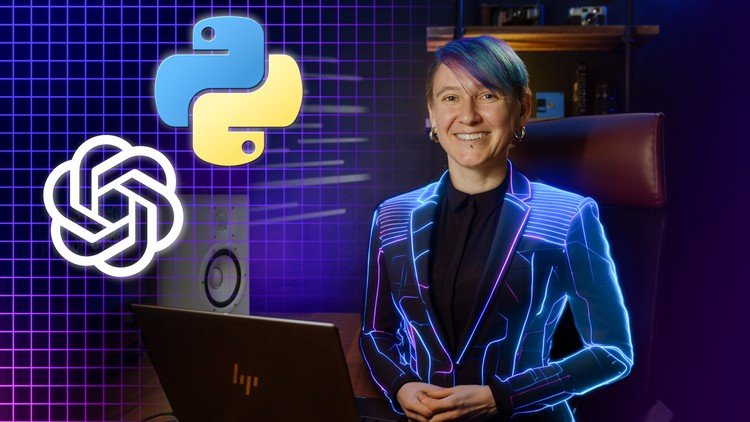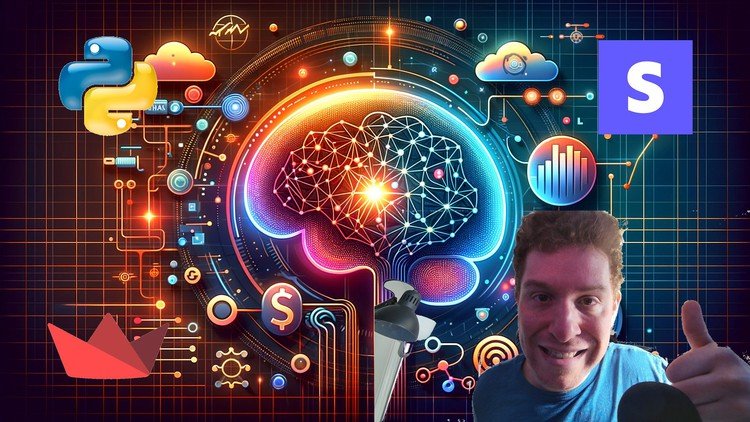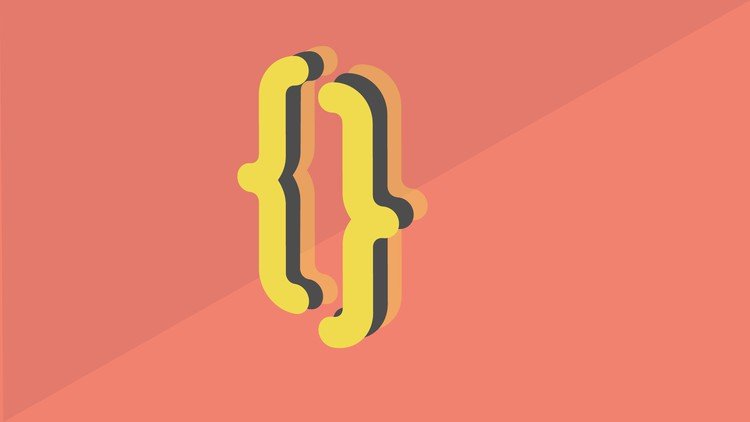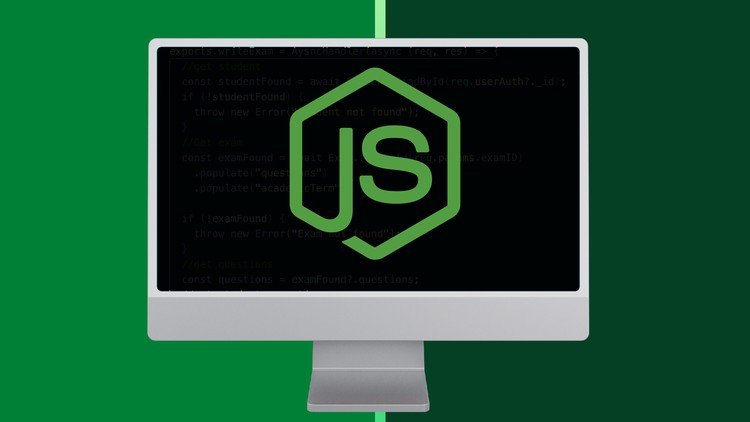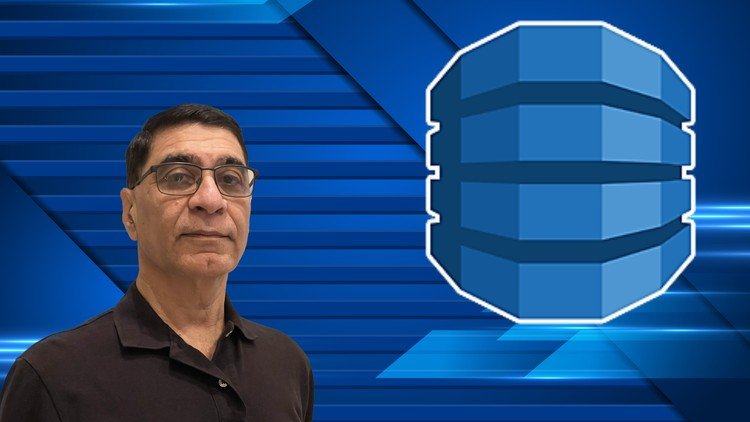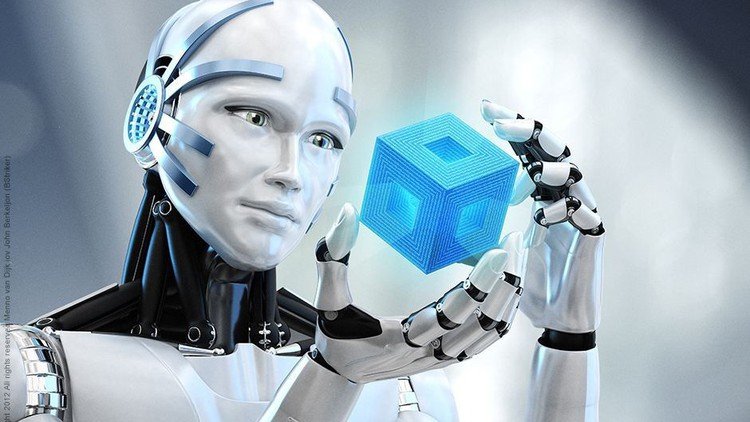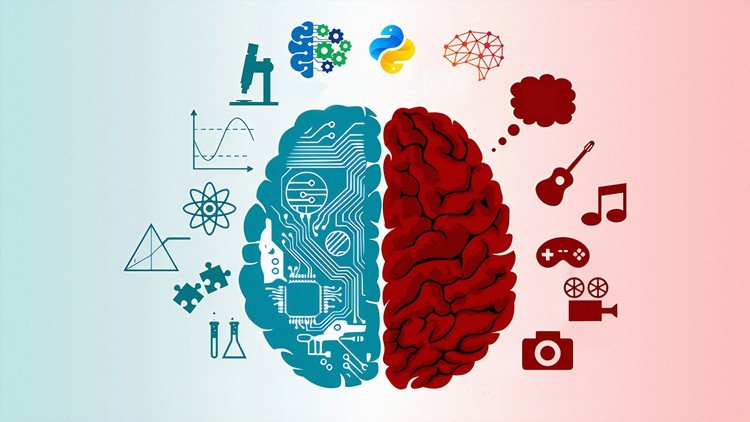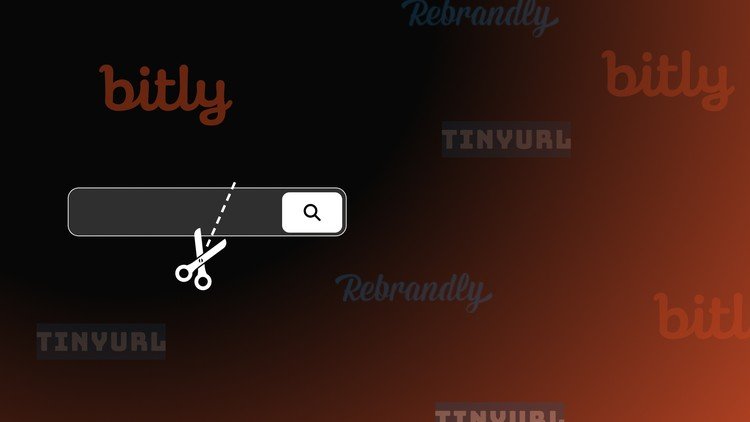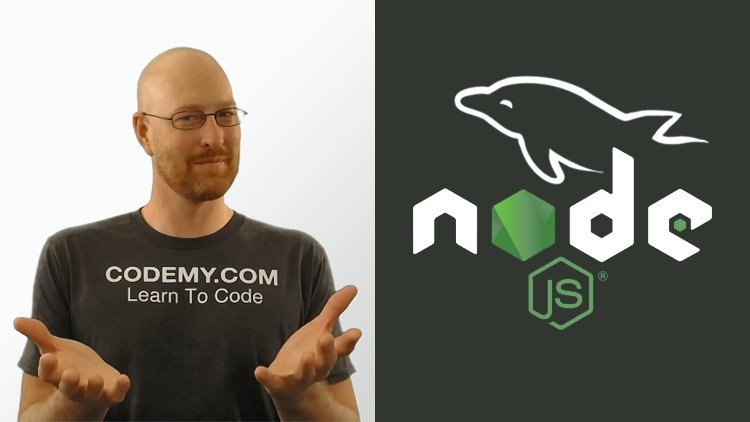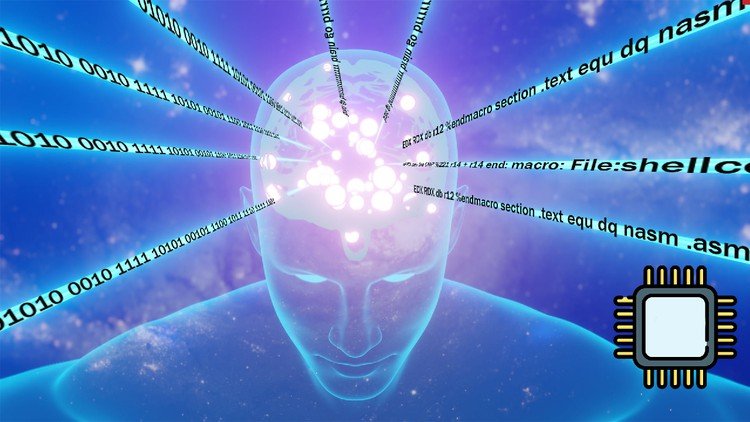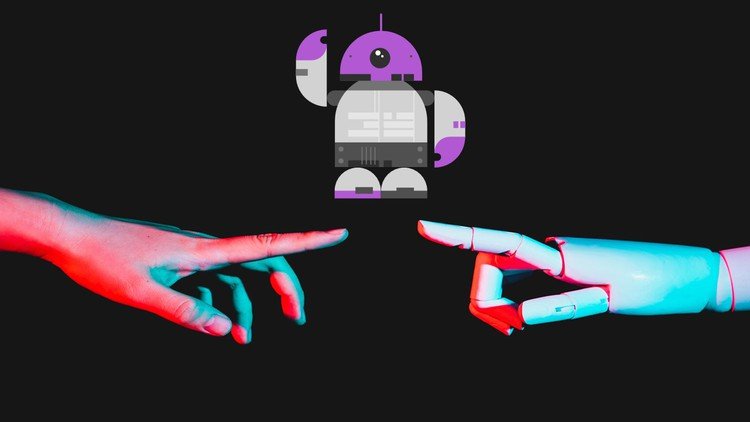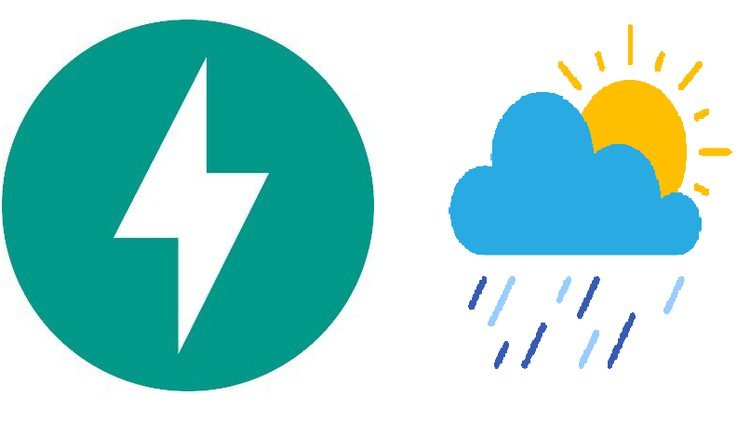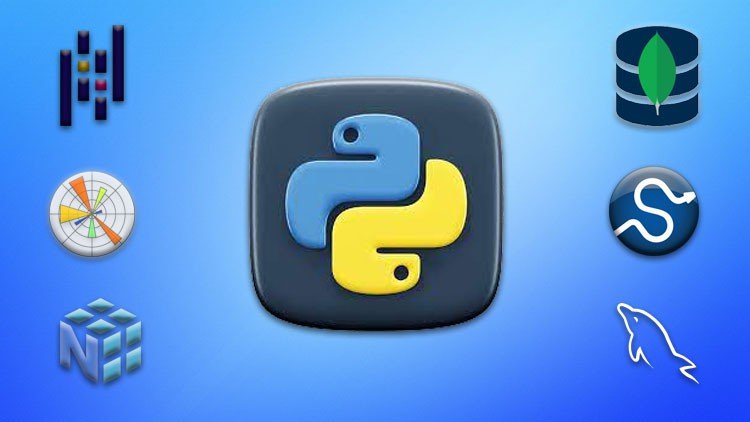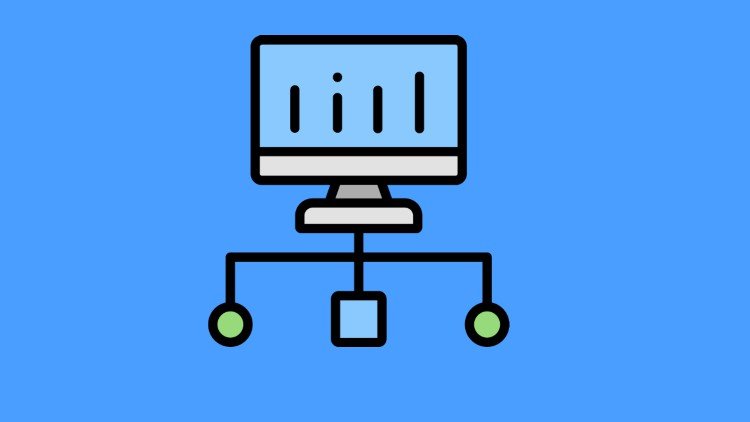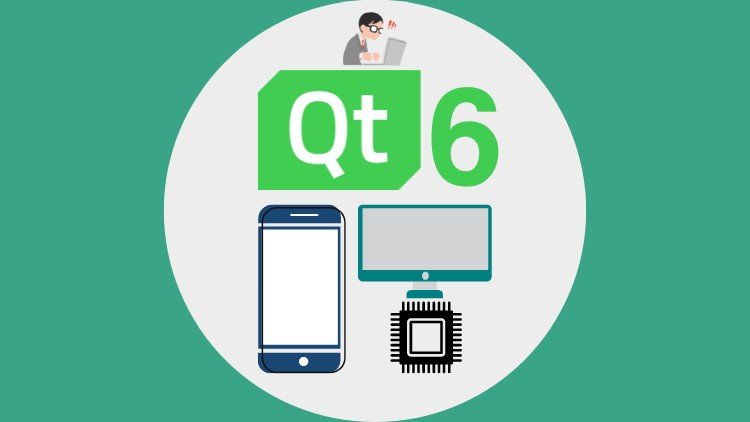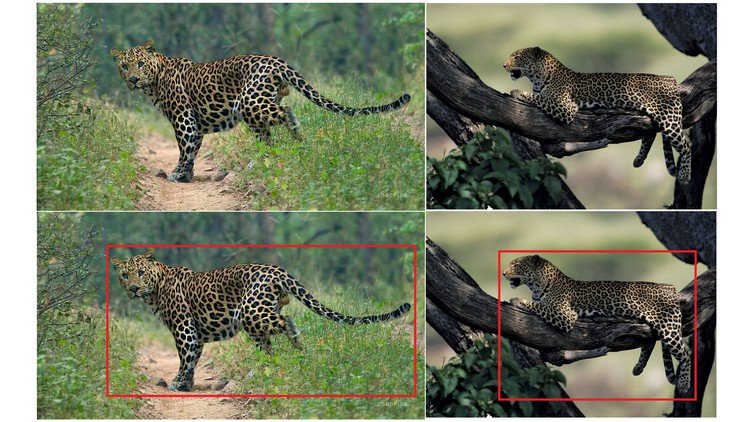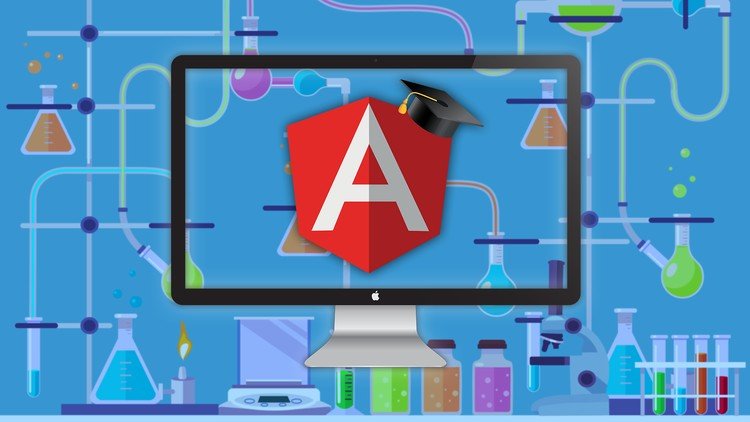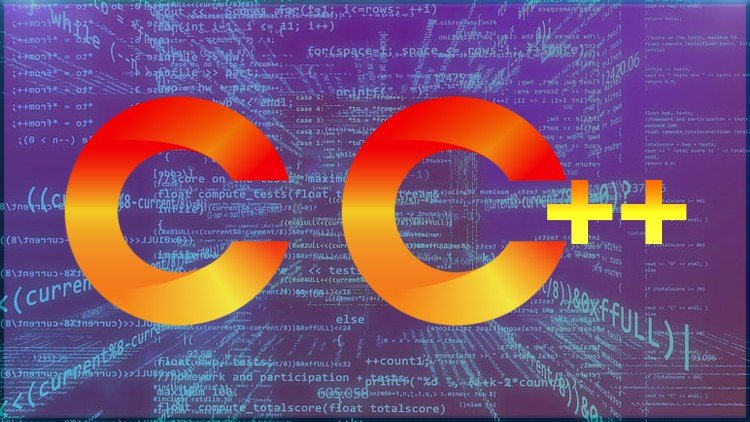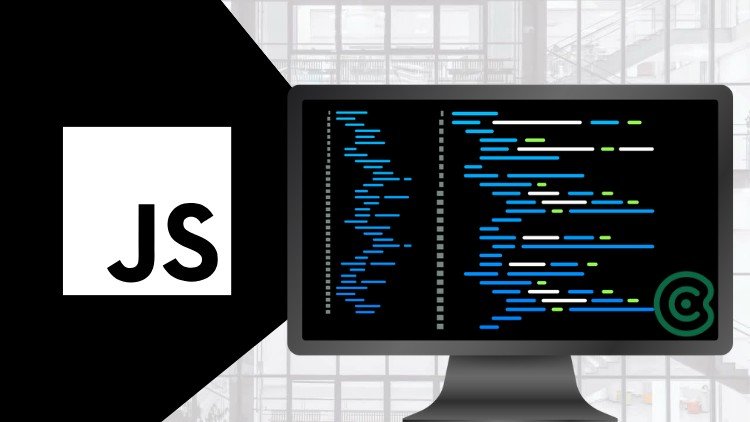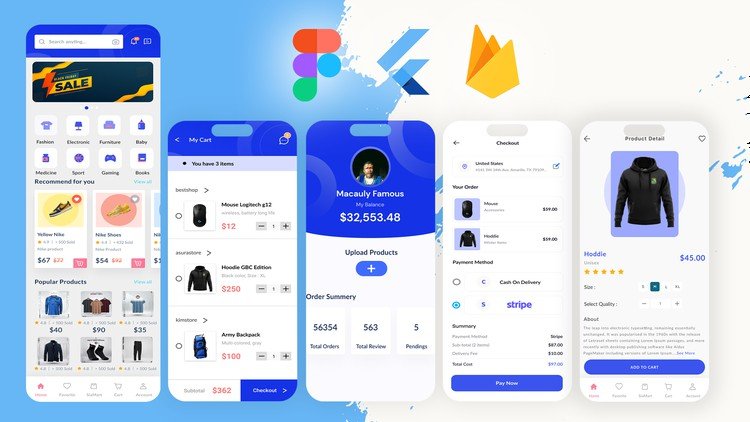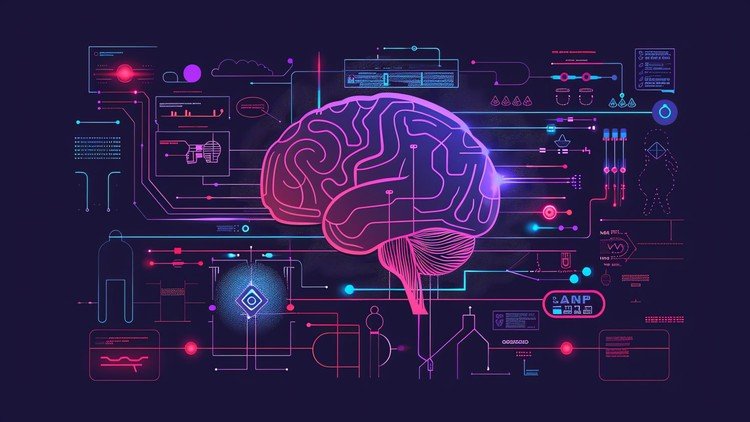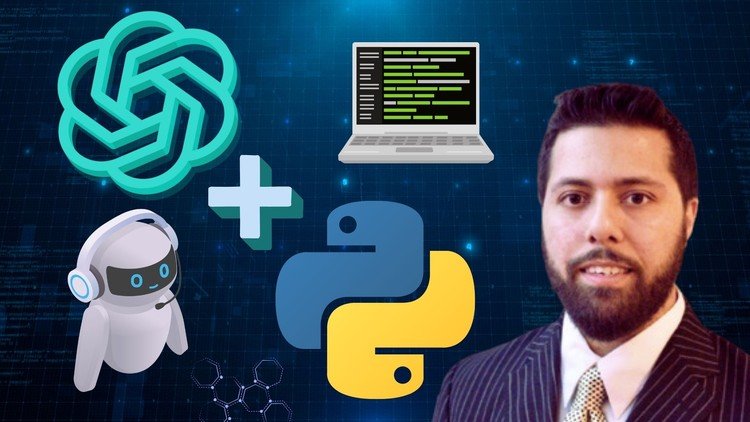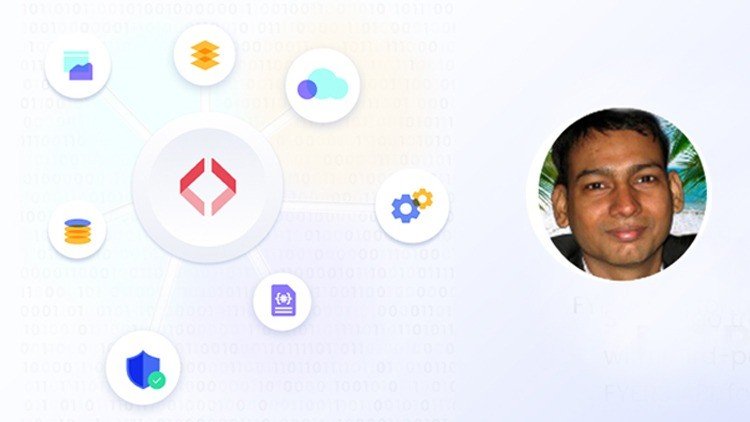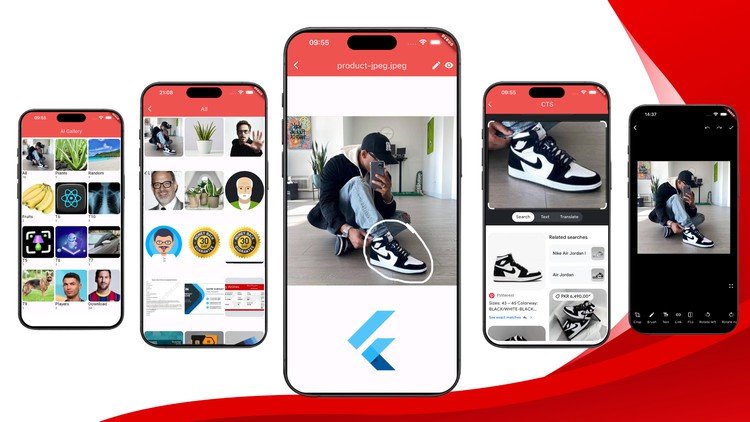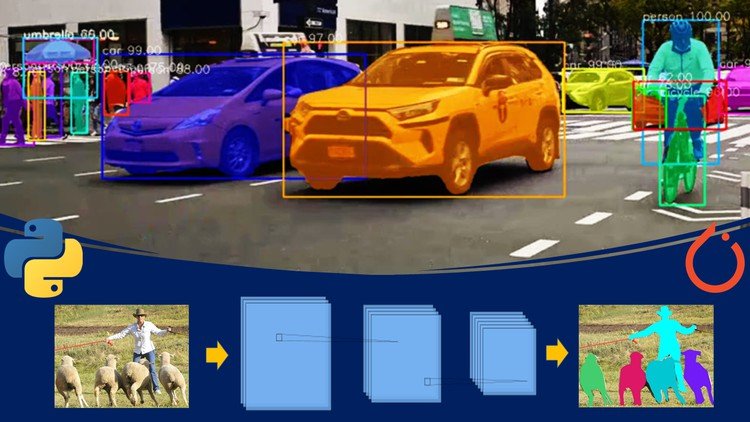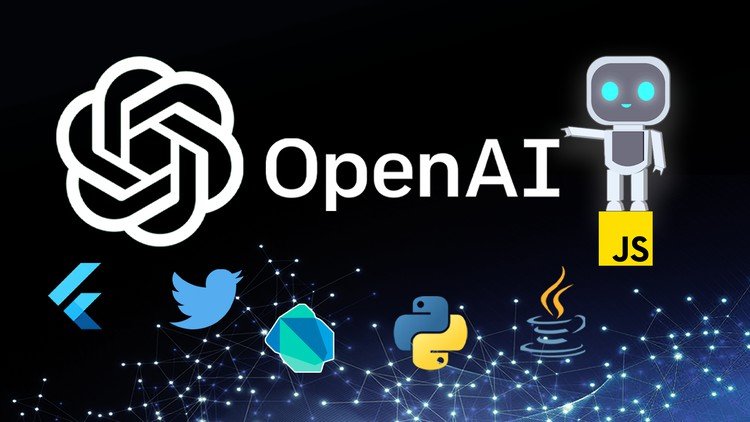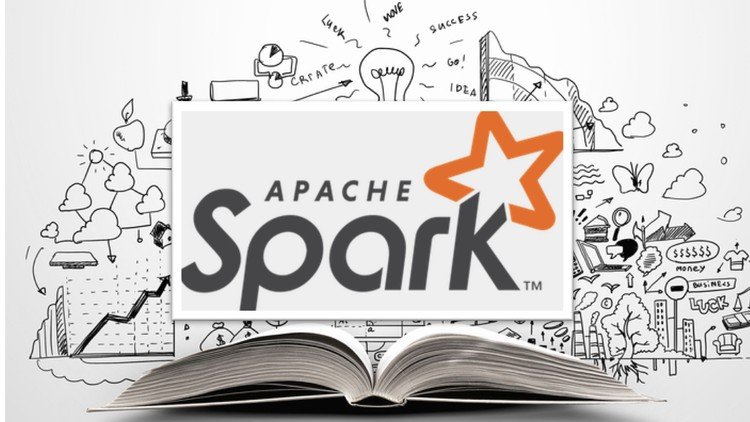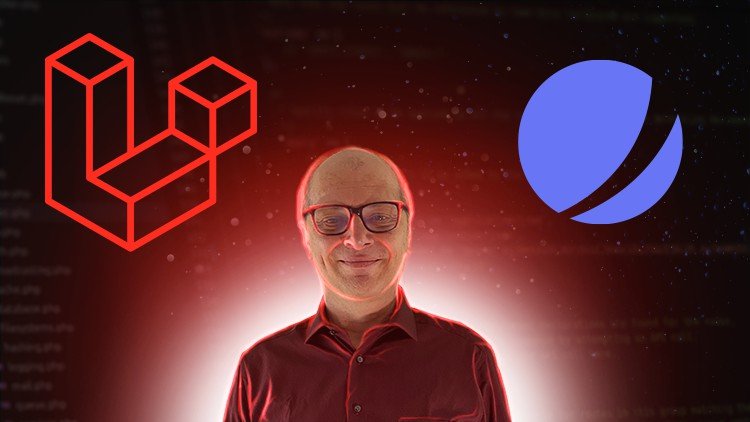
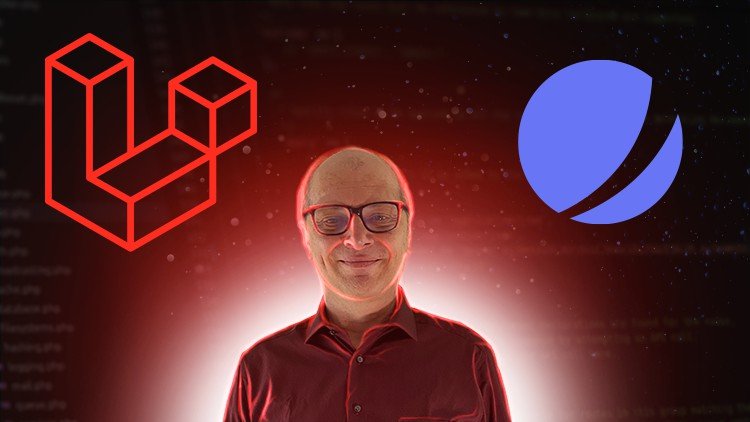
ATTENTION! THIS COURSE IS NOT FINISHED YET. THERE WILL BE MORE LECTURES.
Hello my friends,
you probably already know that Laravel is the best PHP framework in the world.
This course is for programmers who want to learn about Laravel Jetstream and more.
Together we will do the setup for a B2B multi tenancy e-commerce application with Laravel Jetstream.
Apart from getting an insight into Laravel Jetstream you also will learn quite a few advanced tricks and features of Laravel itself.
Also we will install an AMAZING Dashboard Theme for your business’s admin area.
After the course you will master the following:
Laravel Jetstream HowTos + Knowledge
-
Installation of Jetstream
-
Change Logos + Favicon and App Title in Jetstream
-
Activate E-Mail-Verification in Jetstream
-
How to upload profile images in Jetstream > STILL IN WORK
-
Integration of ADMIN Dashboard > STILL IN WORK
General Laravel features
-
Middleware
-
Laravel Routes – Deeper Insight
-
Soft Deletes > STILL IN WORK
-
Advanced Database Seeding > STILL IN WORK
-
Working with stubs > STILL IN WORK
-
Working with global scopes > STILL IN WORK
-
Blade Templating > STILL IN WORK
Who is this course for?
This course is not a dedicated beginners course, that means that I will not explain basic programming concepts like the MVC-Pattern here that Laravel uses.
However you can still master this course even as a Laravel Beginner as long as you have some advanced experience with PHP.
Everything is documented, you will get:
-
A complete detailed documentation on every lecture
-
Full source code of the project for every lecture on GitHub
-
A bunch of How-To Cheat Sheets
The larger picture: Your way to become a Laravel Professional
This course is Part 1 of a larger course series that I am creating. The master plan here is that I want to guide you all the way from being a Laravel “Experimenter” to becoming a Laravel Master.
The overall focus of this series is the creation of professional business applications. This is a skillset that is highly needed in the industry.
I am looking very much forward of seeing you in the course!
Martin
-
1Section Overview and comment on Laravel version
Here I will give you a quick walk-through of the course, so later when you want to look up certain things, you'll know where to look.
-
2Your Course Material
-
3Laravel Installation
-
4Jetstream starter package installation
-
5Publish Jetstream Components & Change dashboard page
Timestamps
9:30 Access and Output the users name
-
6Change Logo, Favicon and App Title
-
7User seeder + Admin user / seeder + Theory on facades
-
8Admin Middleware and Registration in Kernel
-
9Theory on Routing and AdminController
-
10Email Verification in Laravel Jetstream & how to adapt messages and email looks
-
11Section Recap and Cheat Sheets
-
12Laravel Valet Introduction
-
13Homebrew installation to manage your Mac software
Homebrew is a software manager for Macintosh computers. With Homebrew, you manage mainly programs that are administered by your terminal. In our case, we will use Homebrew for PHP, MySQL, Composer, Node, and phpMyAdmin.
-
14Install PHP, Composer, Node, MySQL, phpMyAdmin with Homebrew
-
15Install Valet and add Composer Path to $PATH in ~/.zshrc
-
16Serving Sites with Valet
-
17Serving phpMyAdmin and solving "no-password-problem"
-
18Valet Section Summary