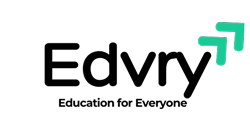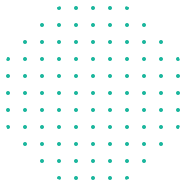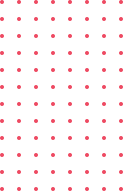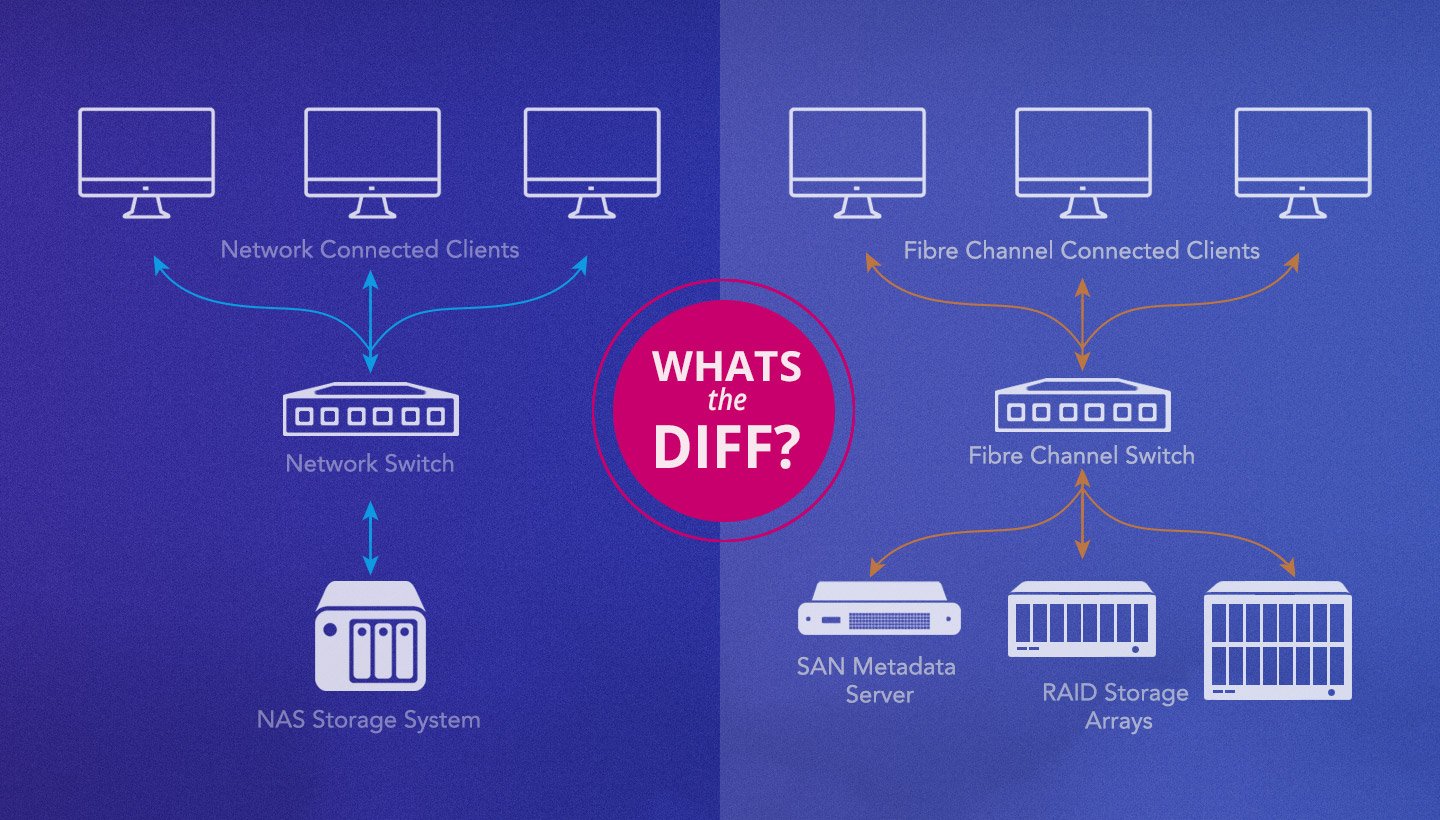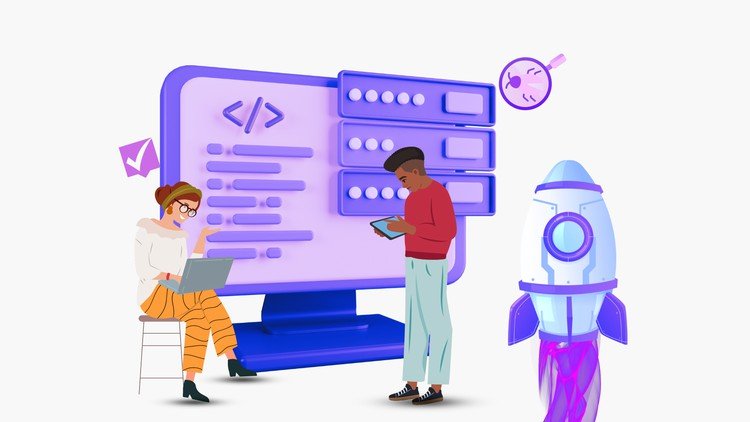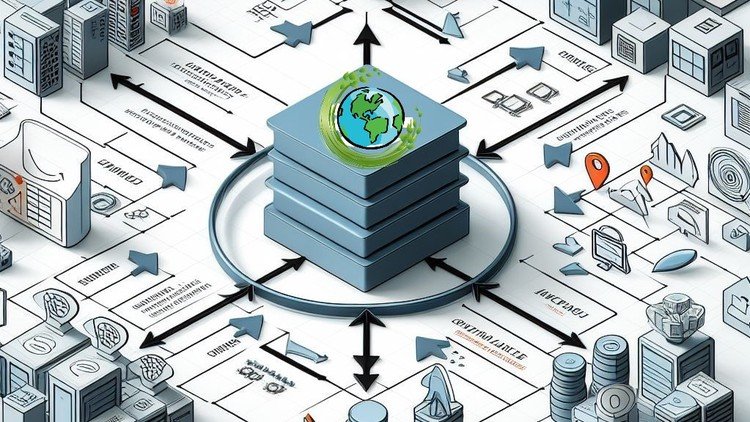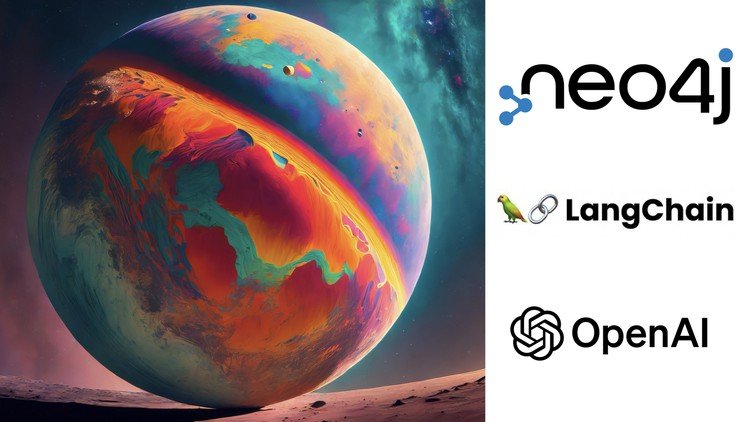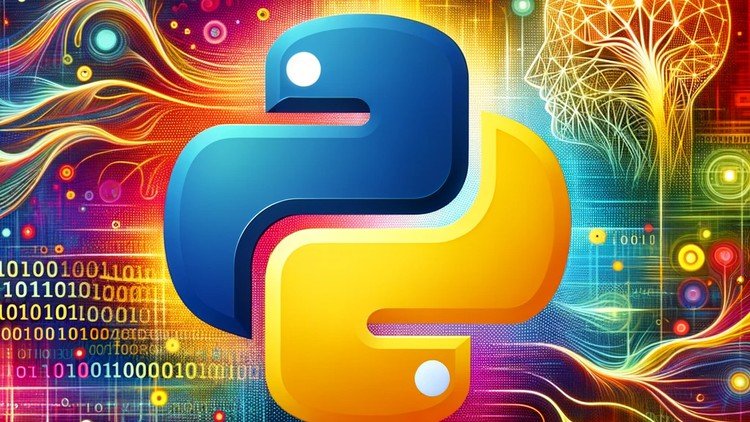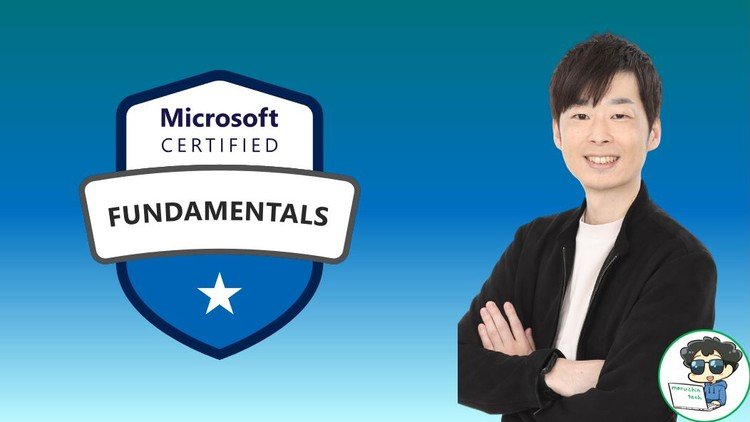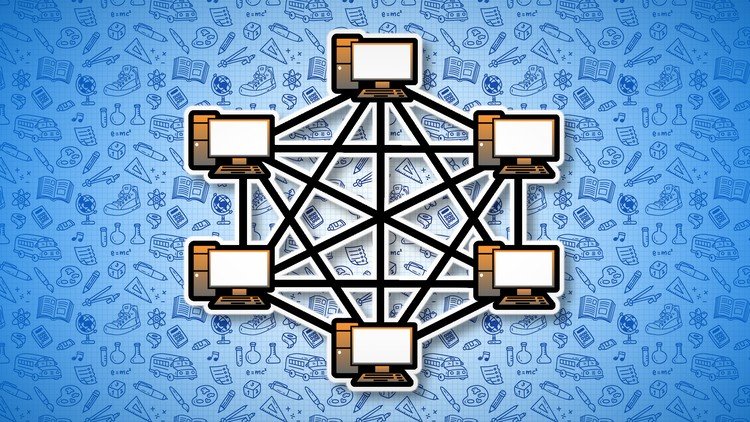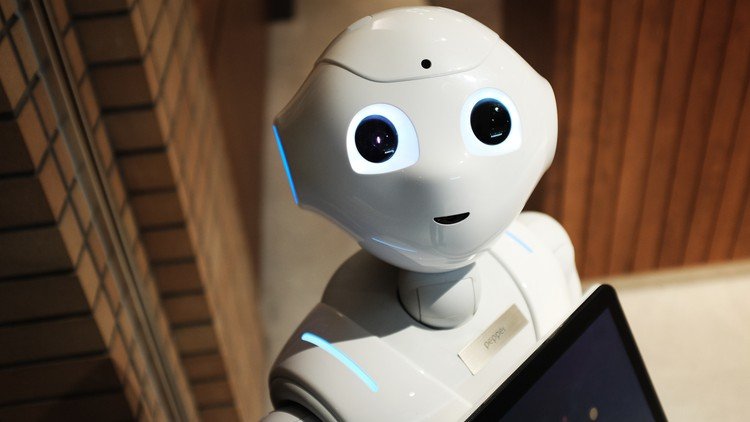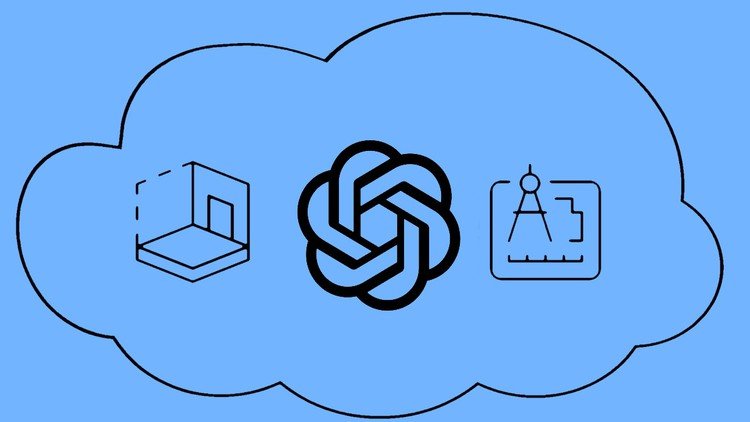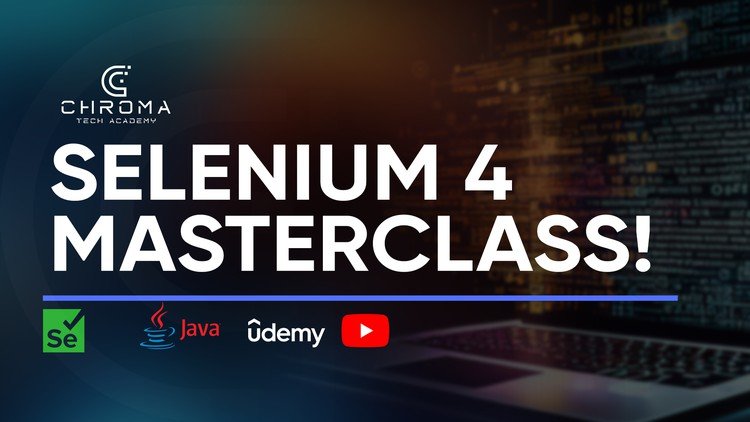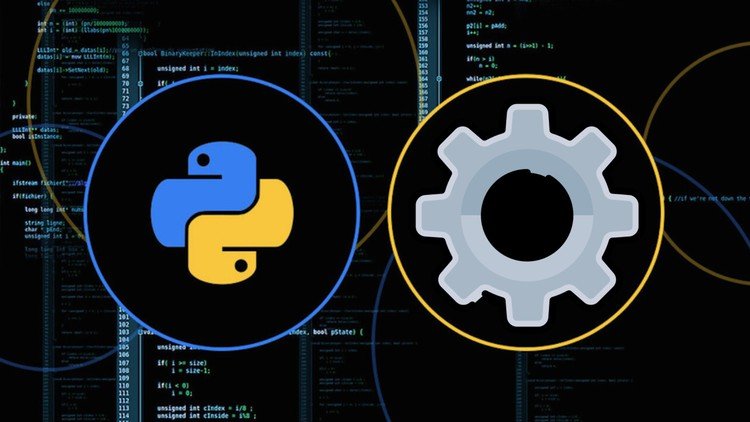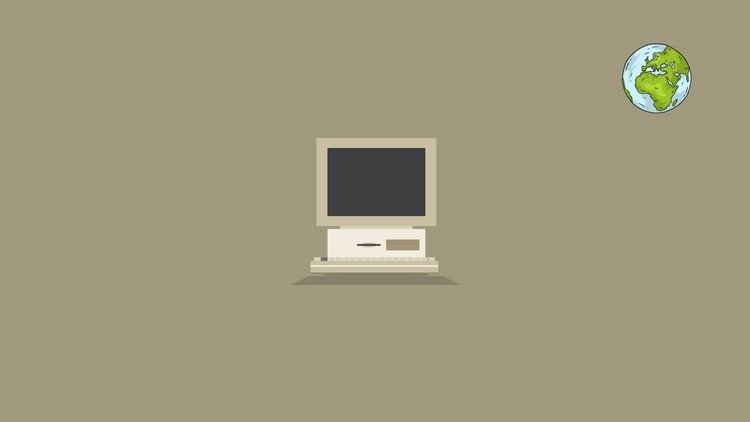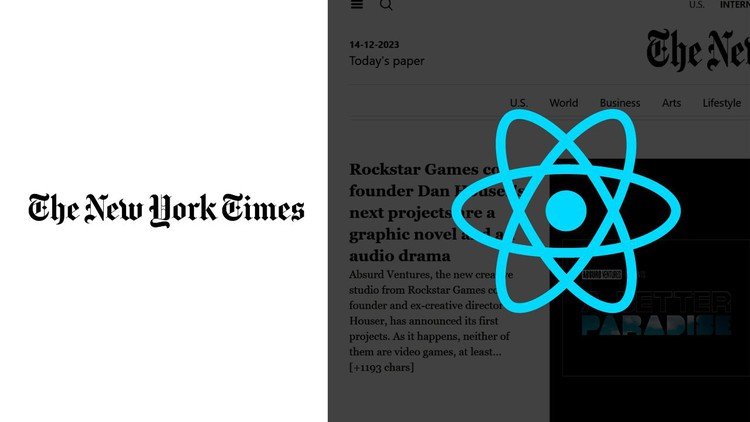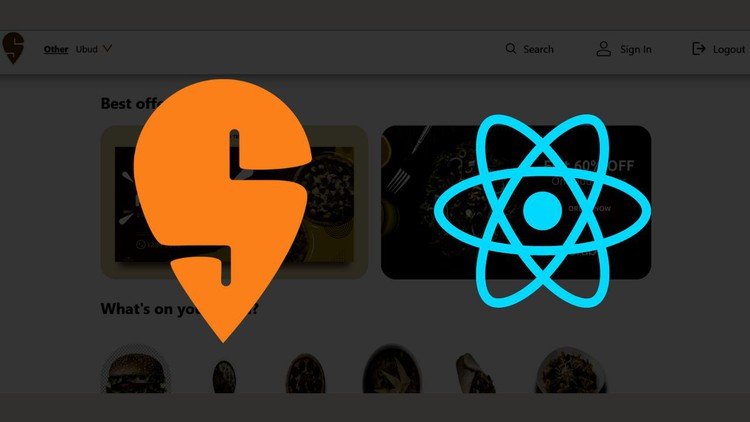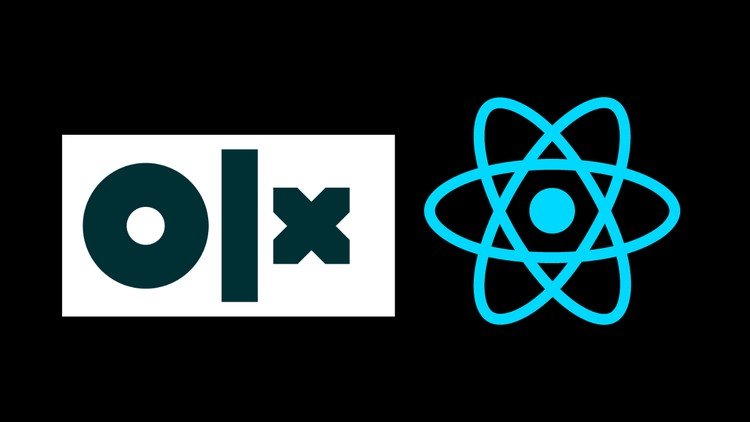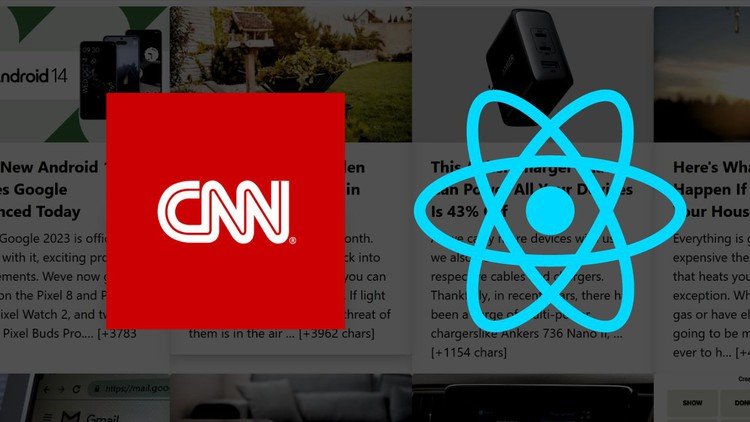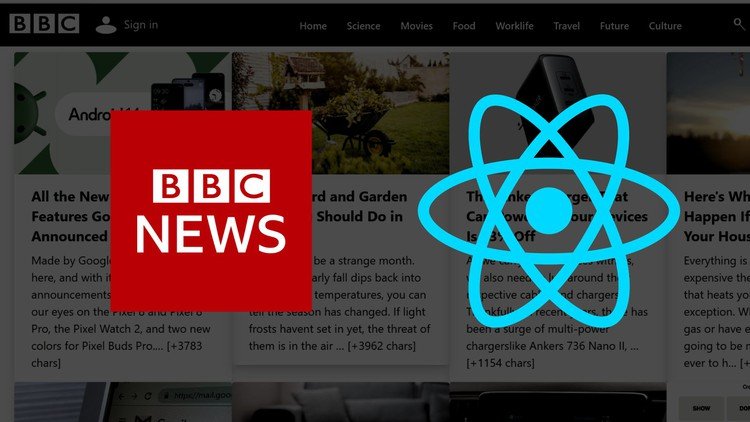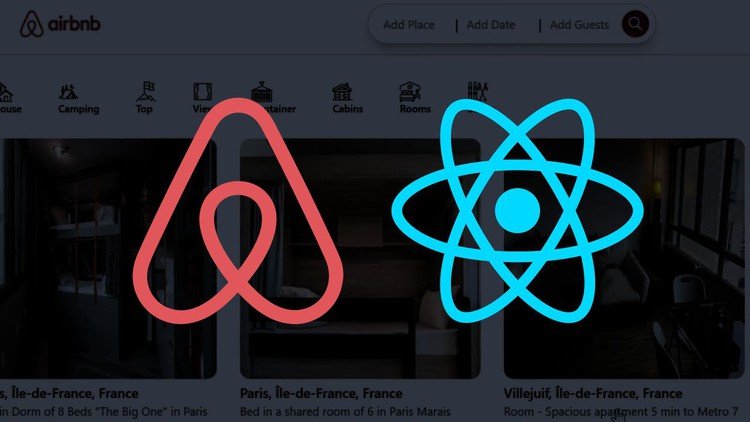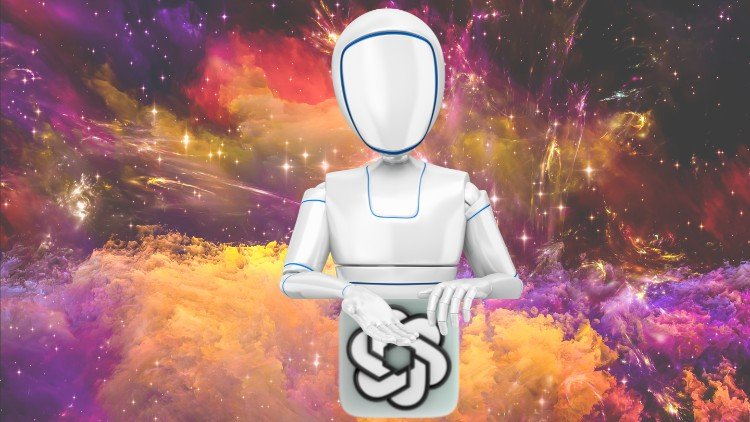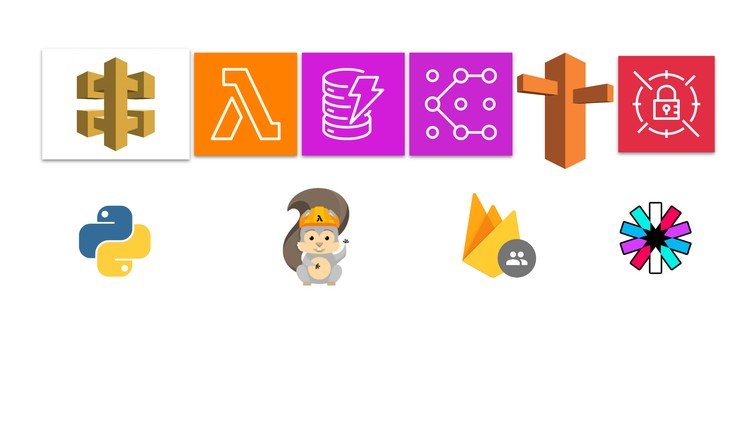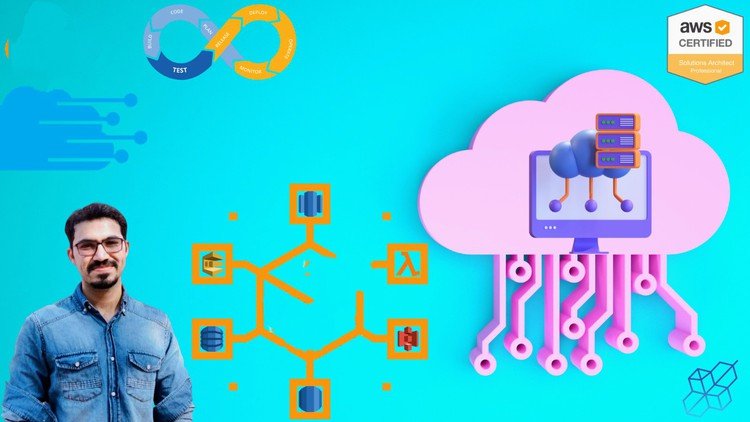Learn Adobe Photoshop CC with this comprehensive course from TeachUcomp, Inc. Mastering Photoshop Made Easy features 215 video lessons with over 18 hours of introductory through advanced instruction. Watch, listen and learn as your expert instructor guides you through each lesson step-by-step. During this media-rich learning experience, you will see each function performed just as if your instructor were there with you. Reinforce your learning with the text of our printable classroom instruction manual (488 pages), additional images and practice exercises. It’s the perfect complement to the video lessons and is ideal for anyone who likes to have the written text to reinforce learning. You will learn how to use all of the various tools, advanced layer techniques, manipulating images, create graphics, work with text, and much more. This course also includes sample files used in the course so you can follow along and practice in Photoshop.
Whether you are completely new to Photoshop or upgrading from an older version, this course will empower you with the knowledge and skills necessary to be a proficient user. We have incorporated years of classroom training experience and teaching techniques to develop an easy-to-use course that you can customize to meet your personal learning needs. Simply launch a video lesson or open the manual and you’re on your way to mastering Adobe Photoshop.
-
2Introduction to Photoshop
Adobe Photoshop is one of the most popular photo editing and raster graphic creation software applications available. Photoshop lets you create and edit digital art in ways you might never have imagined. You can remove flaws from existing photos, add text and shapes, apply image filters, and make many other digital changes to your image documents to produce high-quality, professional graphics. Learn about this and more during this lecture.
-
3The Photoshop Home Screen
When you first launch Photoshop, the Home screen appears. The Photoshop Home screen contains options for creating new files, opening existing files, and viewing help and tutorials. The Photoshop Home screen contains a menu at the left side of the screen from which you can select choices that then appear to the right. It also shows the standard Photoshop Menu Bar at the top of the screen, followed by a toolbar that shows cloud storage, search, and other options based on your Creative Cloud subscription. Learn about this and more during this lecture.
-
4How to Create a New Document in Photoshop
To create a new document in Photoshop from the Home screen, click the “New file” button in the Home screen. Alternatively, to create a new document in Photoshop at any time, select “File| New…” from the Menu Bar. Doing either action then opens the “New Document” window in Photoshop. To create a new document from a preset in Photoshop, click the desired tab at the top of the “New Document” window to show its presets in the window. Then click to select the desired preset to use. Learn about this and more during this lecture.
-
5Photoshop Workspace Overview
After you create a new document or open an existing file in Photoshop, it appears as a tabbed document file within the Photoshop workspace. At the top of the Photoshop workspace is the Menu Bar. The Menu Bar in Photoshop lets you select commands to execute. To execute a command in the Menu Bar, click a command in the Menu Bar to show its drop-down menu of subcommands. Then click the subcommand to execute in the drop-down menu. Learn about this and more during this lecture.
-
6How to Open a File in Photoshop
There are many ways to open a file in Photoshop, based on where the file to open is saved. To open a file in Photoshop, either click the “Open” button in the Photoshop Home screen or select “File| Open…” from the Menu Bar. Doing either action then launches either the “Open” dialog box or the “Open from Creative Cloud” window, depending on which one you last used to open a file in Photoshop. You use the “Open” system dialog box to open locally-saved files. Alternatively, you use the “Open from Creative Cloud” window to open files saved to Creative Cloud. Learn about this and more during this lecture.
-
7How to Close a File in Photoshop
To close a file in Photoshop, click the small “x” button at the right end of the file’s name in the tab at the top of the document window. Alternatively, select “File| Close” from the Menu Bar. To close all opened files in Photoshop, instead, select “File| Close All” from the Menu Bar. Alternatively, to close all files in Photoshop except for the current file, select “File| Close Others” from the Menu Bar. Alternatively, to close the current file and then open Adobe Bridge, if desired, select “File| Close and Go to Bridge…” from the Menu Bar. Learn about this and more during this lecture.
-
8How to Use Panels in Photoshop
Panels in Photoshop contains the tools and settings you use to edit your document content. There are many panels in Photoshop. The panels in Photoshop are saved into an interface layout called a workspace, along with other interface tools. To turn the display of a panel on or off in Photoshop, click the “Window” command in the Menu Bar. Then click to select the name of the panel to show or hide in the third and fourth sections of the drop-down menu that appears. Panel names in these sections of the drop-down menu that show a checkmark to the left of their names are currently shown onscreen. Panel names without a checkmark do not appear onscreen. Clicking a name in the drop-down menu turns its display on or off. Learn about this and more during this lecture.
-
9How to Use the Document Windows in Photoshop
You can also arrange the document windows in Photoshop workspaces to suit your workflow needs. By default, document windows in Photoshop appear as named tabs that appear docked in the center of the application window. To switch between the opened tabbed document windows, click the name of the document window tab to view. To rearrange the order of the tabs from left to right, click and drag the tabbed document’s tab to a new location in the tabbed document windows and then release it. Learn about this and more during this lecture.
-
10How to Create and Change Workspaces in Photoshop
Photoshop provides you with a default workspace called the “Essentials” workspace. As mentioned earlier in this course, a workspace is a saved layout and arrangement of panels and other tools in the Photoshop interface. It can also optionally include saved layouts of keyboard shortcuts, menus, and the Tools panel, if you customize any of those. You can modify the workspaces in Photoshop, as desired. Photoshop provides you with several default workspace layouts you can apply and customize, as needed. Learn about this and more during this lecture.
-
11How to Use the Tools Panel in Photoshop
The Tools panel in Photoshop appears at the left side of the application window, by default. However, you can dock the Tools panel to either the right or left sides of the application window or let it float over the document window area. Unlike most panels in Photoshop, however, you cannot dock the Tools panel at the bottom of the Photoshop application window or group it with other panels in panel tab groups. Learn about this and more during this lecture.
-
12How to Use the Contextual Task Bar in Photoshop
To show or hide the Contextual Task Bar in Photoshop 24.5 or later, select “Window| Contextual Task Bar” from the Menu Bar to toggle its display on or off. By default, the Contextual Task Bar appears floating at the bottom center of the document window. The Contextual Task Bar shows buttons for commands that you may want to perform in Photoshop, depending on the currently-selected content, like the currently-selected layer, for example. If no content is selected in the document window for which it can offer suggested workflow activities, then the Contextual Task Bar hides itself until an appropriate object is selected. Learn about this and more during this lecture.
-
13About JPEG and Camera Raw Files
When taking photos with a camera, you often have the choice to take the photos in either the “JPEG” or “Camera Raw” file format. In general, many less-expensive cameras only let you take JPEG photos. However, many more expensive models offer the option of taking photos in either JPEG or Camera Raw formats. JPEG is a photo file format associated with file types that end with either a “.jpg” or “.jpeg” file extension. However, there are many different types of “Camera Raw” file formats available. Commonly used camera raw file formats include “.nef,” “.cr2,” and “.crw,” among others. You should choose the default file type you want to use to take photos before you take pictures with your camera. Learn about this and more during this lecture.
-
14About Processing Camera Raw Files
This chapter shows you how to process camera raw images in Photoshop. A camera raw image is the unprocessed image data from your camera’s image sensor. You can use the camera raw feature of Photoshop to open the camera raw file and process it, instead of relying on the camera to process it. This lets you apply custom image settings, like setting the white balance and tonal range, for example. You can then import a copy of the processed file into Photoshop, like any other image, to further edit it. Learn about this and more during this lecture.
-
15How to Open a Camera Raw Image in Photoshop
To open a locally-saved camera raw image in Photoshop for processing, select “File| Open…” from the Menu Bar to launch an “Open” dialog box. Then use this dialog box to navigate to, and select, the camera raw file to open for processing. Then click the “Open” button in the “Open” dialog box to open the camera raw image within the “Camera Raw” dialog box in Photoshop. Learn about this and more during this lecture.
-
16The Camera Raw Dialog Box in Photoshop
After opening a camera raw file for processing in Photoshop, it opens within the “Camera Raw” dialog box. This dialog box contains the tools and settings used to import and process the camera raw data and save those camera raw adjustments, if desired. Learn about this and more during this lecture.
-
17The Zoom Tool and Hand Tool in Camera Raw
The toolbar at the right side of the “Camera Raw” dialog box contains buttons for tools and buttons that change the panel to its left, where you can then access more tools and settings to edit the current camera raw image. You can click the “Edit” button in the toolbar, which is selected by default, to view its panel tabs to the left in the Edit panel. This is where you make most image adjustments to camera raw images in the “Camera Raw” dialog box. We’ll discuss the settings within each tab in this panel in detail in later lessons of this chapter. Learn about this and more during this lecture.
-
18Toggle Sampler and Grid Overlays in Camera Raw
The “Toggle sampler overlay” and “Toggle grid overlay” buttons in the “Camera Raw” dialog box of Photoshop let you show or hide helpful overlay information when making camera raw adjustments. The sampler overlay lets you see the RGB values of up to 9 points you can sample by clicking into the preview image. The grid overlay shows a grid you can use for alignment and orientation of the photo. Learn about this and more during this lecture.
-
19Process Versions and the Calibration Panel in Camera Raw
Before you process camera raw photos using the “Camera Raw” dialog box in Photoshop, ensure you select the desired process version. A process version in the “Camera Raw” dialog box in Photoshop determines how Photoshop translates your camera raw file format. To select a camera raw process version in Photoshop, click the “Edit” button in the toolbar at the right side of the “Camera Raw” dialog box. Then click the “Calibration” tab in the Edit panel to the left of the toolbar to expand it, if needed. Learn about this and more during this lecture.
-
20How to Adjust the White Balance in Camera Raw
The first correction you usually want to make after opening a camera raw file in Photoshop is to set the correct white balance for the photo, if needed. The white balance of a camera raw image is recorded by the camera as metadata when the image is taken. This metadata is read by Photoshop when you open the camera raw image and often results in the correct color temperature for the image. However, you can adjust the white balance for images that display a color cast due to an imbalance in the white balance. There are three ways to adjust the white balance in an image. Learn about this and more during this lecture.
-
21How to Make Basic Tonal Adjustments in Camera Raw
After setting the correct white balance for a camera raw image, you should then make additional tonal adjustments to it, as needed. To make basic tonal adjustments to camera raw photos in Photoshop, click the “Edit” button in the toolbar at the right side of the “Camera Raw” dialog box, if needed. Then click the “Basic” tab in the Edit panel that appears to the left of the toolbar to expand it, if needed. Then use the sliders below the “White Balance” section to change the basic adjustment settings. The specific sliders shown in this section depend on the process you chose from the “Process” drop-down on the “Calibration” tab. This lesson covers the settings for process “Version 5” in the “Camera Raw” dialog box in Photoshop. Learn about this and more during this lecture.
-
22How to Use the Tone Curve in Camera Raw
After making basic tonal adjustments to a camera raw image in Photoshop, you can then fine-tune the exposure, contrast, and color by adjusting the tone curve in the “Curve” tab of the Edit panel in the “Camera Raw” dialog box of Photoshop. To show the Curve panel, click the “Edit” button in the toolbar at the right side of the “Camera Raw” dialog box. Then click the “Curve” tab in the Edit panel to show its settings in the Curve panel to the left of the toolbar. Learn about this and more during this lecture.
-
23How to Make Detail Adjustments in Camera Raw
After making basic tonal adjustments to an image, if needed, you can then make detail adjustments to the camera raw image, if needed. To make detail adjustments to camera raw images in Photoshop, click the “Edit” button in the toolbar at the right side of the “Camera Raw” dialog box, if needed. Then click the “Detail” tab in the Edit panel that appears to the left of the toolbar to expand it, if needed. As noted at the bottom of the expanded “Manual Noise Reduction” section of this panel, you should change the magnification level of the preview image to 100% or greater to accurately preview the changes you make to these settings. Learn about this and more during this lecture.
-
24How to Use the Color Mixer in Camera Raw
The Color Mixer panel in the “Camera Raw” dialog box in Photoshop lets you adjust the hue, saturation, and luminance of specific color ranges in a camera raw image. Note that if you select the “B&W” button at the top of the Edit panel, then this tab is instead the “B&W Mixer,” but its basic function of adjusting specific colors in the image remains the same. Learn about this and more during this lecture.
-
25How to Use Color Grading in Camera Raw
The Color Grading panel in the “Camera Raw” dialog box in Photoshop lets you apply color either globally or to only selected tonal ranges in a camera raw image. You can apply color using the Color Grading panel to either color or black and white images, depending on the desired effect you want to achieve in the camera raw photo. You can control the hue, saturation, and luminance of the color you apply. Learn about this and more during this lecture.
-
26How to Use Optics in Camera Raw
The Optics tab in the “Camera Raw” dialog box in Photoshop lets you correct image defects caused by lens distortions in a camera raw image. These tools let you easily correct image perspective flaws and chromatic aberrations from camera lenses that may appear in a camera raw image. Learn about this and more during this lecture.
-
27How to Use Geometry in Camera Raw
The Geometry tab in the “Camera Raw” dialog box in Photoshop lets you automatically or manually correct perspective flaws in a camera raw image. To show the Geometry tab in the “Camera Raw” dialog box in Photoshop, click the “Edit” button in the toolbar at the right side of the “Camera Raw” dialog box, if needed, to show the Edit panel. Then click the “Geometry” tab in the Edit panel that appears to the left of the toolbar to expand it, if needed. Learn about this and more during this lecture.
-
28How to Use Effects in Camera Raw
The Effects tab in the “Camera Raw” dialog box in Photoshop lets you apply artistic effects to a camera raw image. To show the Effects tab in the “Camera Raw” dialog box in Photoshop, click the “Edit” button in the toolbar at the right side of the “Camera Raw” dialog box, if needed. Then click the “Effects” tab in the Edit panel that appears to the left of the toolbar to expand it, if needed. Learn about this and more during this lecture.
-
29How to Apply Camera Raw Profiles
A profile in camera raw determines the rendering of color and tonality in your camera raw image. To view the current camera raw profile, click the “Edit” button in the toolbar at the right side of the “Camera Raw” dialog box in Photoshop. In the Edit panel that appears to the left of the toolbar, the name of the currently applied profile appears in the “Profile” drop-down. The camera raw profile you select does not change the editing values set by the sliders in the other tabs of the Edit panel, like the “Basic” and “Detail” tabs. So, you can apply a profile either before or after making editing adjustments to see its impact without worrying about losing the adjustment values. Learn about this and more during this lecture.
-
30How to Reset Camera Raw Adjustments
To reset any adjustment setting in the Edit panel of the “Camera Raw” dialog box to its default value, hold down the “Alt” key on your keyboard (“Option” for Macs), then roll your pointer over the name of the setting to reset, and then click the “Reset” link that appears where the name of the setting was. If the “Reset” link doesn’t appear, it is because the setting was not changed. To reset all settings in the “Basic,” “Curve,” “Detail,” “Color Mixer,” “Color Grading,” “Optics,” “Geometry,” “Effects,” or “Calibration” tabs, hold down the “Alt” key on your keyboard (“Option” for Macs) and then click the “Reset Basic,” “Reset Curve,” “Reset Detail,” “Reset Color Mixer,” “Reset Color Grading,” “Reset Optics,” “Reset Geometry,” “Reset Effects,” or “Reset Calibration” links that then appear at the top of the related tab in the Edit panel. Learn about this and more during this lecture.
-
31How to Use Crop and Rotate Tools in Camera Raw
To access the cropping and rotating tools in the “Camera Raw” dialog box in Photoshop, click the “Crop” button in the toolbar at the right side of the “Camera Raw” dialog box. When this button is selected, the Crop Tool is automatically activated, by default. Additionally, the “Crop” tab and “Rotate & Flip” tab appear in the panel to the left of the toolbar, which provide additional settings. Learn about this and more during this lecture.
-
32How to Use Healing in Camera Raw
To access the Healing tool in the “Camera Raw” dialog box in Photoshop, click the “Healing” button in the toolbar at the right side of the “Camera Raw” dialog box to activate the Healing tool and show the “Healing” tab in the panel to the left of the toolbar, which provides the tool’s settings. Learn about this and more during this lecture.
-
33How to Use Masking in Camera Raw
The Masking tool in the “Camera Raw” dialog box lets you apply masks and associated adjustments to local selections in camera raw photos. Masking in photos is a more advanced Photoshop concept, and while we discuss this topic at this point in the course because we are covering the opening and adjusting of camera raw images as part of a simple photo editing workflow, the terms, concepts, and techniques shown in this lesson are better suited for new Photoshop students to revisit after completing the course. Learn about this and more during this lecture.
-
34How to Remove Red Eye or Pet Eye in Camera Raw
To correct red eye or pet eye in a camera raw image in Photoshop, click the “Red Eye” button in the toolbar at the right side of the “Camera Raw” dialog box. Then use the “Type” drop-down in the Red Eye panel that appears to the left of the toolbar to select either “Red Eye” or “Pet Eye” to select the type of correction to make. Learn about this and more during this lecture.
-
35How to Use Snapshots in Camera Raw
Snapshots in the “Camera Raw” dialog box in Photoshop let you save a camera raw photo’s image state and all its camera raw adjustments and edits as a snapshot. Snapshots let you easily see the effects of editing and adjustments you apply to camera raw images. To access the snapshots in the “Camera Raw” dialog box in Photoshop, click the “Snapshots” button in the toolbar at the right side of the “Camera Raw” dialog box. The Snapshots panel then appears to the left of the toolbar, which you use to create and manage the snapshots of the current camera raw file. Learn about this and more during this lecture.
-
36How to Use Presets in Camera Raw
Presets in the “Camera Raw” dialog box in Photoshop are a saved set of camera raw edits and adjustments you can apply to images. You can edit a camera raw image and then save some or all its edits and adjustments as a new preset, if desired. To apply a preset to an image, click the “Presets” button in the toolbar at the right side of the “Camera Raw” dialog box to show the Presets panel to its left. Then click the preset group that contains the preset to apply to expand it and see its presets in this pane, if needed. Then click the name of the preset to apply. Then adjust the amount of the preset to apply using the preset amount slider that appears above the list of presets and which shows the name of the applied preset. To remove an applied preset, click its name in the list of presets again. You can apply multiple presets, if desired, but if the presets have conflicting adjustment settings, then the adjustment settings of the preset last applied overwrite the previously applied preset adjustment settings. Learn about this and more during this lecture.
-
37How to Use the Filmstrip in Camera Raw
If you open multiple camera raw images in Photoshop at the same time using the “Open” dialog box, Adobe Bridge, or imported Lightroom photos, the images appear in a Filmstrip in the “Camera Raw” dialog box. By default, the Filmstrip appears at the bottom of the image preview area in the dialog box, but you can change its placement. The “Filmstrip” button that controls the visibility of the Filmstrip and its other settings appears in the lower-left corner of the “Camera Raw” dialog box, by the “Select zoom level” drop-down. To show or hide the Filmstrip, click the “Filmstrip” button. To show a pop-up menu of Filmstrip commands from which you can select, either click and hold down on the “Filmstrip” button or right-click the “Filmstrip” button. Learn about this and more during this lecture.
-
38How to Update and Apply Camera Raw Adjustments in Photoshop
After making your desired adjustments to a camera raw image in the “Camera Raw” dialog box in Photoshop, you can save the camera raw adjustments by updating the metadata of the camera raw file. Alternatively, you can update the camera raw file’s metadata and then open the image within Photoshop. Alternatively, you can update the metadata of the camera raw file and then open the image in Photoshop as a Smart Object. Alternatively, you can skip updating the metadata of the camera raw file and just open a copy of the camera raw image with the applied camera raw adjustments in Photoshop, instead. Learn about this and more during this lecture.
-
39How to Convert and Save a Camera Raw File in Photoshop
After making your desired camera raw adjustments in the “Camera Raw” dialog box in Photoshop, you can convert and save a copy of the camera raw file to many different formats, if desired. Popular choices include DNG and JPEG, but you can also save the image as a TIFF, Photoshop Document, or PNG, too. However, only the DNG file type lets you save the original camera raw data and its adjustments as a file which you can open in the “Camera Raw” dialog box in the future to view and edit those saved camera raw adjustments, if desired. The other formats are just standard image file formats or the Photoshop document file type. Learn about this and more during this lecture.
-
40How to Change Camera Raw Preferences
To access the “Camera Raw Preferences” dialog box in Photoshop, click the “Open preferences dialog” button towards the upper-right corner of the “Camera Raw” dialog box to open it. The camera raw preference categories appear as buttons at the left side of the dialog box which you can click to specify their individual settings at the right side of the window. Learn about this and more during this lecture.
-
41Raster and Vector Image Data
Images can contain raster data, which is also called bitmap or pixel data. Separately, they can also contain vector data. These two types of image data, however, are not mutually exclusive. For example, a single Photoshop document may contain both raster and vector image data within it. To use Photoshop effectively, you must understand the basic difference between these two types of image data. Learn about this and more during this lecture.
-
42How to Change the Image Size and Resolution
All images must appear as pixels onscreen when using a computer display. So, before you can manipulate the images, you must learn how pixels are displayed and measured within computer displays. When an image appears on a monitor, it is rendered according to the pixel dimensions of the graphic and the display settings and size of the monitor. The image’s pixel dimensions are the width and height of the image in pixels. The number of pixels displayed in an image is measured in pixels (dots) per inch or pixels (dots) per centimeter. This is also called the ppi or dpi. Generally, the higher the ppi or dpi, the higher the image quality. Learn about this and more during this lecture.
-
43How to Place Embedded and Place Linked Files
After you create a new blank Photoshop document, you can place additional images into their own separate layers on top of the “Background” layer that appears by default within the Photoshop document, if desired. A document file in Photoshop can contain many layers. A layer is like a transparent sheet placed on top of the background layer. You place additional images and other items into their own separate layers within a Photoshop document so you can select a certain layer and then make changes to only the content in the selected layer, without putting image content within the other layers at risk of accidental edits. Learn about this and more during this lecture.
-
44How to Use the Rulers and Grid in Photoshop
The rulers and grid in Photoshop help you place content within the Photoshop document. To toggle the rulers at the top and left sides of a Photoshop document on or off, select “View| Rulers” from the Menu Bar. The rulers in Photoshop help you make measurements. To change the units of measurement shown within the rulers in Photoshop, right-click either ruler and then select the name of the desired units of measurement from the pop-up contextual menu that appears. Learn about this and more during this lecture.
-
45How to Use Guides in Photoshop
When placing content in a Photoshop document, it is often helpful to use guides that help you align and arrange the content. Guides are non-printing horizontal or vertical lines you can add to a Photoshop document to help you accurately place content into desired locations and align it properly. Unlike the grid, guides are unique to each Photoshop document. If desired, you can also use guides in conjunction with the “Snap” feature to easily snap content you move to the guides in the Photoshop document. Guides also work best in conjunction with the ruler in Photoshop, so it is best to use guides when the ruler is enabled. Remember that you can select “View| Rulers” from the Menu Bar in Photoshop to toggle the rulers on or off. Learn about this and more during this lecture.
-
46How to Use Guide Layouts in Photoshop
You can also apply guide layouts, which you can modify and save as new guide layout presets, to apply a set of default guides to help with design and layout. To apply a guide layout in Photoshop, select “View| Guides| New Guide Layout…” from the Menu Bar to open the “New Guide Layout” dialog box. To select where to place the guide layout if adding it to a Photoshop document that contains artboards, choose the desired artboard name or the “Canvas” choice, as needed, from the “Target” drop-down. To apply a saved guide layout preset or one of the default presets, select it from the “Preset” drop-down. Learn about this and more during this lecture.
-
47The Undo Command and History Panel
The Undo command and the History panel are two tools you can use to reverse actions you have made in Photoshop to fix mistakes or undo changes you make that you don’t like. The Undo command lets you reverse your previous actions, in order. To undo your last action in Photoshop, either press the “Ctrl” (“Command” for Macs) + “Z” keys on your keyboard or select “Edit| Undo” from the Menu Bar. You can continue to execute this command to continue reversing your previous actions, in order. To redo an action you have undone, select “Edit| Redo” from the Menu Bar or press “Shift” + “Ctrl” (“Command” for Macs) + “Z” on your keyboard. Learn about this and more during this lecture.
-
48How to View Document Information in Photoshop
When you open a Photoshop document, Photoshop shows some type of document information towards the lower-left corner of the document window in the Status Bar. You can change which set of document information appears in this area. Learn about this and more during this lecture.
-
49How to Use the Zoom Tool
You must learn how to use the Zoom tool in Photoshop to work effectively in Photoshop documents. When you open a file in Photoshop, its current magnification level appears in the lower-left corner of the Status Bar. One way to change the magnification level of the current document in Photoshop is to click into the magnification level shown at the left end of the Status Bar, type a new percentage, and then press the “Enter” key on your keyboard. Learn about this and more during this lecture.
-
50How to Use the Hand Tool and Navigator Panel
To pan and scroll a Photoshop document within its document window if you can’t see the content you want to edit at its current magnification level, click the Hand tool in the Tools panel. Note that this button shares its location in the Tools panel with the Rotate View tool. After selecting the Hand tool in Photoshop, your mouse pointer will appear as a hand icon when you place it over the Photoshop document. At that point, click and drag to pan the content of the Photoshop document within the document window frame. This is a very “handy” tool to use when you must select something off to the side of the document window frame when you are zoomed in closely. Learn about this and more during this lecture.
-
51Color Modes and Models in Photoshop
Before discussing color in Photoshop, you must first learn there are many ways of describing, or measuring, colors. Each one of these is described in a color model. The most used color models are HSB, RGB, and CMYK, although there are several others that can also be used. Learn about this and more during this lecture.
-
52How to Convert Color Modes in Photoshop
You can convert a file in Photoshop from one color mode to another, if necessary. For example, you can convert an image edited using the RGB Color mode to the CMYK Color mode before sending it to a commercial printer. When you select a different color mode for an image, you permanently alter the color values in the image. So, if you convert an RGB Color mode image to a CMYK Color mode image, any RGB color values outside of the CMYK color gamut are adjusted to fall within the CMYK color gamut. Even if you then convert it back to the RGB Color mode, the previous color data it contained before the CMYK Color mode conversion would not reappear. Learn about this and more during this lecture.
-
53How to Change Color Settings in Photoshop
It’s important that color is consistent in your images as they are processed. Color management refers to the system of attempting to keep the colors in your images as consistent as possible from the onscreen display to the final printed product. This can be a complex task because each machine, meaning printer, computer, scanner, etc., takes the raw color values and interprets them differently. Color management systems translate colors using color profiles, which provide mathematical descriptions of a device’s color space. Color management systems also provide multiple rendering intents, which are color translation methods. This helps you select a method for different types of images, as needed. Learn about this and more during this lecture.
-
54Foreground and Background Colors in Photoshop
The foreground and background colors in Photoshop appear as two larger overlapping color squares at the bottom of the Tools panel. Photoshop uses the foreground color to paint, stroke, and fill selections. It uses the background color to make gradient fills and fill-in erased areas of images. You can set the desired foreground and background color choices in Photoshop using any of several tools available. Learn about this and more during this lecture.
-
55How to Select a Color Using the Color Picker Dialog Box
The “Color Picker” dialog box is one of several tools you can use to select colors in Photoshop. To use the “Color Picker” dialog box to set the foreground or background color in Photoshop, click either the foreground or background color selection box in the Tools panel, depending on which color you want to set. Then either visually select a color in the “Color Picker” dialog box that appears by using the color field and color slider shown or type numeric values for each color component into the fields provided, if you know the desired color’s values. Depending on if you clicked the foreground or background color, its name appears in parentheses to the right of the dialog box name in the title bar of the “Color Picker” dialog box. Learn about this and more during this lecture.
-
56How to Select a Color Using the Eyedropper Tool
The Eyedropper tool in Photoshop lets you select a color from an image displayed in Photoshop or, if needed, anyplace else on your computer screen. To use the Eyedropper tool in Photoshop, select it from the Tools panel. The Eyedropper tool shares a button in the Tools panel with the 3D Material Eyedropper Tool, the Color Sampler Tool, the Ruler tool, the Note tool, and the Count tool. Learn about this and more during this lecture.
-
57How to Select a Color Using the Swatches Panel
You can also select a color in Photoshop by using the Swatches panel. Using the Swatches panel is like using a traditional color palette when painting. A swatch is a color cube you can click to select the color. You can load a set of colors to use in an image file into the Swatches panel. Learn about this and more during this lecture.
-
58How to Select a Color Using the Color Panel
You can select a color in Photoshop by using the Color panel. To toggle the Color panel on or off in Photoshop, select “Window| Color” from the Menu Bar. The Color panel in Photoshop shows icons for the foreground and background colors at its left side. To select either the foreground color or background color to set its color in the Color panel, click it to select it. To the right of the foreground and background colors in the Colors panel are the color sliders, color values, and color fields that you use to select or enter color values for the selected foreground or background color, much like when using the “Color Picker” dialog box. In fact, you can double-click either the foreground or background color in the Color panel to also open the “Color Picker” dialog box, if desired. Learn about this and more during this lecture.
-
59How to Use the Brush Tool in Photoshop
Photoshop has several useful tools that let you paint lines and color areas of the images and layers in a Photoshop document. You can use the Brush Tools and the Pencil Tool to paint and draw pixels in an image. Generally, you tend to use the Brush Tools to create softer color strokes in an image. The Pencil Tool creates hard-edged lines. You can alter each tool’s settings by changing its options in the Options bar Control panel after selecting it from the Tools panel. Learn about this and more during this lecture.
-
60Blending Modes in Photoshop
After selecting the Brush Tool in Photoshop from the Tools panel, you can specify its blending mode in the Options bar Control panel. A blending mode in Photoshop is a setting that determines how colors will blend when they overlap. You can set color blending modes in several places in Photoshop. This is the first time it appears in this course, although it will also appear in later lessons. Learn about this and more during this lecture.
-
61How to Use the History Brush in Photoshop
The History Brush Tool lets you restore parts of an image over which you paint to an earlier history state or snapshot. This lets you selectively undo an edit without reverting the entire image file to the previous history state or snapshot. To select the History Brush Tool in Photoshop, click to select it from the Tools panel. It shares a button within the Tools panel with the Art History Brush Tool. Also, ensure you show the History panel onscreen so you can use it to select the image data from the previous history state to restore. To show the History panel in Photoshop, if needed, select “Window| History” from the Menu Bar. Learn about this and more during this lecture.
-
62How to Use the Art History Brush in Photoshop
The Art History Brush Tool in Photoshop works much like the History brush, in that it paints pixels from a history state or snapshot in the History panel onto the current image file in Photoshop, but it also does this while simulating the brush strokes of a fine art painting. Learn about this and more during this lecture.
-
63How to Use the Pencil Tool in Photoshop
The Pencil Tool in Photoshop draws hard-edged lines in images. To use the Pencil Tool in Photoshop, select it from the Tools panel and make sure the color to apply to the image is selected as the foreground color. The Pencil Tool shares a button in the Tools panel with the “Brush Tool,” the “Color Replacement Tool,” and the “Mixer Brush Tool.” The Tools panel displays the last of these tools you selected. So, make sure you select the “Pencil Tool” by clicking and holding down on this button and then selecting the “Pencil Tool” choice from the side menu that appears, if needed. Learn about this and more during this lecture.
-
64How to Use the Color Replacement Tool in Photoshop
The Color Replacement Tool in Photoshop replaces an original color in an image with the foreground color. It also provides an artistic advantage in that it preserves all the tones in the image. You can change the sampling methods, limits, and tolerance settings to control the range of colors that Photoshop changes in your image. Learn about this and more during this lecture.
-
65How to Use the Mixer Brush Tool in Photoshop
The Mixer Brush Tool in Photoshop simulates the intermixing of wet paint on canvas within an image. To use the Mixer Brush Tool in Photoshop, select it from the Tools panel, where it shares a button in the Tools panel with the “Brush Tool,” the “Pencil Tool,” and the “Color Replacement Tool.” The Tools panel displays the last of these tools you selected. So, make sure you select the “Mixer Brush Tool” by clicking and holding down on this button and then selecting the “Mixer Brush Tool” choice from the side menu that appears, if needed. Learn about this and more during this lecture.
-
66How to Use the Eraser Tool in Photoshop
The Eraser Tool in Photoshop either erases pixels to transparency in layers without transparent pixel locking applied or it applies the current background color when used in layers with transparent pixel locking applied. For example, if used within the default background layer of a standard Photoshop document that uses a “White” background and has partial pixel locking, the Eraser tool paints the current background color, which is “White,” by default. Therefore, unless you changed the default background color, it looks as if it is erasing pixels. Alternatively, if you use this tool in a standard transparent image layer that doesn’t have the “Lock transparent pixels” setting applied, then it will erase any pixels over which you drag the tool to transparency. Learn about this and more during this lecture.
-
67How to Use the Magic Eraser Tool in Photoshop
The Magic Eraser Tool in Photoshop changes similar-colored pixels in a selected layer by erasing them to transparency, if possible. However, if you use the Magic Eraser Tool in a layer in which you manually applied a transparent pixel lock, so you cannot edit the transparent pixels, then the pixels instead change to the currently selected background color. Note, however, that this doesn’t apply to the default Background layer in Photoshop, which the Magic Eraser Tool will convert into a layer with editable transparent pixels to erase the pixels to transparency within it, if needed. Learn about this and more during this lecture.
-
68How to Use the Background Eraser Tool in Photoshop
The Background Eraser Tool in Photoshop lets you erase pixels on a layer to transparency as you click and drag. This lets you erase the background, while maintaining the edges of an object in the foreground. The Background Eraser Tool samples the color in the center of the brush at the “hot spot,” shown by a crosshair icon, and then erases that sampled color wherever else it may appear within the outer circle of the eraser’s brush. It also performs color extraction at the edges of any foreground objects, so color halos aren’t visible if the foreground object is later pasted into another image. It is important to note that the Background Eraser Tool always overrides the “Lock transparent pixels” setting of a selected layer. Learn about this and more during this lecture.
-
69How to Use the Brush Preset Picker in Photoshop
The Brush Preset Picker panel in Photoshop lets you select from preset brushes and create your own custom brushes. To show the Brush Preset Picker in Photoshop, click the “Click to open the Brush Preset picker” button in the Options bar Control panel after selecting the Brush Tool in the Tools panel. The Brush Preset Picker panel then appears as a drop-down panel in Photoshop. You can click the same button again to close it after making any change to the settings within it. Learn about this and more during this lecture.
-
70How to Import Brushes in Photoshop
If you have additional brush sets you purchased from a third-party source or exported from another instance of Photoshop, you can import them into the Brush Preset Picker panel. To import brushes in Photoshop, click the “Options” button in the upper-right corner of the Brush Preset Picker panel. Then select the “Import Brushes…” command from the drop-down menu that appears to open a “Load” dialog box. Learn about this and more during this lecture.
-
71How to Use the Brush Settings Panel in Photoshop
The Brush Settings panel in Photoshop lets you change all the settings of the currently-selected painting tool in Photoshop, like the Brush Tool, for example. To show or hide the Brush Settings panel in Photoshop, click the “Toggle the Brush Settings panel” button in the Options bar Control panel. If this button doesn’t appear in the Options bar Control panel for the currently-selected tool, then the tool has no brush settings you can change. Learn about this and more during this lecture.
-
72Brush Tip Shape Settings in Photoshop
The Brush Settings panel in Photoshop lets you change all the settings of the currently-selected painting tool in Photoshop, like the Brush Tool, for example. To show or hide the Brush Settings panel in Photoshop, click the “Toggle the Brush Settings panel” button in the Options bar Control panel. If this button doesn’t appear in the Options bar Control panel for the currently selected tool, then the tool has no brush settings you can change. Learn about this and more during this lecture.
-
73Shape Dynamics Settings in Photoshop
The Brush Settings panel in Photoshop lets you change all the settings of the currently-selected painting tool in Photoshop, like the Brush Tool, for example. To show or hide the Brush Settings panel in Photoshop, click the “Toggle the Brush Settings panel” button in the Options bar Control panel. If this button doesn’t appear in the Options bar Control panel for the currently-selected tool, then the tool has no brush settings you can change. Learn about this and more during this lecture.
-
74Scattering Settings in Photoshop
The Brush Settings panel in Photoshop lets you change all the settings of the currently-selected painting tool in Photoshop, like the Brush Tool, for example. To show or hide the Brush Settings panel in Photoshop, click the “Toggle the Brush Settings panel” button in the Options bar Control panel. If this button doesn’t appear in the Options bar Control panel for the currently-selected tool, then the tool has no brush settings you can change. Learn about this and more during this lecture.
-
75Texture Settings in Photoshop
The Brush Settings panel in Photoshop lets you change all the settings of the currently-selected painting tool in Photoshop, like the Brush Tool, for example. To show or hide the Brush Settings panel in Photoshop, click the “Toggle the Brush Settings panel” button in the Options bar Control panel. If this button doesn’t appear in the Options bar Control panel for the currently-selected tool, then the tool has no brush settings you can change. Learn about this and more during this lecture.
-
76Dual Brush Settings in Photoshop
The Brush Settings panel in Photoshop lets you change all the settings of the currently-selected painting tool in Photoshop, like the Brush Tool, for example. To show or hide the Brush Settings panel in Photoshop, click the “Toggle the Brush Settings panel” button in the Options bar Control panel. If this button doesn’t appear in the Options bar Control panel for the currently-selected tool, then the tool has no brush settings you can change. Learn about this and more during this lecture.
-
77Color Dynamics Settings in Photoshop
The Brush Settings panel in Photoshop lets you change all the settings of the currently-selected painting tool in Photoshop, like the Brush Tool, for example. To show or hide the Brush Settings panel in Photoshop, click the “Toggle the Brush Settings panel” button in the Options bar Control panel. If this button doesn’t appear in the Options bar Control panel for the currently-selected tool, then the tool has no brush settings you can change. Learn about this and more during this lecture.
-
78Transfer Settings in Photoshop
The Brush Settings panel in Photoshop lets you change all the settings of the currently-selected painting tool in Photoshop, like the Brush Tool, for example. To show or hide the Brush Settings panel in Photoshop, click the “Toggle the Brush Settings panel” button in the Options bar Control panel. If this button doesn’t appear in the Options bar Control panel for the currently-selected tool, then the tool has no brush settings you can change. Learn about this and more during this lecture.
-
79Brush Pose Settings in Photoshop
The Brush Settings panel in Photoshop lets you change all the settings of the currently-selected painting tool in Photoshop, like the Brush Tool, for example. To show or hide the Brush Settings panel in Photoshop, click the “Toggle the Brush Settings panel” button in the Options bar Control panel. If this button doesn’t appear in the Options bar Control panel for the currently-selected tool, then the tool has no brush settings you can change. Learn about this and more during this lecture.
-
80How to Create Custom Brush Presets in Photoshop
You can create a custom brush preset to save the current brush tip, brush settings, tool settings, and color together as a brush preset you can then select from the Brush Preset Picker or Brushes panel. However, you do not have to save all these elements, if desired. For example, you can also choose to just save the brush settings, but not the brush tip size or color as a brush preset, too. Learn about this and more during this lecture.
-
81How to Create a Brush Tip from a Selection in Photoshop
You can create your own brush tips in Photoshop from any pixel-based selection you can make. Your selected brush tip shape in Photoshop determines the appearance of the brush strokes you apply. You can create a custom brush tip by sampling pixels in an image you have painted, drawn, or even photographed. Learn about this and more during this lecture.
-
82How to Reset Brush Presets and Tools and Clear Brush Settings in Photoshop
You can reset the settings of a brush preset to its defaults, clear brush settings for a currently-selected painting tool, and also reset tool settings for a selected tool in Photoshop. Each of these actions is slightly different, while also being interrelated. First, let’s examine how to reset the settings of a brush preset to its default values, as the settings saved by a brush preset in Photoshop are the most all-encompassing. Learn about this and more during this lecture.
-
83How to Create Tool Presets in Photoshop
You can create Tool Presets in Photoshop to save a combination of a tool’s Options bar Control panel settings as an easily selectable preset you can choose to quickly apply those settings to the selected tool. Note that for the painting tools in Photoshop which use brushes, like the Brush Tool, for example, the newer Brush Presets supersede the older Tool Presets, as Brush Presets have all the same advantages as Tool Presets, but also let you save brush and color settings, if desired. While you can create Tool Presets for painting tools, it is not recommended. Learn about this and more during this lecture.