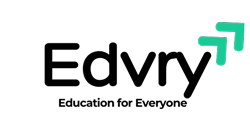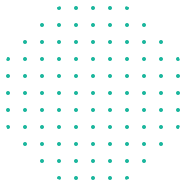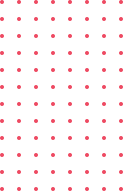THIS COURSE WAS RECENTLY RE-RECORDED – NEW LECTURES, RESOURCES AND QUALITY. CHECK OUT FREE PREVIEW LECTURES!
-
Do you struggle to get started in any presentation software?
-
Are you searching for a shortcut to master PowerPoint?
-
Do you want to work efficiently, create outstanding designs, and get to know the most important functions of the program in one sweep?
-
Do you want to learn PowerPoint presentation design and PowerPoint animation?
Biggest benefits of the course:
-
Suitable both for Windows and MAC users
-
Useful PPT shortcuts to learn the software efficiently for ppt presentation
-
Your Teacher is an Experienced PowerPoint Designer
-
Curriculum and Lectures carefully crafted and logically laid out
-
…watch a free preview lecture and see if my teaching style is a fit for you!
This course cooks your brain in that regard and creates a knowledge influx that you will eat like a cake with pleasure. I am an experienced PowerPoint teacher and made this course approachable for everyone! No matter Your prior Microsoft PowerPoint knowledge! Become an advanced PowerPoint user yourself.
The course is divided into 3 comprehensive chapters to make it easy to follow:
-
Beginner – MS PowerPoint Workflow & Tips – where I share the most important things you will need to know before moving forward
-
Intermediate – PowerPoint Presentation and Animation design – Interesting PowerPoint essentials that enhance your workflow and make you more familiar with the program. In this section, we will make ppt presentation slides for real use
-
Advanced – for Advanced Microsoft PowerPoint features – Very useful knowledge that will distinguish you from the common PowerPoint user who only knows how to add slides, populate them with text, and present boring presentations like that. Upgrade your skillset with those lectures. Making advanced ppt presentations won’t be that hard anymore.
All that is rounded up by an introduction and conclusion to make you firstly aware of the most important features and navigation through the program and later on to conclude the information shared. I’ve made sure to make this course consistent and on-point to not waste your time on things that are obvious. Become a sophisticated PowerPoint user in just ~2,5 – 3 hours!
With the help of this course, you will:
-
Increase Your PowerPoint skillset and move from total beginner to advanced
-
Learn about PowerPoint design, Powerpoint animation, and other topics
-
Improve Your Workflow in around 3 hours for ppt video and ppt presentation
-
You will be able to work quickly and efficiently in PowerPoint because I will share my most used techniques
-
Be able to complete a well-designed slide, record online videos and YouTube videos with PowerPoint, and much more that
If you do not know where to start and would like to quickly get a grasp on the software, its usage, its most essential tools, and what is more important a real-world example workflow take this PowerPoint Crash Course to solve all these struggles – enroll now!
-
3Statement
In this lecture, I'd like to make a statement about this PowerPoint course. This is a crash course and I will try to teach you as much as possible in as little time as possible. The content will be concise and useful.
-
4Versions - PowerPoint Basics
In this PPT lecture we will talk about different Microsoft PowerPoint versions.
-
5Learn on the Fly - ppt course mindset
PPT is a program that can be learned while working, lets try this approach on an example.
-
6PowerPoint Overview
Here I want to make a brief overview of MS PowerPoint and show you the most important tools you can use!
-
7Comparison to Camtasia and AE
In this lecture, we will compare PowerPoint to Techsmith Camtasia or Adobe After Effects to show you the differences between video editing software, animation software and..PowerPoint :)
-
8Working Area and Slide Section
Here we will explore the working area of Microsoft PowerPoint, how the canvas works and what is visible on it.
-
9Coloring Features in Power Point
Let me showcase basic PowerPoint coloring features!
-
10Arrangement and Selection Pane
The arrangement is one of the most important features of PowerPoint. With help of this tool make sure which objects stay on top of each other and how are they visible for the user.
-
11Drag and Drop into PPT
Microsoft PowerPoint presentations allow us to populate slides simply by dragging and dropping items outside of PPT into it.
-
12Working with Pictures
In this lecture we are going to learn how to work properly with pictures in PowerPoint and what possibilities does the software give us.
-
13Format Panel in PPT
Here we will explore the format panel in Microsoft PowerPoint in all its glory!
-
14Guides and Rulers in PowerPoint presentation
Microsoft PPT allows us to set up guides and rulers that help us position items on our slides, presentations and designs. Let me explain that feature in this lecture.
-
15PowerPoint Design Project to Complete
This PowerPoint design project will be some practice where we will try to use most of the tools we've learned so far!
-
16Do You Recall The Basics?
Fill out this quick quizz to be sure that you remember the essential things from the basic section of this program.
-
17Shift, Ctrl and F5
In this lecture, we will be learning about the usage of shortcuts in PowerPoint. We will start with Shict, CTRL, and how to start your presentation with the F5 key in Microsoft PowerPoint.
-
18Ctrl C, Ctrl D, Ctrl V
Within this lecture, we will explore the possibility to copy and paste with the Ctrl+C, CTRL+D, and CTRL+V shortcuts in Powerpoint.
-
19Ctrl G, Ctrl Shift G
In this lecture I'd like to teach you how to group certain elements together by using CTRL+G and ungrouping in Microsoft PowerPoint by using the Ctrl+Shift+G shortcut.
-
20Ctrl B, I, U shortcuts in Microsoft power point
We can format our text by using the CTRL+B, CTRL+I and CTRL+U shortcuts, let me show them in action.
-
21Text enlarging in a PPT presentation
One of the key shortcuts to use is the text enlargement in PowerPoint. Let me showcase how this looks!
-
22Quick Access Toolbar
The Quick Access Toolbar is one of the most powerful tools of PowerPoint. Let us use it to our advantage and place several shortcuts over there!
-
23Shortcuts Practice Example
In this practical PowerPoint example, we are going to use most of the shortcuts that we've learned in this section.
-
24Working with Text in a ppt presentation
Working with Text is a key aspect of PowerPoint and PowerPoint design in general. Let me teach you in this lecture how to properly use the text box features of the program.
-
25Adding Shapes in PowerPoint
Adding shapes, next to adding text boxes is essential for every design we craft. In this lecture we are going to explore available options for that.
-
26Shape Effects in Microsoft PowerPoint
PowerPoint not only allows us to add different shapes, but we can also apply certain effects to it, let me show you which and how to apply them.
-
27PowerPoint Design with Subtraction
Adding and subtracting elements from each other is sometimes crucial to achieving an advanced effect. In this lecture I will explain this feature to you.
-
28PowerPoint Presentation Slide 1 - Title
Let us practice by designing and creating a slide with PowerPoint - this will be the opening slide of our presentation.
-
29PowerPoint Alignment
Before go into more designs we should learn the alignment tool and how to utilize it to our advantage on slides.
-
30PowerPoint Presentation Slide 2 - Team
The next slide we will prepare will be using pictures and advanced alignment in PowerPoint.
-
31PowerPoint Presentation Slide 3 - Thank You
The next PowerPoint slide design we prepare will be a thank you slide with various icons and shapes on it. Since we are getting more and more familiar with PowerPoint tools we should be able to create it already!
-
32Add your PowerPoint slide here
-
33Animations and Animation Pane in PowerPoint
In this lecture we will be discussing PowerPoint animation and how the animation pane works.
-
34Multiple Animations in MS PowerPoint
It is possible to apply multiple animations to one object within PowerPoint. In this lecture, we will discuss the Add Animation feature for Windows and applying multiple animations on the MAC version.
-
35Types of PowerPoint animation
PowerPoint has several types of animations, let me explain them to you within this lecture.
-
36Animation Options in Microsoft PowerPoint
Once you apply an animation you can change its smoothing and animation interpolation within specific options.
-
37PowerPoint Animation Project 1
Let us practice animations by preparing an example slide.
-
38Transitions for Power Point presentation
PowerPoint apart from its normal animations allows applying transitions between its slides. Let me explain how to utilize all the options.
-
39PowerPoint Animation Project 2
Here we will work on our second animation project where we practice animations and their usage in PowerPoint.
-
40PowerPoint Morph Animation - Advanced PPT feature
One of the newest PowerPoint features is its MORPH transition. In this lecture we will apply the morph transition in a PowerPoint slide and how it can be used.
-
41Zoom
ZOOM is another new PowerPoint feature that you have to learn in order to make nicer and more effective presentations. It allows us to zoom into any slide within your presentation. It works like an advanced, animated hyperlink.
-
42Disclaimer
I would like to open this section by noting that the lectures here will talk about advanced PowerPoint topics and concepts that might be a bit more difficult to comprehend if you are a beginner or new PPT user.
-
43Inkscape and Illustrator - Advanced PowerPoint shapes
With the help of third-party vector software, like the free InkScape or Adobe Illustrator if you have access to it you can create custom shapes and directly copy/paste them into PowerPoint. PowerPoint will recognize them as vector shapes and you will be able to edit and adjust them.
-
44Slide Design 4 - Our Office
Here we will design a slide and bring in a custom shape from vector software to understand the opportunities that present.
-
45Ms PowerPoint Charts
PowerPoint charts and data visualization in PowerPoint generally is important topics we need to know a little about. In this lecture I want to work through creating a chart with you.
-
46Recording Videos - Advnaced PowerPoint feature
PowerPoint allows you to record videos with its build in screen recorder and presentation recorder. In this lecture we are going to learn how to record your screen with PowerPoint and what our possible options are as to altering or editing the recorded data and timings.
-
47Customizing Colors in MS PowerPoint
PowerPoint allows us to define custom colors for our presentations or templates and change colors with one click. In this lecture, we will customize PowerPoint colors within our presentation file.
-
48MS PowerPoint Templates - PowerPoint advanced usage
PowerPoint templates are also an important topic I'd like to discuss. I will explain how to save templates and what that means for the end user.
-
49Microsoft PowerPoint Layouts
An important part of PowerPoint templates is layouts. Layouts are designs within a PowerPoint template that we create, adjust, and are allowed to use to quickly pre-populate our slide or use a tailored design we prepared earlier.