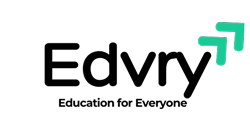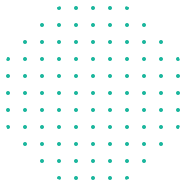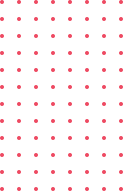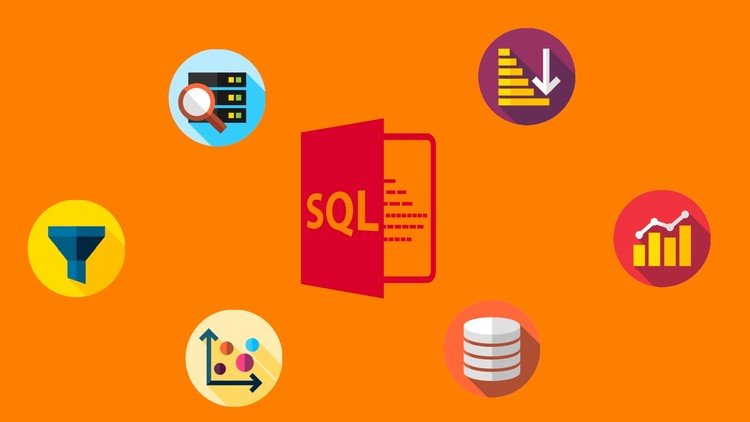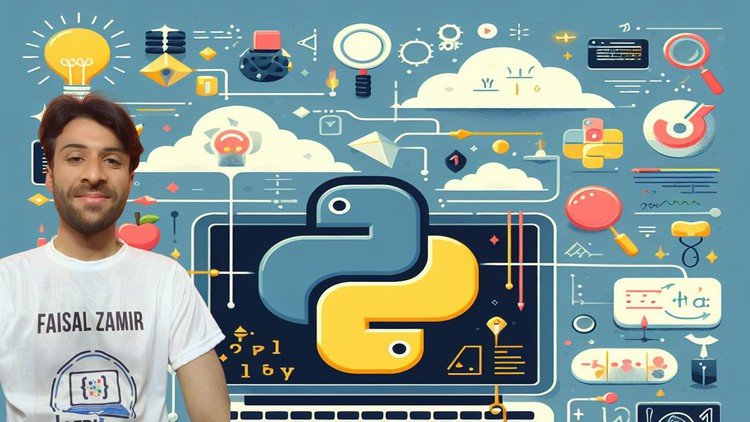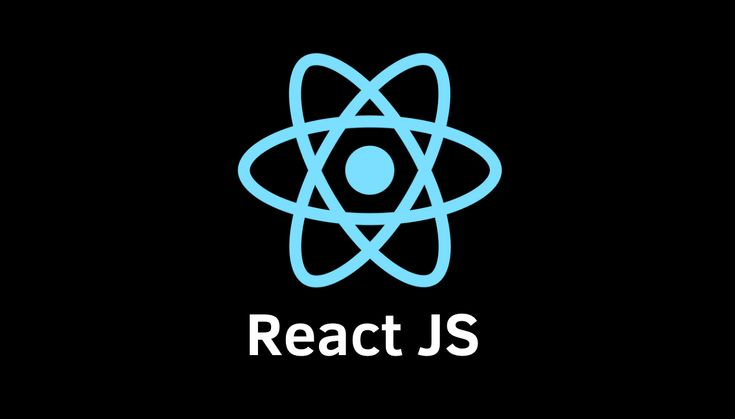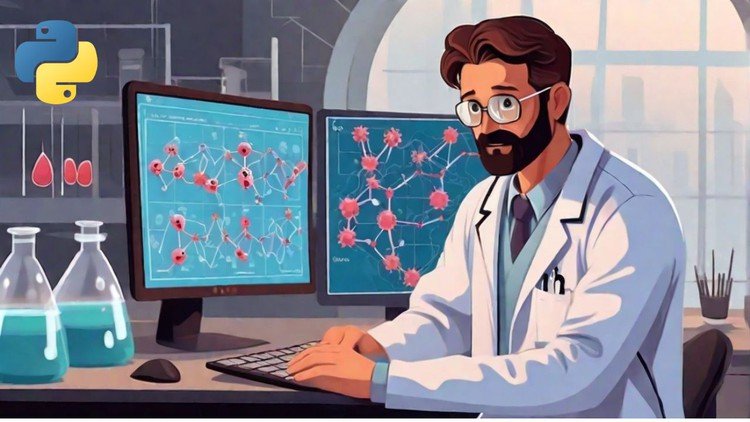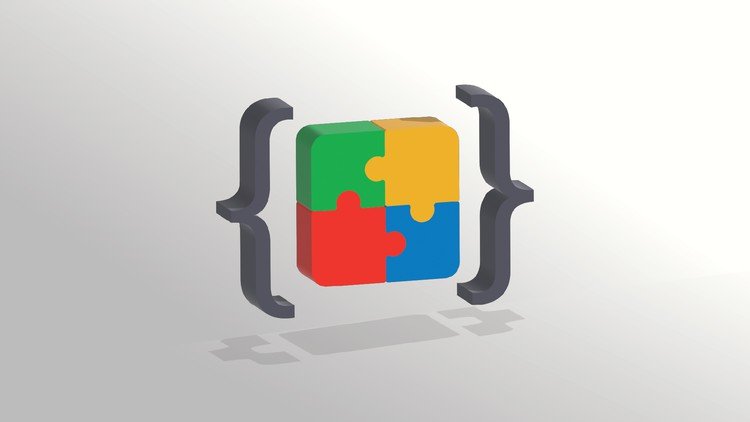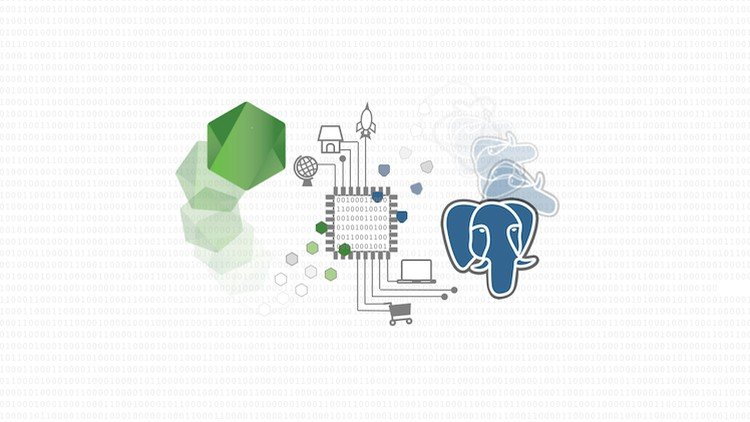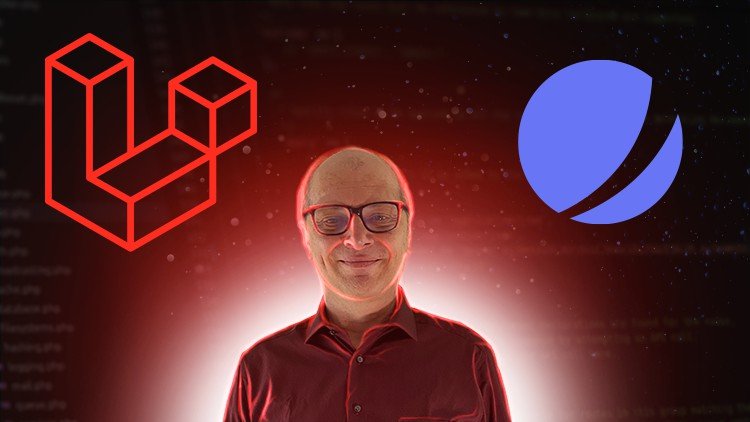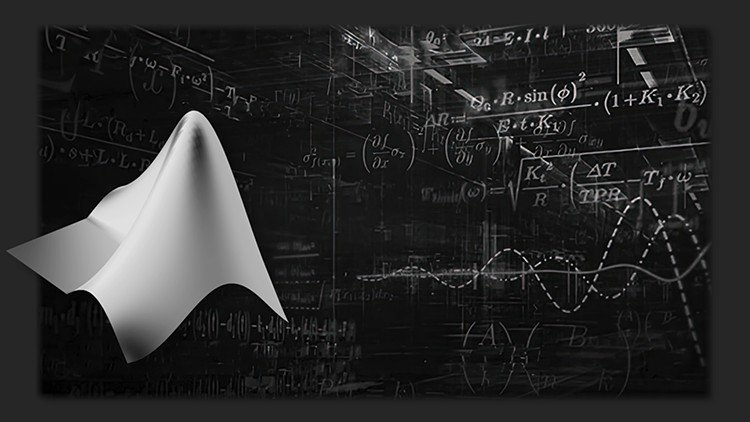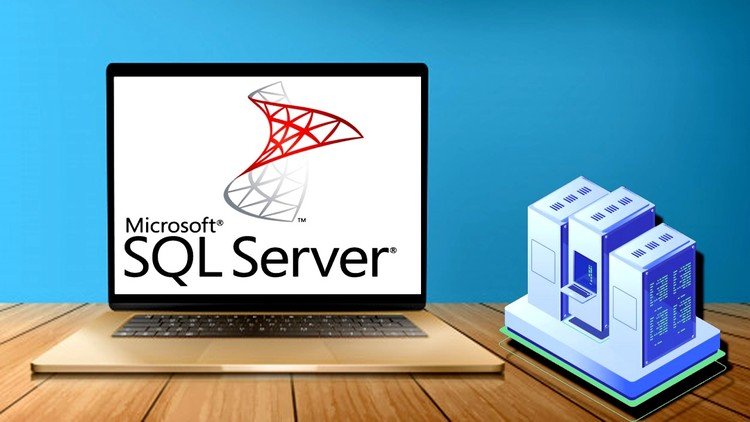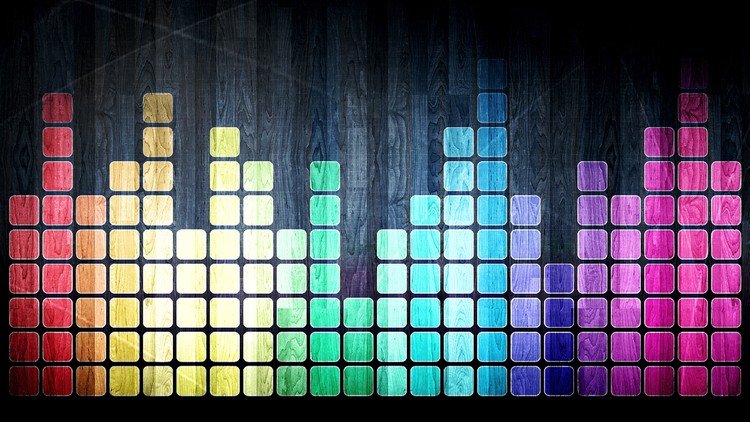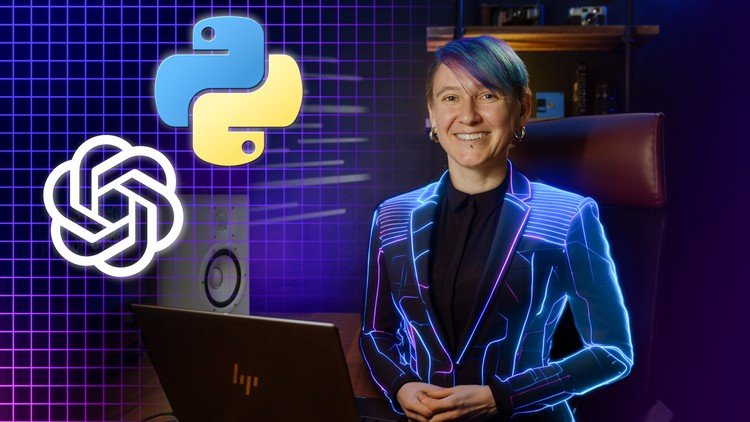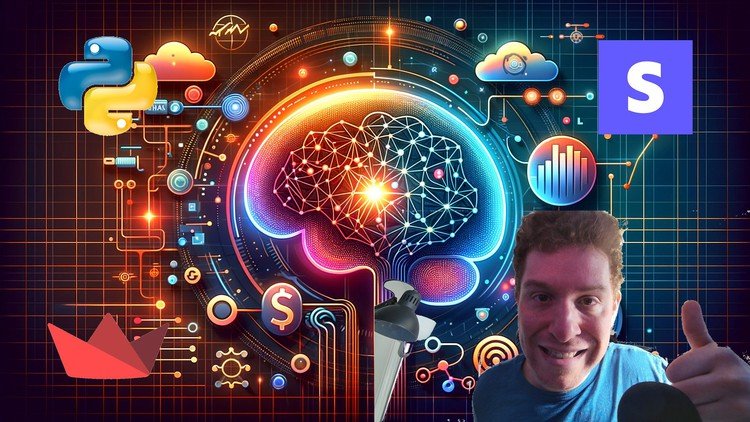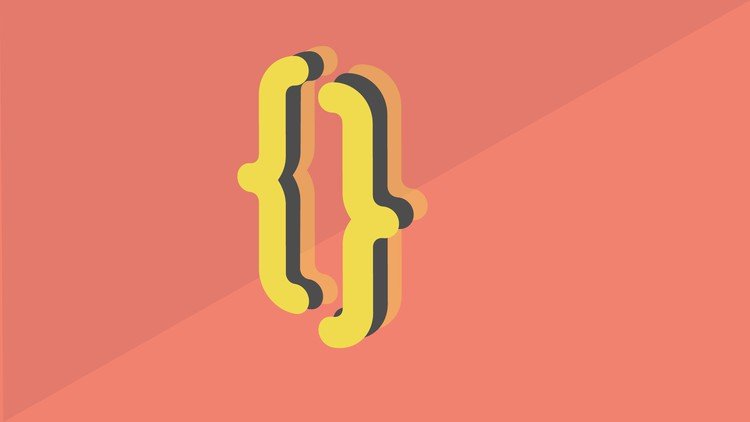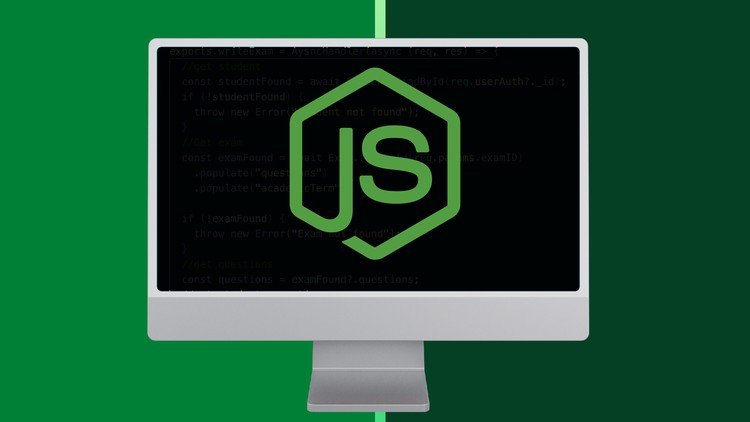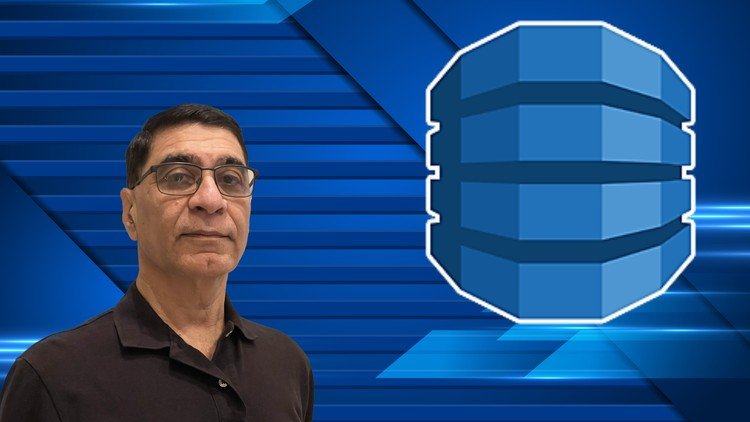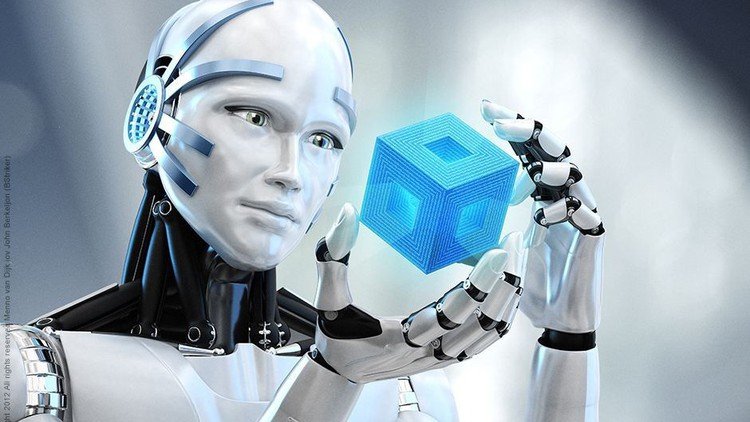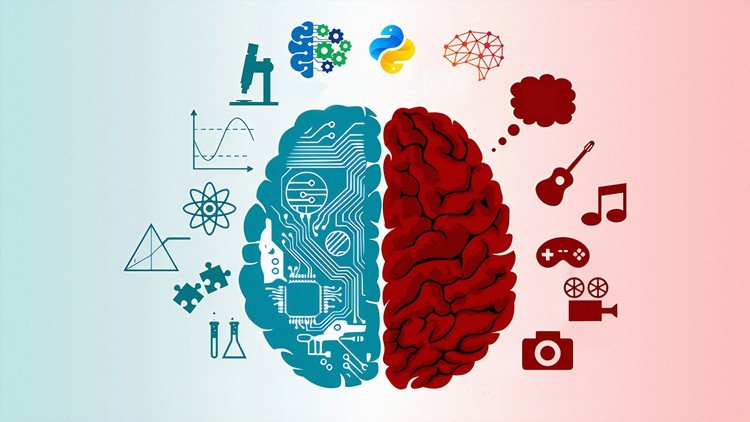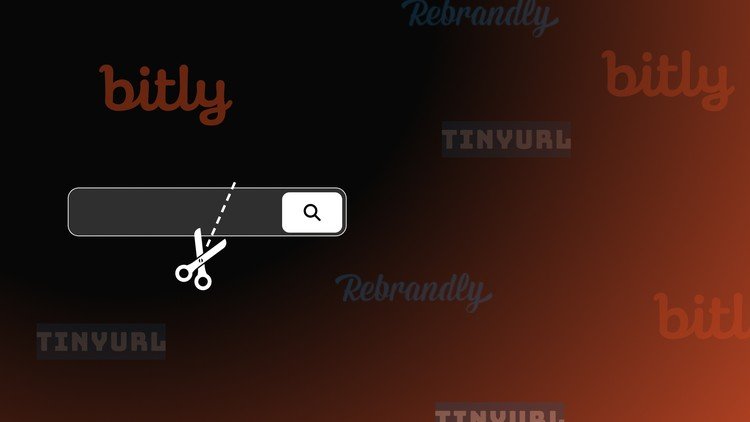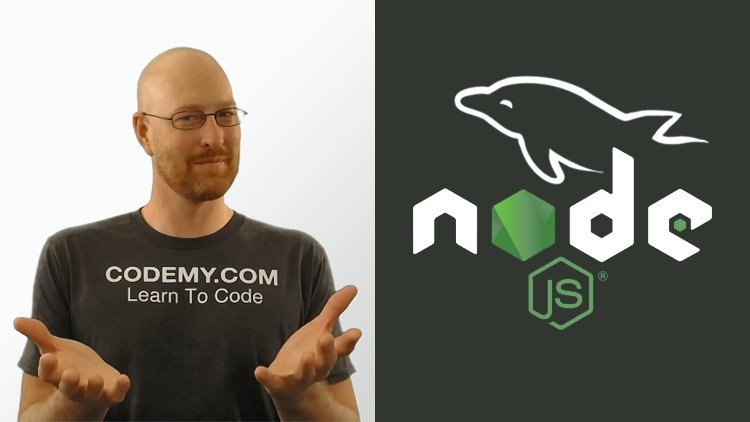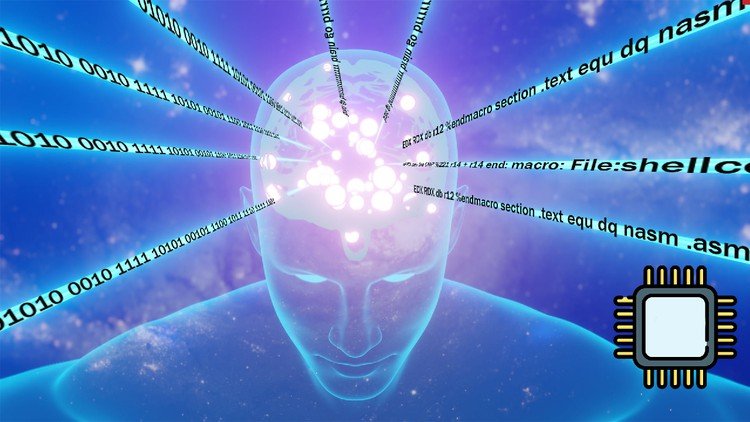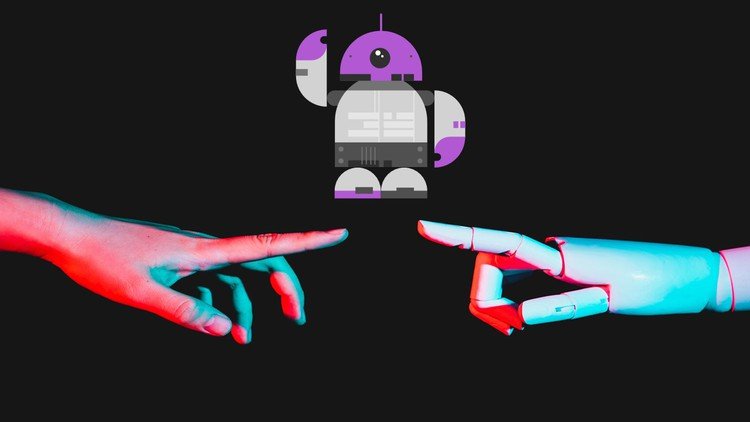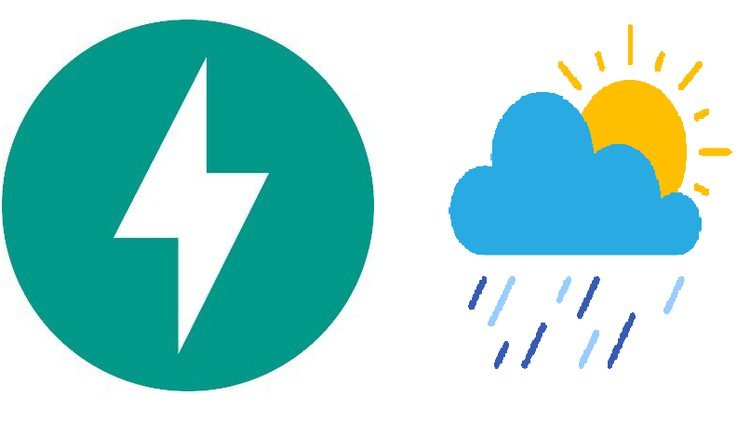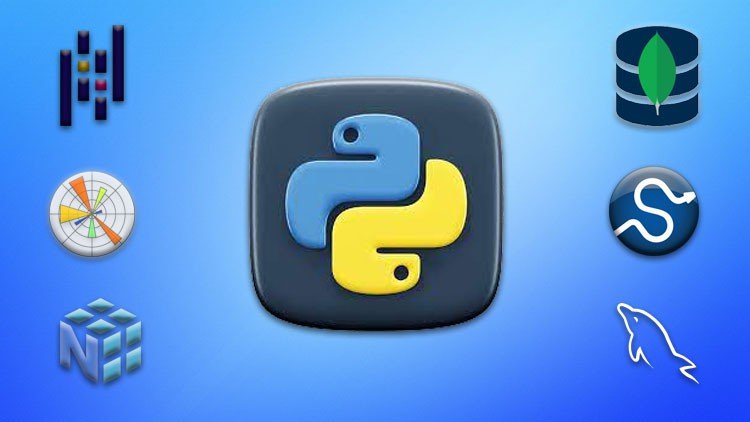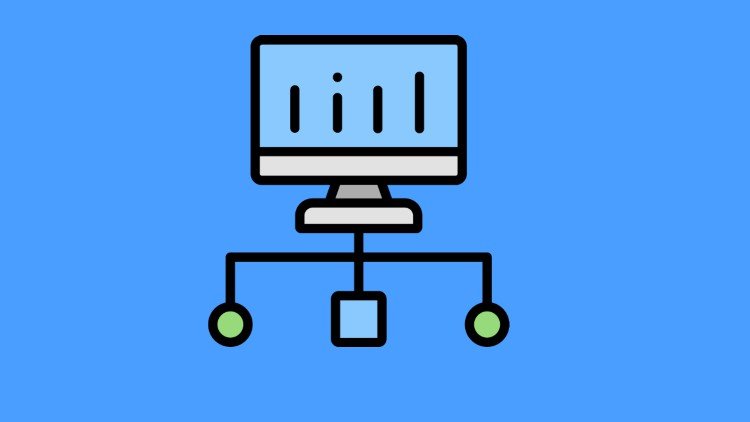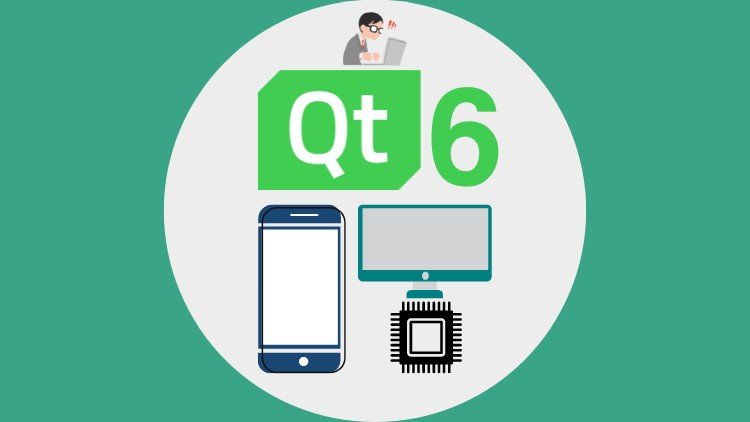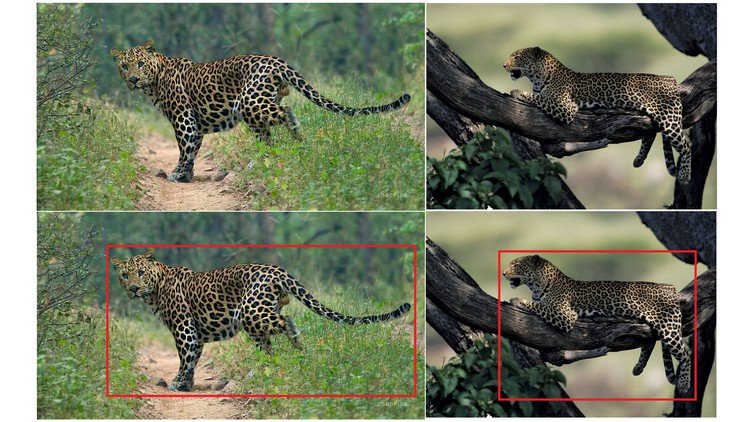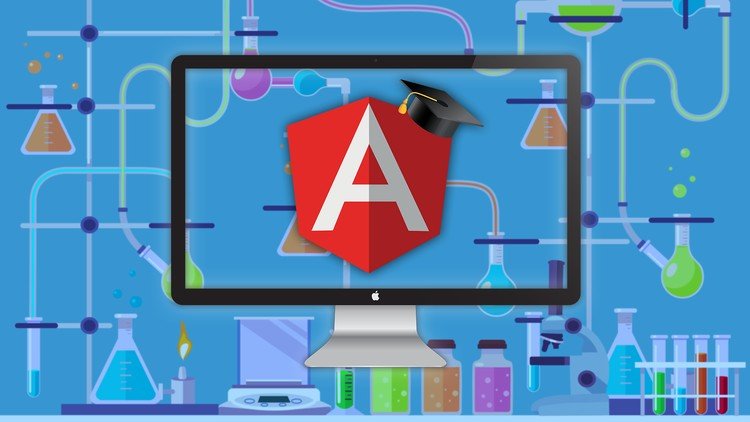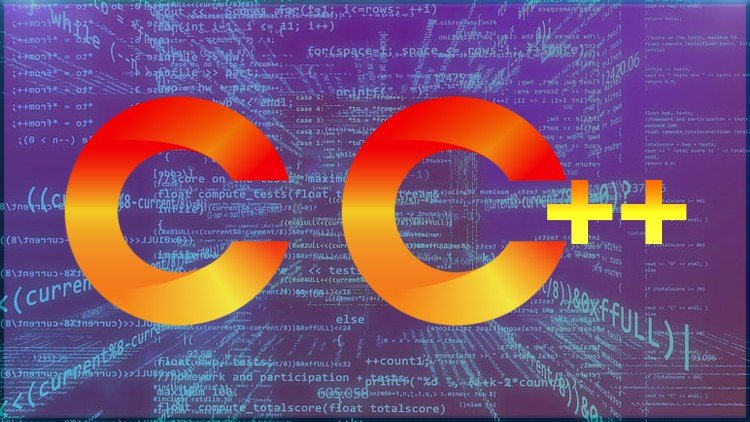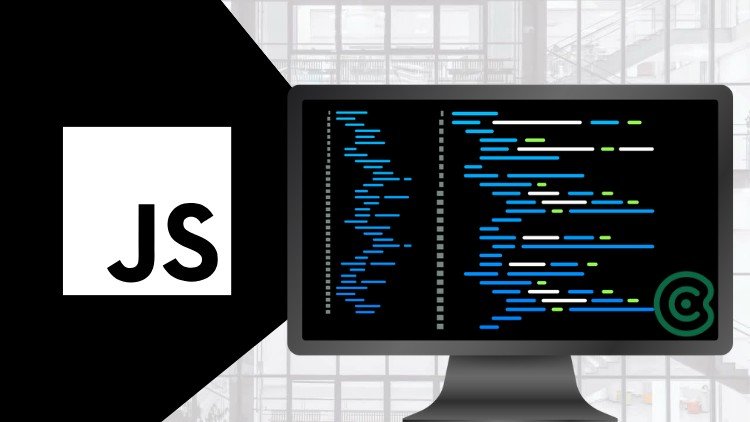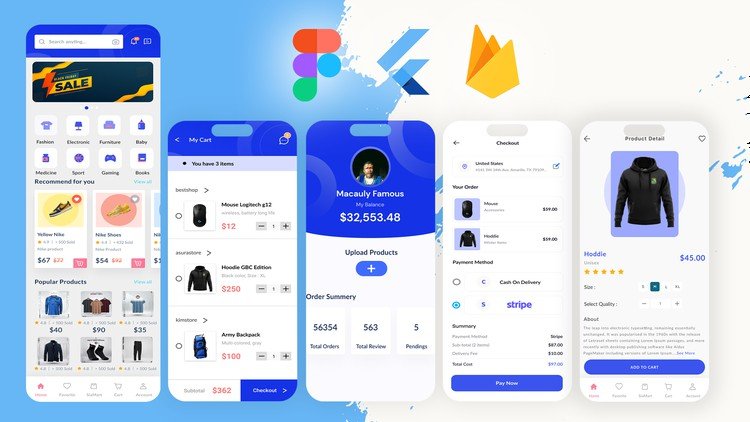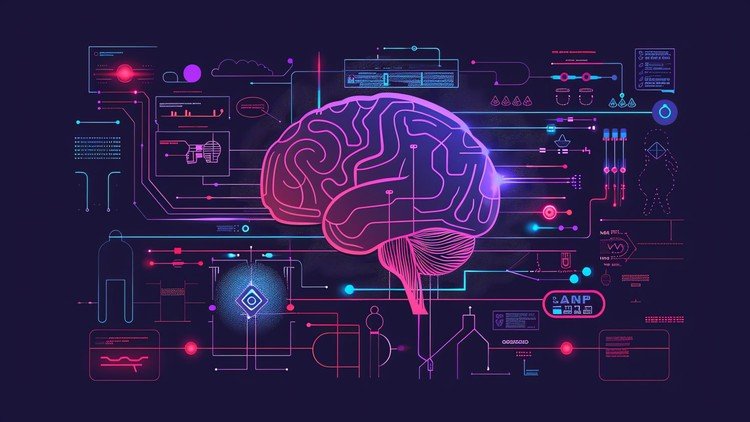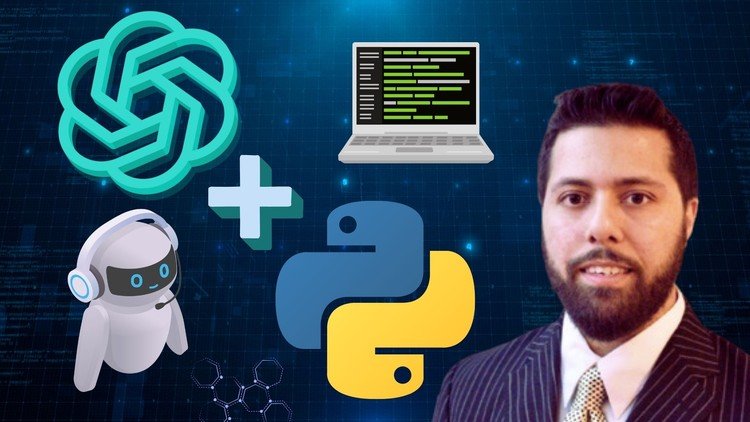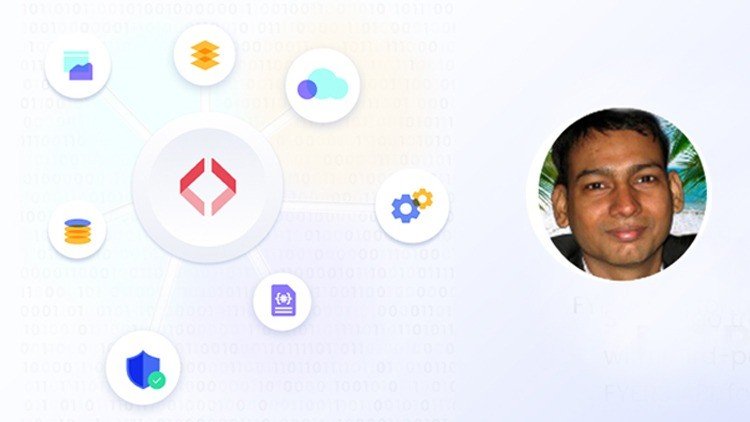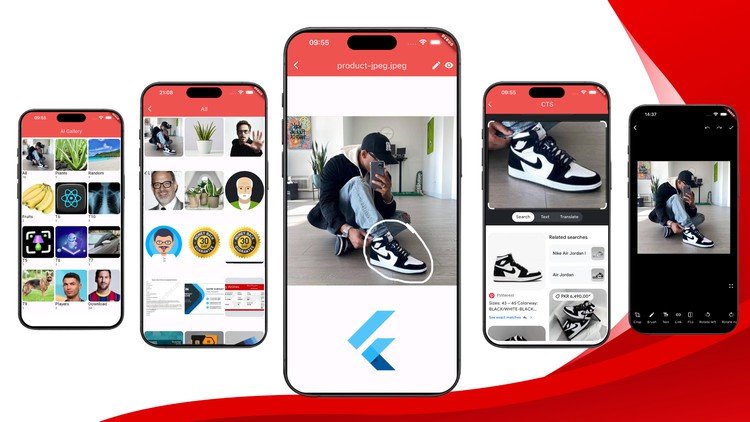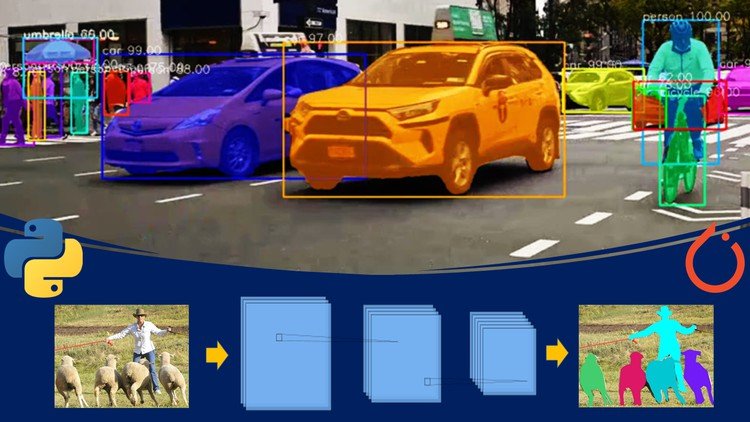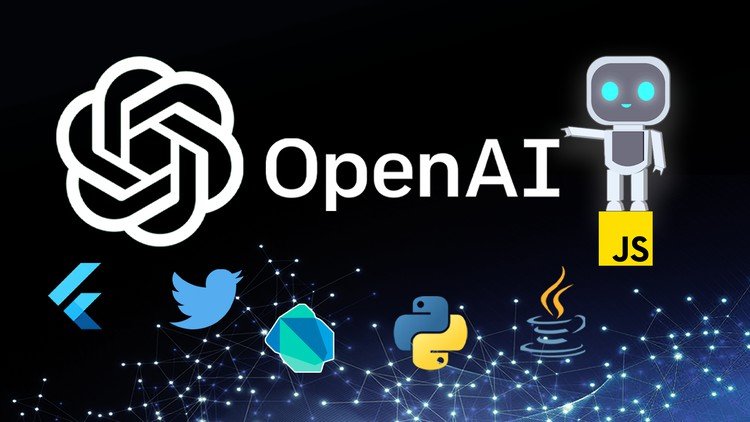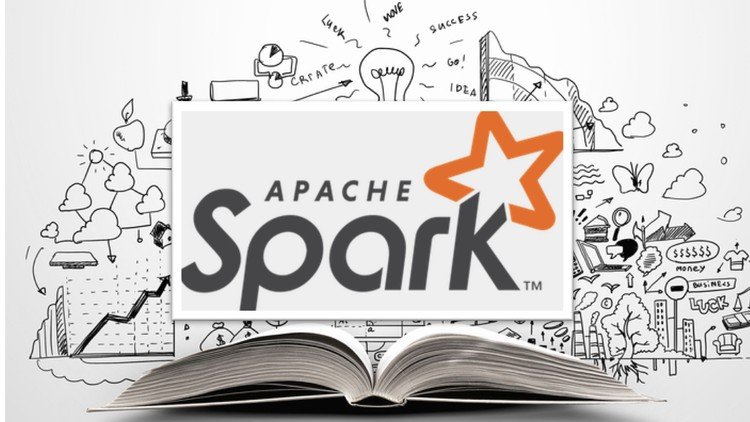Become an expert in creating practical applications with Flutter by enrolling in the extensive Flutter Rest API BootCamp. This course will provide you, regardless of experience level, with the necessary skills to succeed in Flutter development, especially when it comes to smoothly integrating REST APIs. You will have the know-how to start from scratch and construct two completely functional apps using clean code standards and REST APIs by the end of this bootcamp.
This intense course focuses on REST API integration, clean code principles, and practical project experience to give you the tools you need to become a master Flutter developer.
What You’ll Learn:
-
Learning how to integrate REST APIs with Flutter, from data retrieval to efficient response handling.
-
Use clean code techniques when developing with Flutter to make sure your projects are scalable and maintainable.
-
Practical knowledge of real-world projects, including the development of two full apps that showcase the capabilities of Flutter and REST API integration.
-
Recognizing best practices to improve readability and organization of code in Flutter apps.
-
Discover sophisticated methods for code structure and performance optimization when organizing and structuring Flutter apps.
Are you prepared to increase your Flutter abilities? Join us in this fascinating journey into the world of Flutter Rest API programming by enrolling now!
-
2Weather App Project - Source Code
-
3Weather App Project Overview
-
4Initializing Flutter Project Part-1
-
5Creating UI Background and Search Bar Part-2
-
6Creating UI Temperature Widget Part-3
-
7Creating UI Min and Max Temperature Part-4
-
8Creating UI Using Card for Weather Data Part-5
-
9Open Weather Map API Part-6
-
10Creating API Services Part-7
-
11Getting Data from API Part-8
-
12Permission Handling for Device Location Part-9
-
13Course Wrap Up Part-10
-
14Movie App Project - Source Code
-
15Movie App Project Overview
-
16Initializing Project Part-1
-
17Dark Theme Setup Part-2
-
18Bottom NavBar Part-3
-
19Search Bar Part-4
-
20Understanding Tmdb API Part-5
-
21Reading API Response Part-6
-
22Home Page UI Part-7
-
23Carousel Slider Part-8
-
24Homepage UI With API Integration Part-9
-
25Creating Movies Page Part-10
-
26Movie Details Screen Part-11
-
27Search Bar Results Part-12
-
28Splash Screen Part-13
-
29Course Wrap Up Part-14