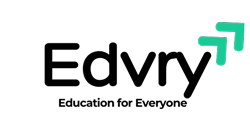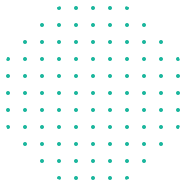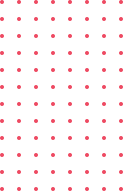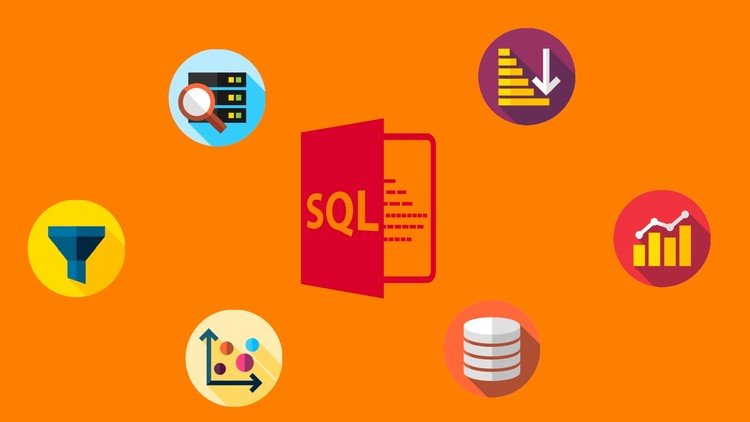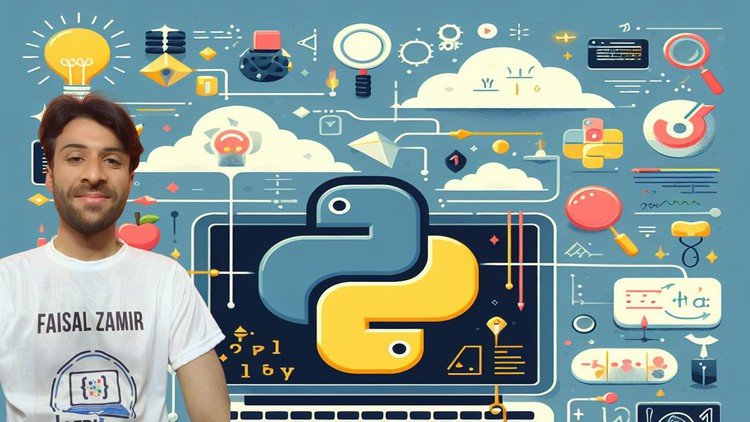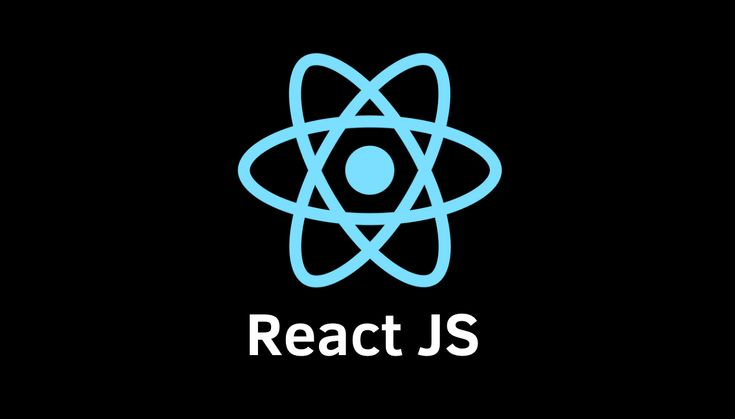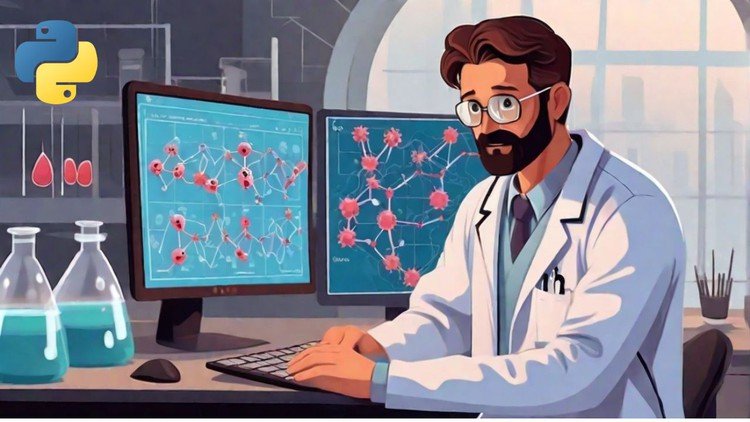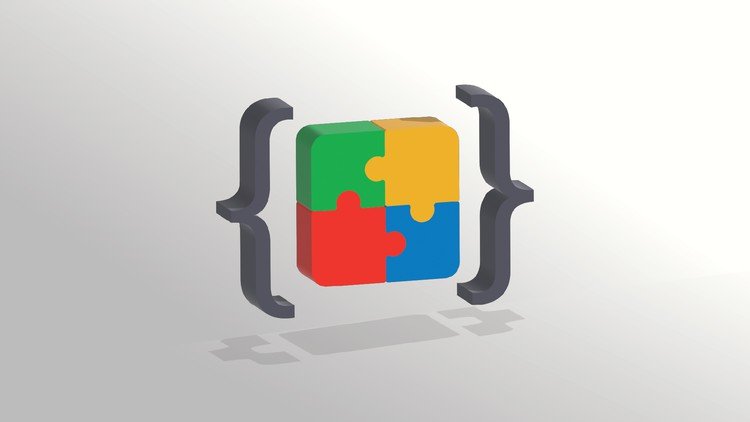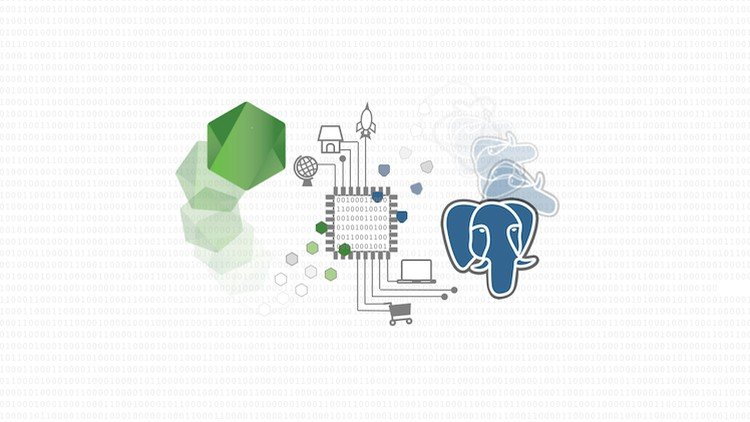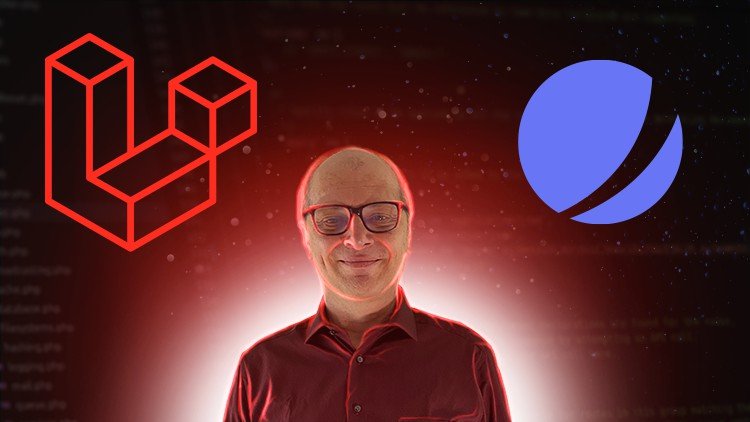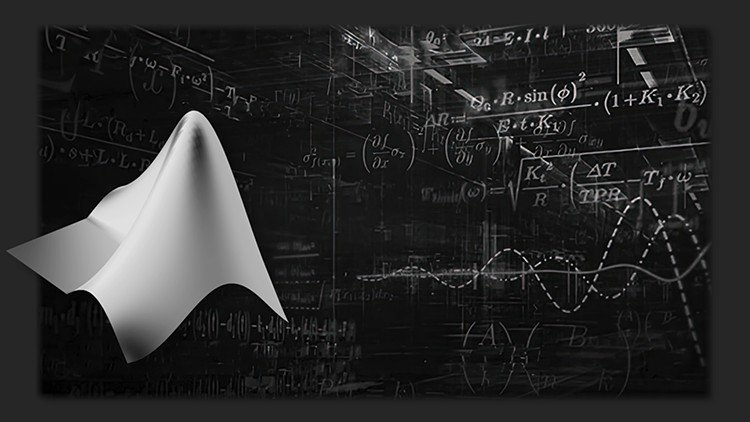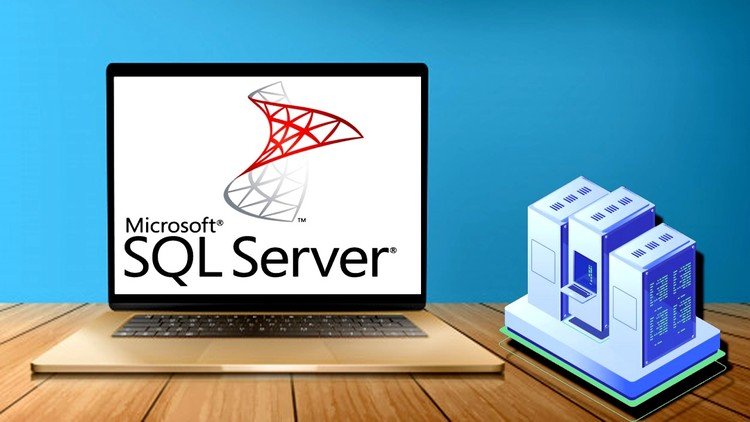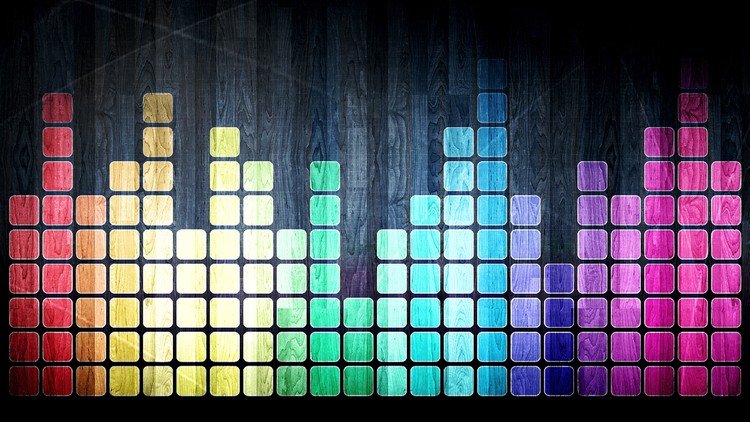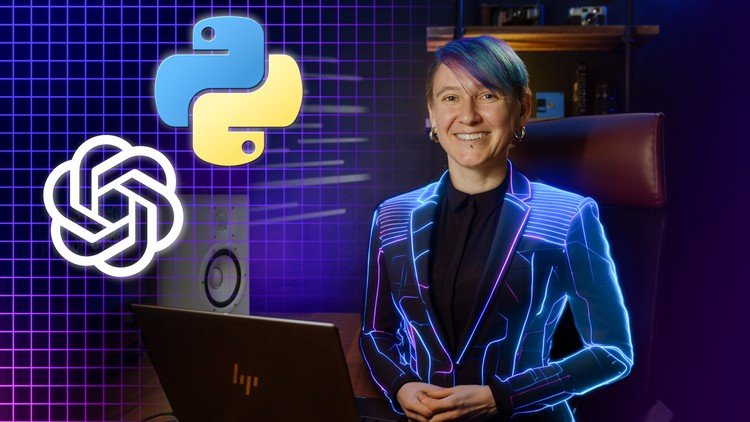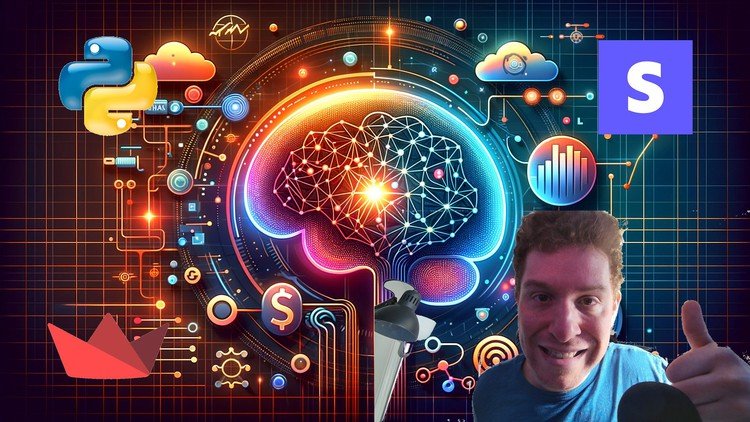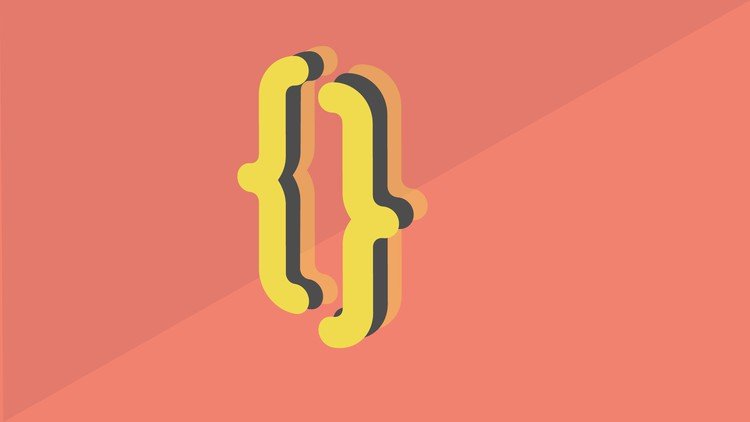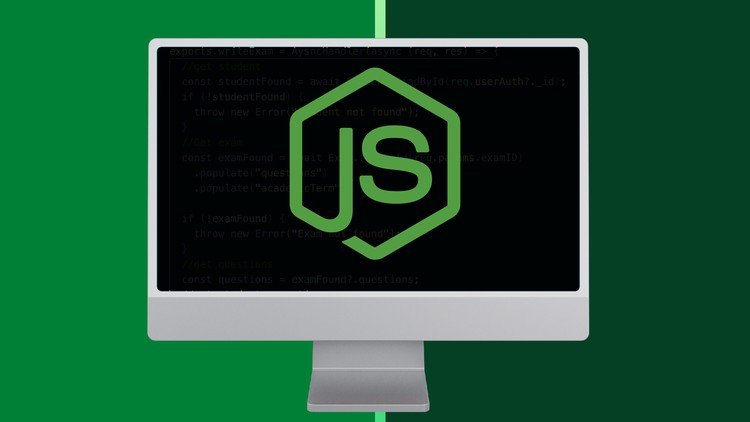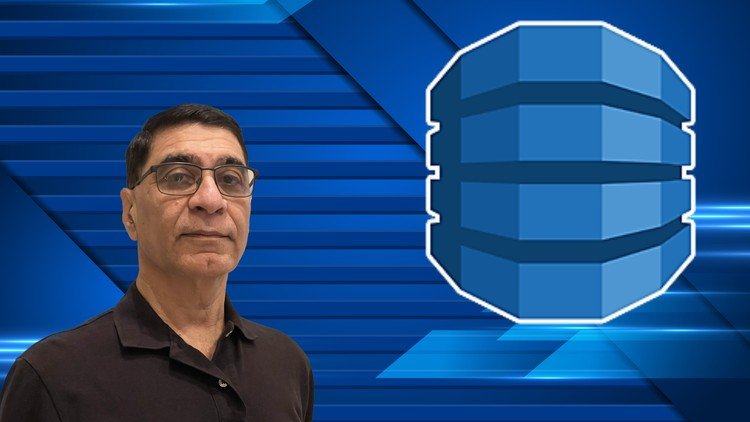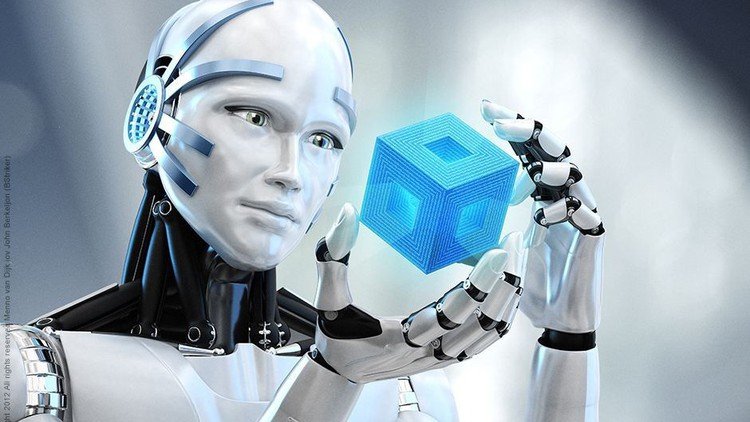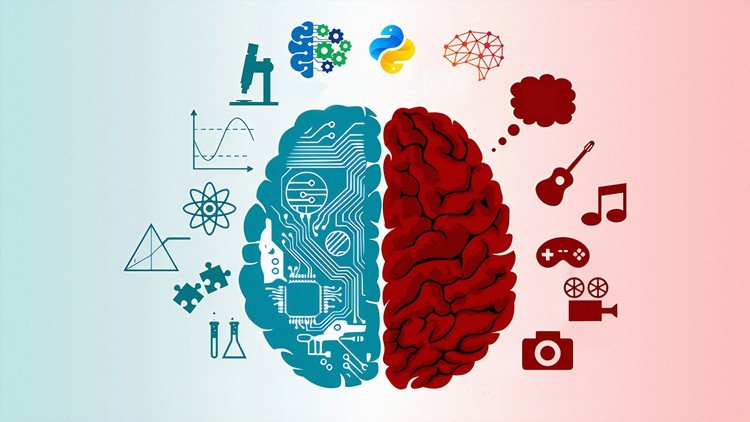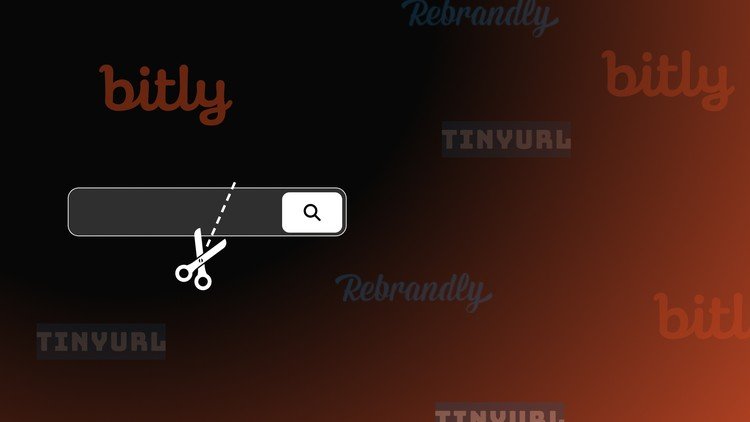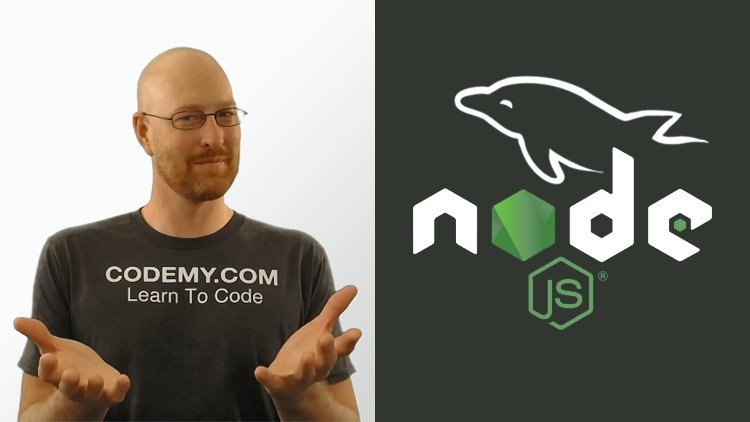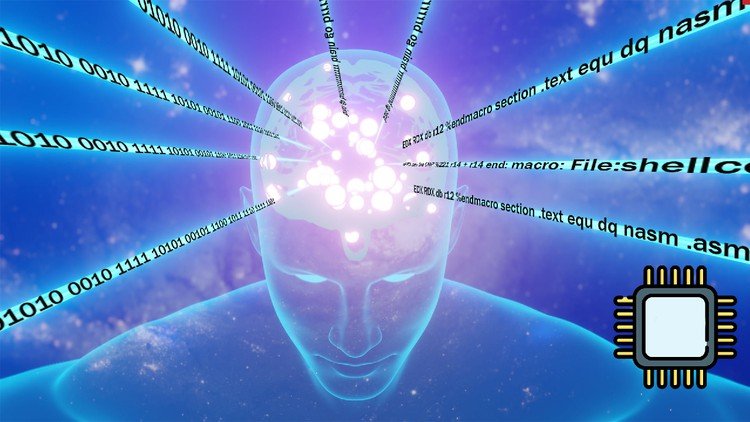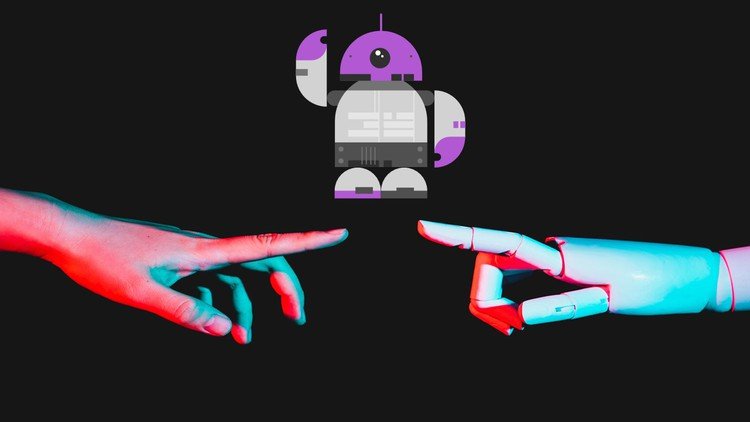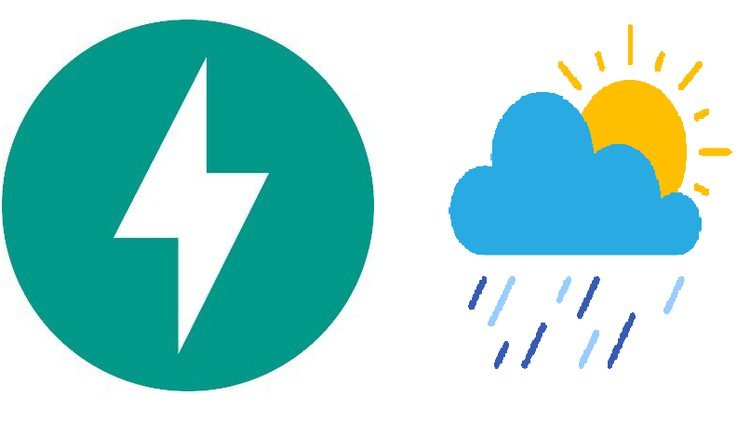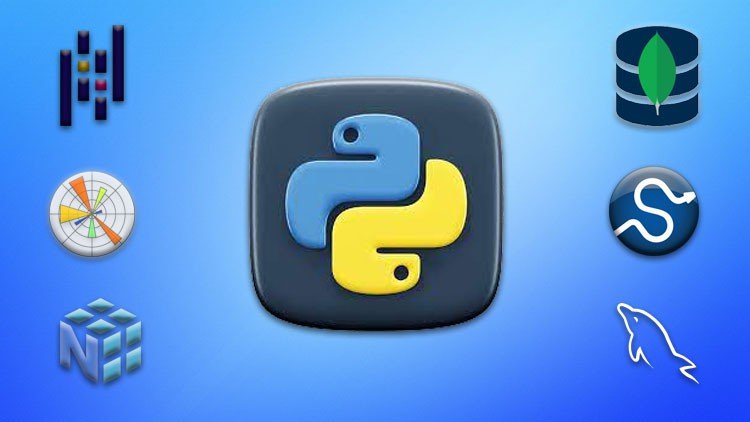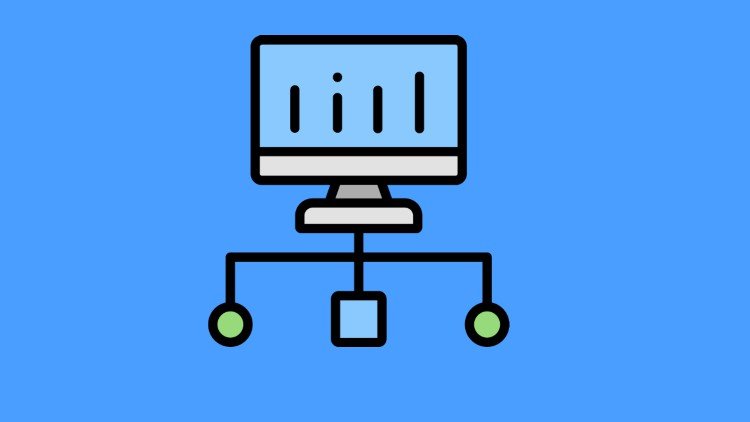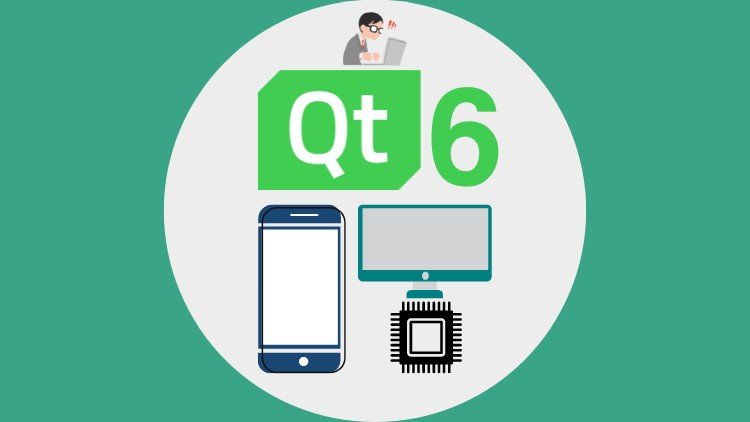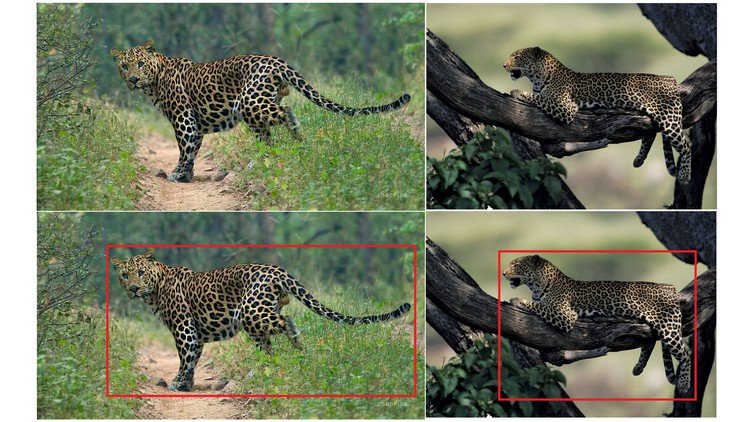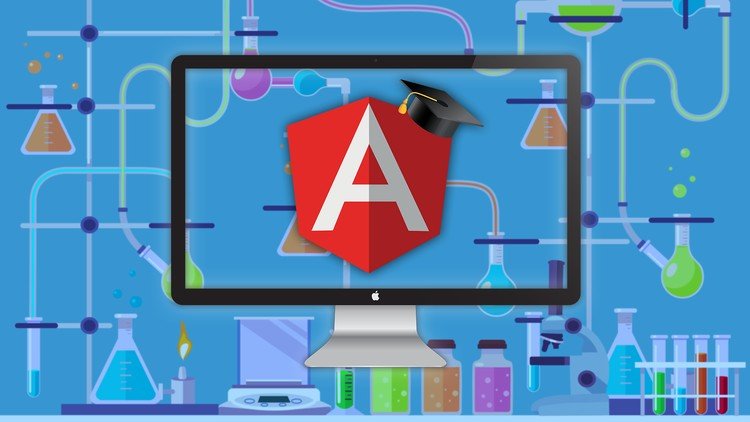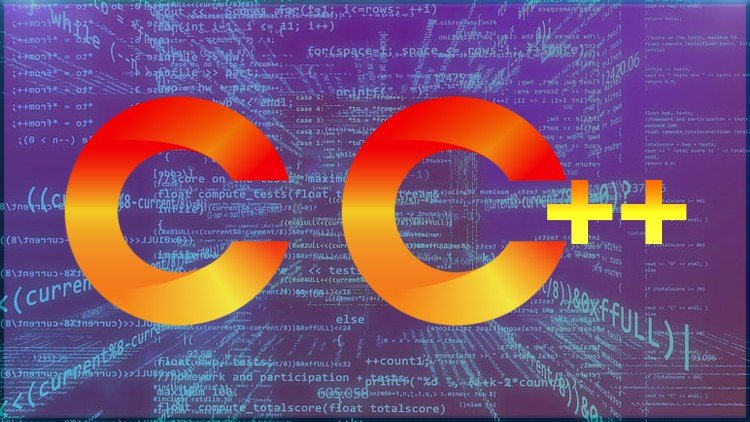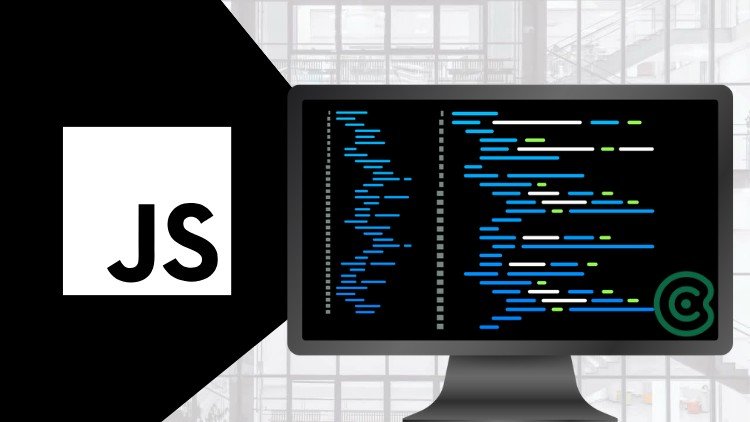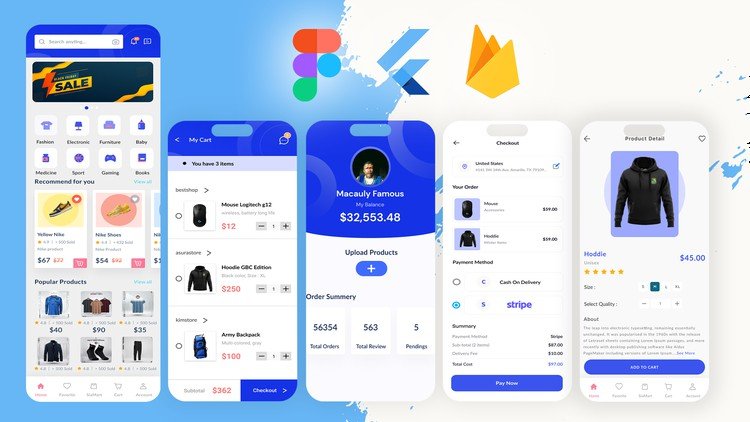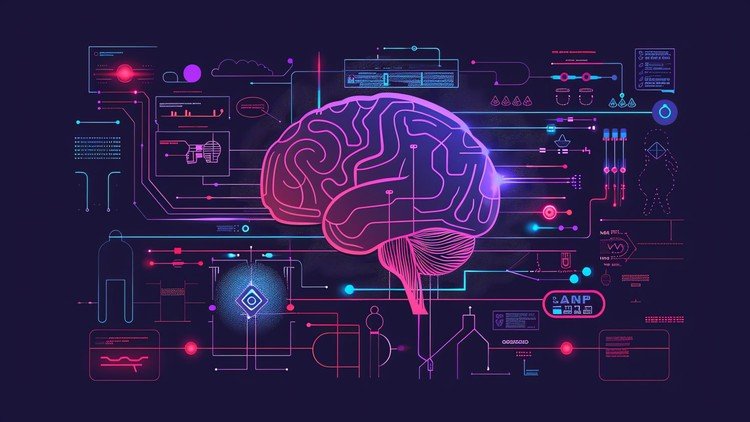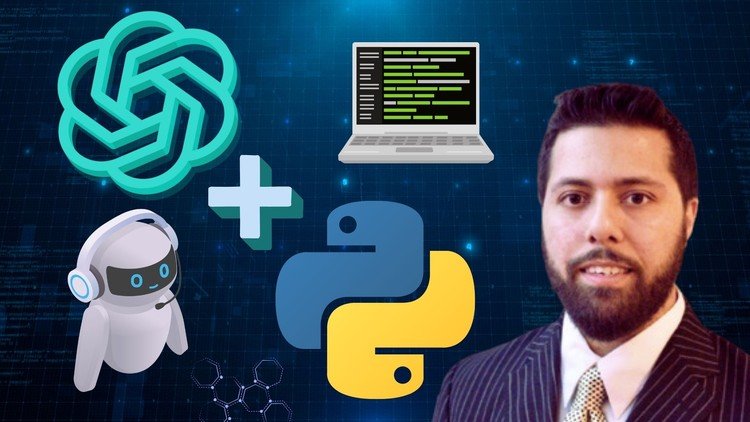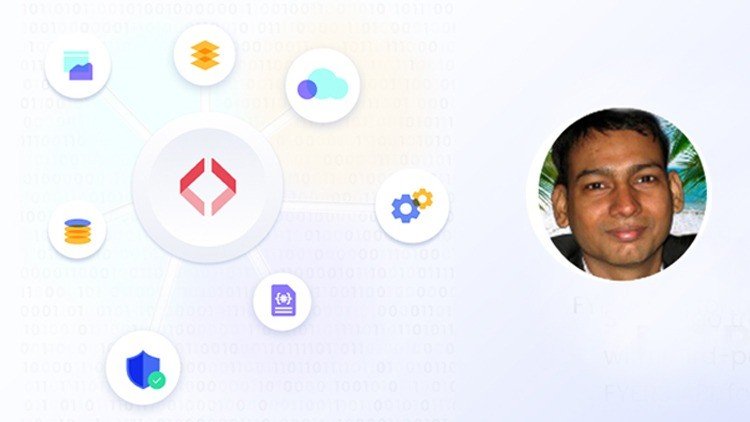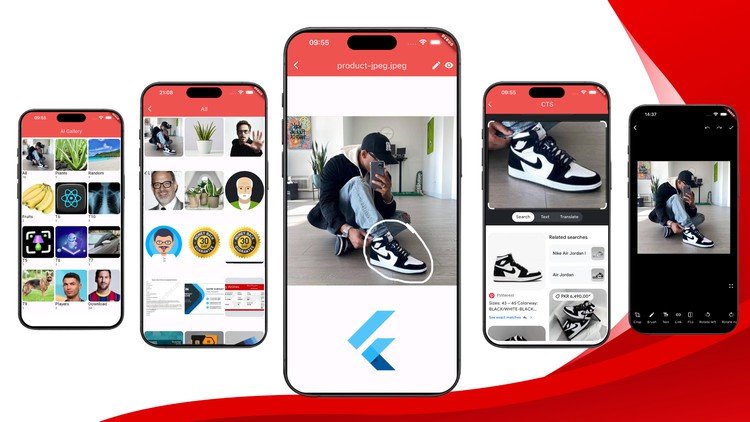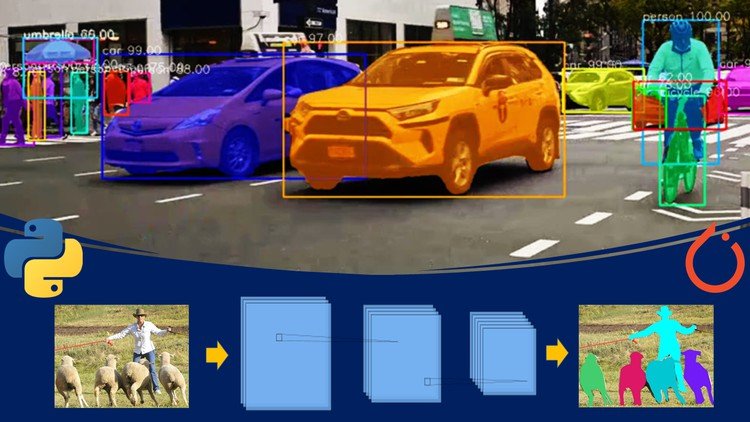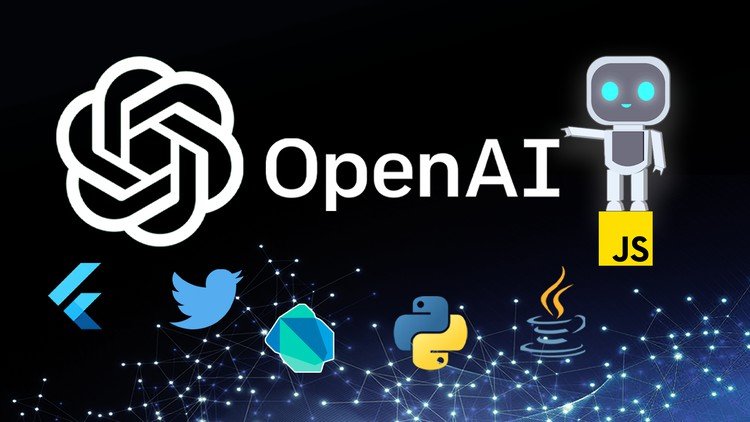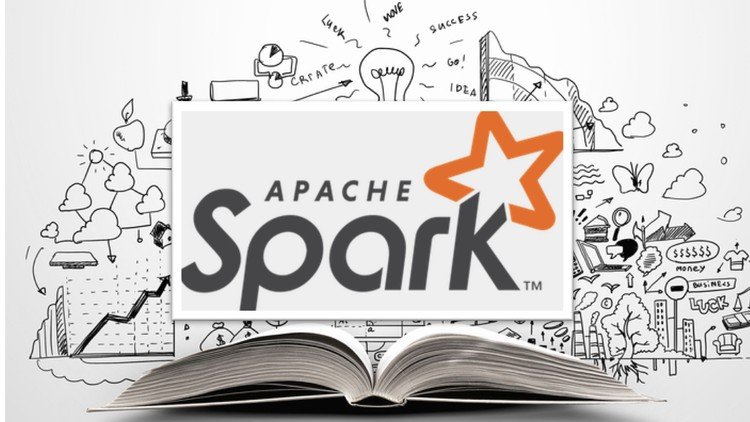Selenium WebDriver Training – Expert Level
This course will have all topics of selenium Webdriver and supported third party tool
Once you finish this Course, it will enable you to design framework and automation scripts.
This Course will have Selenium Webdriver with TestNG framework, Selenium Framework, Jenkin Installation, configuration and Github Repository.
Course Highlights
- TestNG framework
- Selenium Locators Writting
- Selenium Basic and Advance Scripting
- Selenium Reporting
- Selenium API
- Log4J
- Excel Tutorial
- Properties File Tutorial
- Hybride Framework
- Page Object Model Design
- Data Driven Framework
- Cucumber framework
- Maven Tutorial
- Github Tutoril
- Jenkin Installation and configuration
- Interview Question and Answers
-
1TestNG Introduction and Configuration in eclipse
-
2TestNG Annotations
-
3Assertions In TestNg
-
4Dependents on Method in TestNG
-
5DataProvider in TestNg
-
6Design TestNG xml to Run TestCases
-
7Grouping In TestNG
-
8Priority In TestNg
-
9Parameterization in TestNG using testng.xml
-
10TestNG Listeners
-
11Retry of Failed Test Cases in TestNG
-
12Types of Locators in Selenium
-
13How to Write X Path and CSS Selector
-
14X Path and CSS Locators
-
15Identify Child Locators through reference of Parent Node
-
16Following-Sibling, Preceding-sibling, Child, Parent Concepts in Selenium
-
17starts-with and ends-with locators in CSS and Xpath
-
18Automatic Way of Getting the X Path from Chrome Browser
-
19Selenium webdriver architecture
-
20Webdriver API and Return Type
-
21Action Class Methods
-
22Select Class Methods
-
23How To SetUp Selenium Project
-
24How To enter Data in Textbox
-
25How to enter Data in Multiple textBox
-
26How to select Data from Select box.
-
27MouseOver In selenium
-
28Do MouseOver and Click On Link
-
29How to Work with Multiple windows
-
30Execute Script to show how Multiple window is handled
-
31How to Handel Calendar in Selenium
-
32How to Handel Calendar OR TextBox OR Select Box
-
33Execution of How to Handel Calendar OR TextBox OR Select Box
-
34How to Get Rows and Columns from Web table
-
35How to get Row Data From Dynamic WebTable.
-
36How to get Max Price From Dynamic WebTable
-
37Print All Data From Dynamic WebTable.
-
38How to get All Links From WebPage
-
39Radio Button and Auto Suggestion textBox in Selenium
-
40Execution of Radio Button and Auto Suggestion textBox in Selenium
-
41Checkbox in Selenium
-
42How to Verify Checkbox is checked or Not
-
43Add Cookie In selenium
-
44Delete Cookies In Selenium
-
45ScrollInSelenium Using JavaScriptExecutor
-
46ZoomIn ZoomOut In Selenium
-
47iframe In Selenium
download project from
https://github.com/LearnByBhanuPratap/seleniumScriptsLatest/blob/master/data/startbootstrap-sb-admin-2-gh-pages.zip
-
48Handling of Alerts and JavaScript Alerts In Selenium
-
49JavaScript Executor In Selenium Lecture-1
-
50JavaScript Executor In Selenium Lecture-2
-
51Drag and Drop In Selenium
-
52Keyboard And Mouse Event In Selenium Lecture-1
-
53Keyboard And Mouse Event In Selenium Lecture-2
-
54Keyboard And Mouse Event In Selenium Lecture-3
-
55Verify Radio Button is Checked
-
56Verify Open And Collapse In Selenium